KEYS USED FOR COPYING A DAY
TO COPY A DAY
NOTES:
1. Press the SELECT DAY key.
2. Press the + or
-
key until the day to be copied
from is displayed.
The COPY DAY procedure is optional. Start times
for each day of the week can be programmed as
described in the preceding instructions, TO SET
START TIMES.
3. Press the COPY key.
4. Press the + or
-
key until the day to be copied to
is displayed.
NOTE: The day to be copied from will remain on
If you use the COPY DAY feature, review all start
time schedules to verify that copying was com-
pleted without error.
the DISPLAY.
5. Press the COPY key again to perform the copy
6. Repeat Steps 3 to 5 to copy a day again
37
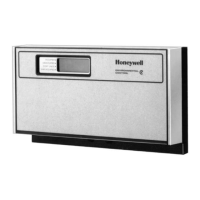
