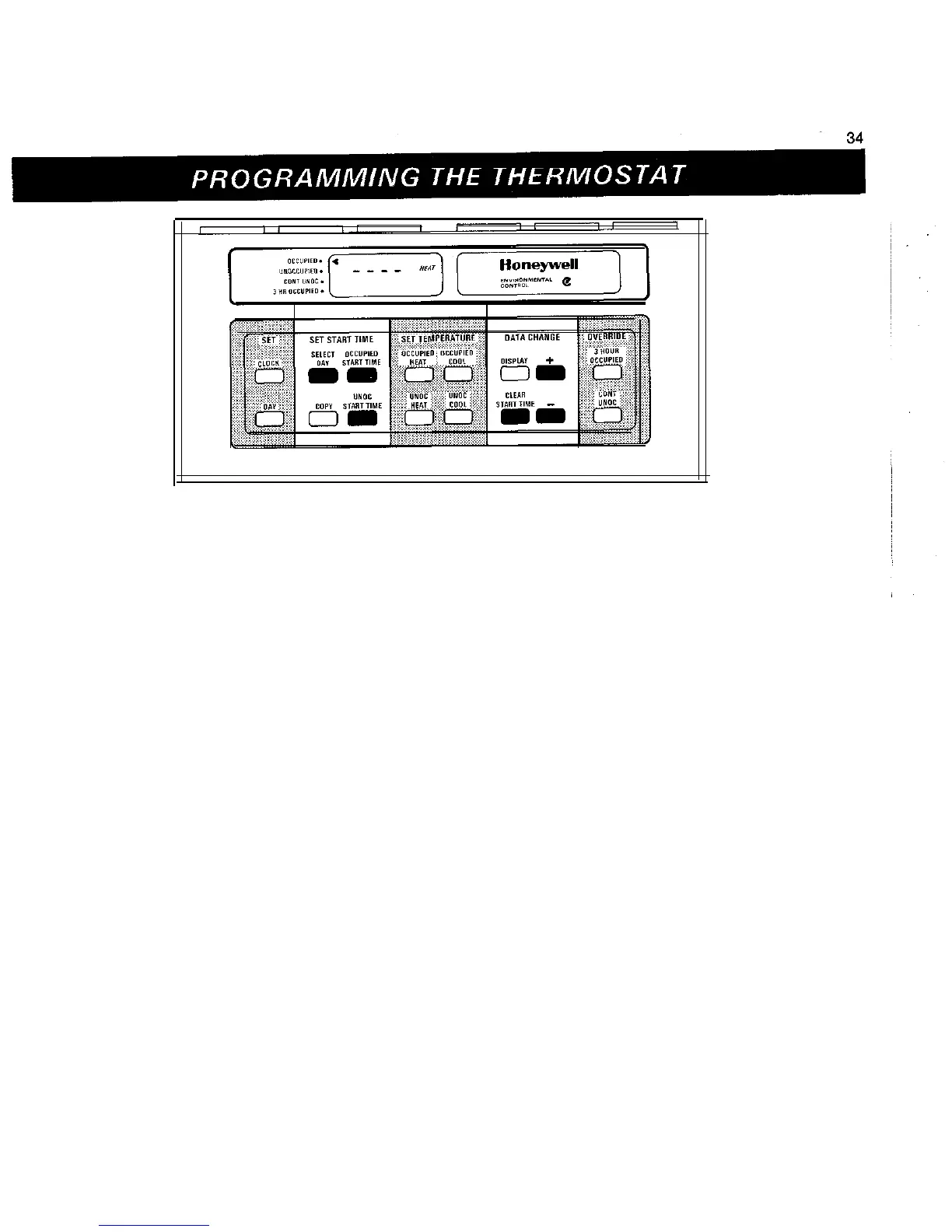KEYS USED TO CLEAR A PROGRAMMED START TIME
TO CLEAR A PROGRAMMED
START TIME
1. Press the SELECT DAY key.
2. Press the + or
-
key until the desired day is
displayed.
3. Press the OCCUPIED START TIME key or the
UNOC START TIME key until the time to be cleared
is displayed.
4. Press the CLEAR START TIME key. The display
should now show four dashes (----) or the other
start time if programmed.
35
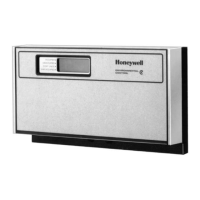