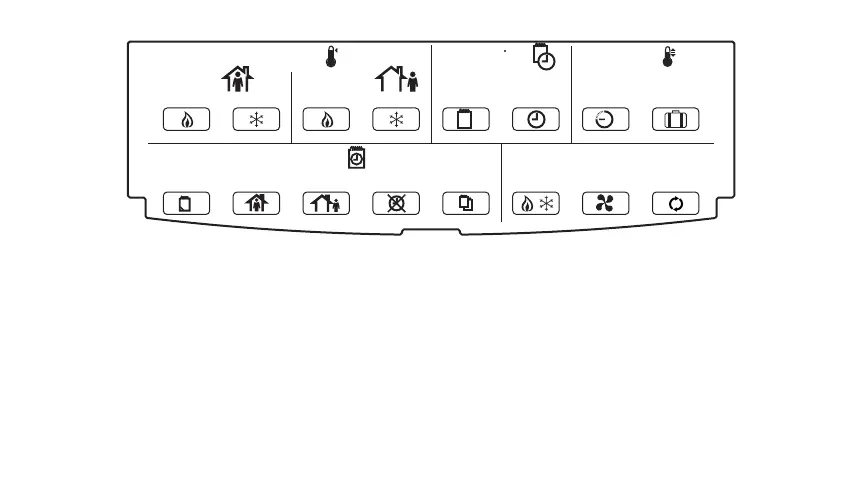7 63-2604
Fig. 1. Thermostat key locations.
When using the keypad to change the day/time:
1. Press Set Day until the current day is
displayed.
NOTE: Sun = Sunday, Mon = Monday,
Tue = Tuesday,
Wed = Wednesday,
Thu = Thursday, Fri = Friday,
Sat = Saturday.
2. Press Set Time.
3. Press up ▲ or down ▼ until the current
time is displayed.
NOTE: Tapping Set Time changes the
time in one hour increments.
4. Press Run Schedule.
System Fan
Run
Schedule
CopyNot OccupiedOccupiedDay
Clear
Start Time
Day Time
Temperature
Temporary
Occupied
Override
HEAT HEATCOOL COOL
HEAT COOL
ON AUTO
Schedule
Set Day/Time
Occupied
Not Occupied
Temporar y
Not Occupied
M19610BB
