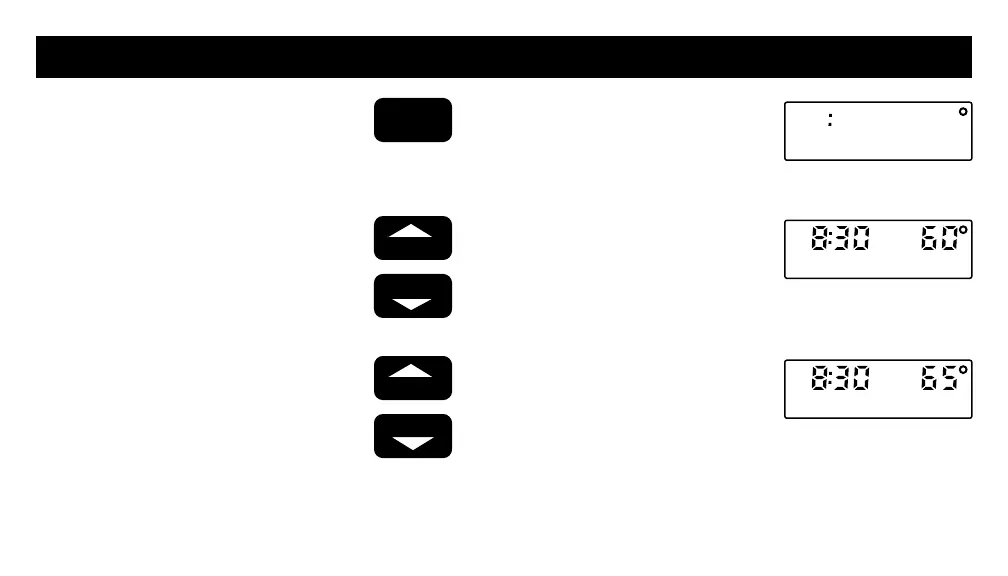9
PROGRAMMING YOUR THERMOSTAT
Program the LEAVE time and tempera-
ture, if desired.
NOTE: You can cancel the LEAVE,
RETURN or SLEEP program by
holding down the period key until the
time and temperature disappear
from the display.
Press and release. The display
shows LEAVE, but no time or
temperature.
Press and hold until the display
shows the desired starting time.
Press and hold until the display
shows the desired temperature.
LEAVE
MON TUE WED THU FRI ON HEAT
LEAVE
SET
PT
M5021
AHEAD
BACK
MON TUE WED THU FRI ON HEAT
LEAVE
AM
SET
PT
M5022
MON TUE WED THU FRI ON HEAT
LEAVE
AM
SET
PT
M5023
WARMER
COOLER
