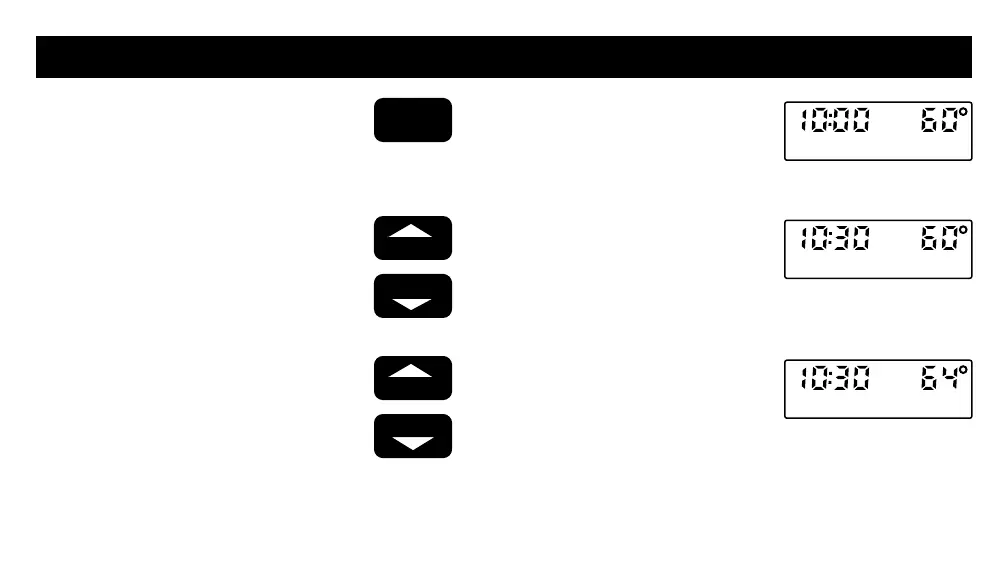PROGRAMMING YOUR THERMOSTAT
Program the SLEEP time and tempera-
ture, if desired.
Press and release. The display
shows SLEEP and the
preprogrammed time and tempera-
ture.
Press and hold until the display
shows the desired starting time.
Press and hold until the display
shows the desired temperature.
SLEEP
MON TUE WED THU FRI ON HEAT
SLEEP
PM
SET
PT
M5027
AHEAD
BACK
WARMER
COOLER
MON TUE WED THU FRI ON HEAT
SLEEP
PM
SET
PT
M5060
MON TUE WED THU FRI ON HEAT
SLEEP
PM
SET
PT
M5028
11
