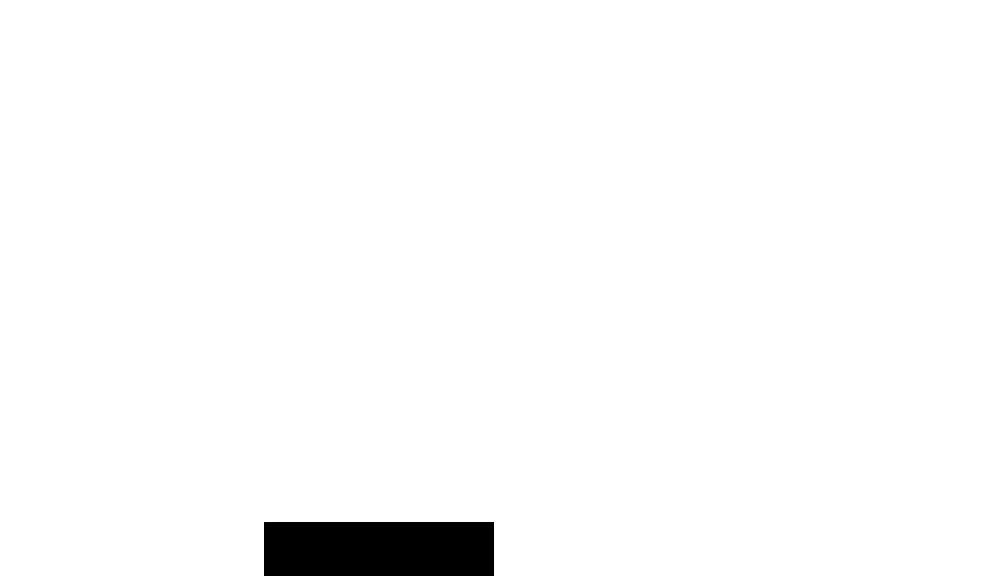Heating will not come on. ■ Check the fuse or circuit breaker and replace or reset when necessary.
■ Check that the switch on the thermostat is set to HEAT or AUTO.
Heating will not come on. (con't) ■ If temperature setting is higher than current temperature, and display
says HEAT ON or SYSTEM light is on, contact your heating and air
conditioning contractor.
Cooling will not come on. ■ Check the fuse or circuit breaker and replace or reset when necessary.
■ Check that switch on thermostat is set to COOL or AUTO.
■ The thermostat has a built-in time delay, which may add to time delays in
the cooling equipment. Allow up to ten minutes after changing the setting
before the compressor starts.
■ If temperature setting is lower than current temperature, and display
says COOL ON or SYSTEM light is on, contact your heating and air
conditioning contractor.
The house is too warm or too cool. ■ Press PRESENT SETTING to check the current temperature setting.
■ If desired, change the time or temperature setting. See page 25.
Display says HEAT ON or SYSTEM ■ Allow time for the heating equipment to heat up before checking for
light is on, but no heat is coming heat at the register.
from the registers.
Display flashes REPL BAT or goes ■ Install fresh AAA alkaline batteries. We recommend Energizer
®
blank when power is turned off. batteries. (See page 33.)
40
TROUBLESHOOTING
GUIDE
