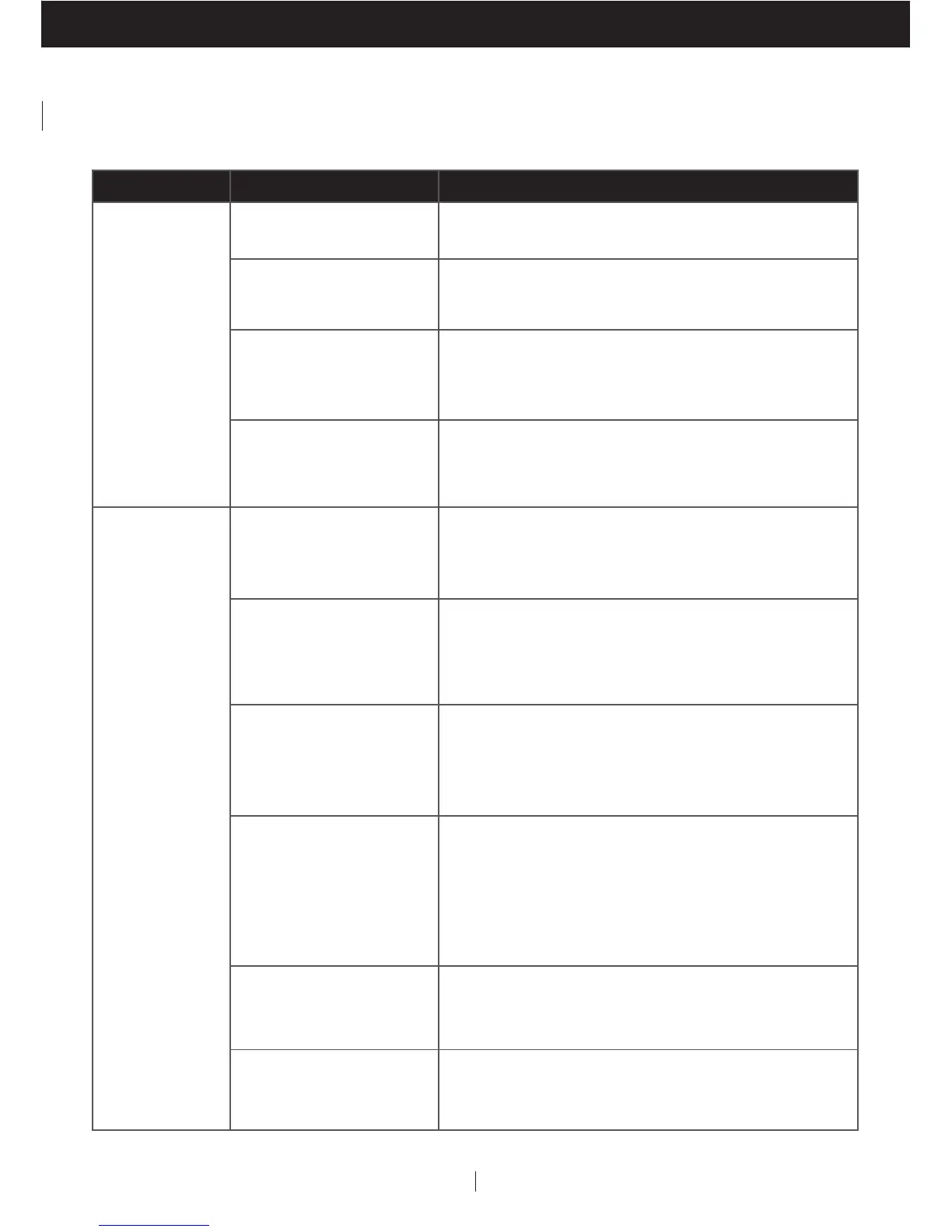18
EN
TROUBLESHOOTING GUIDE
The following troubleshooting guide addresses the most common problems. If problems persist, call
customer service.
PROBLEM POSSIBLE CAUSE SOLUTION
Dehumidifier
does not start
No electricity. Check for power.
The power cord is not
properly plugged in.
Remove and reconnect the power cord.
The safety switch
activated on the
electrical plug.
Reset the safety switch and wait for 3 minutes to
pass. Contact customer service if problem persists.
The water tank is not in
the correct position.
Position the water tank correctly into the unit. Unit
will not operate until the water tank is secure in place.
Unit runs but
the humidity
level does
not decrease
The humidity level setting
is too high.
Decrease the humidity level setting.
A door or window is open,
letting in new moisture.
Make sure all windows or doors to the
outside are closed and tightly sealed.
There are other sources
of humidity in the room
(e.g. boiling water in pot).
Switch on the dehumidifier when these
sources are not present.
The temperature in the
room is too low.
The dehumidifier is designed to operate between
41°F (5°C) and 89°F (32°C). Moisture removal is
greatly reduced if room temperatures exceed this
temperature range.
The dust filter is dirty/
blocked.
Clean the dust filter.
Air outlet or intake is
blocked.
Remove blockage.
