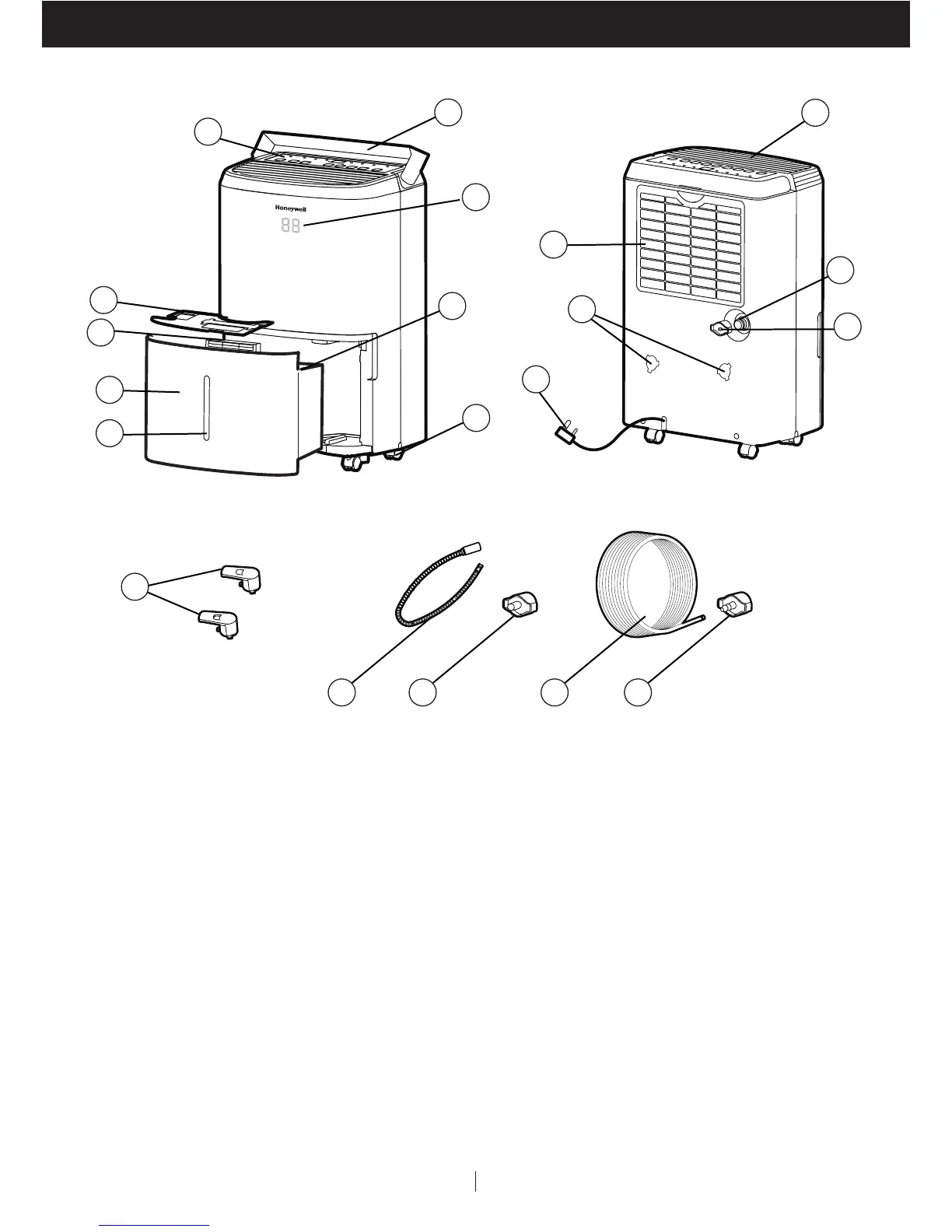6
PARTS DESCRIPTION
11
10
7
8
1
2
3
9
6
16
15
12
13
17 18 19 20
5
4
1) Control Panel 10) Dehumidified Air Exhaust Vent
2) Handle 11) Washable Dust Filter
3) LED Display 12) Direct Drain Outlet
4) Splash Guard 13) Direct Drain Cap
5) Water Tank Handle 14) Mounting Holes for Cord Winders
6) Foam Float 15) Power Cord & Plug
7) Water Tank 16) Cord Winders
8) Water Level Indicator 17) Continuous Water Drain Tube
9) Casters 18) Continuous Water Drain Cap
19) Auto Drain Pump Tube 20) Auto Drain Pump Cap
* THIS IS ONLY FOR MODEL TP70P WITH BUILTIN DRAIN PUMP
14
EN
x2
* *
