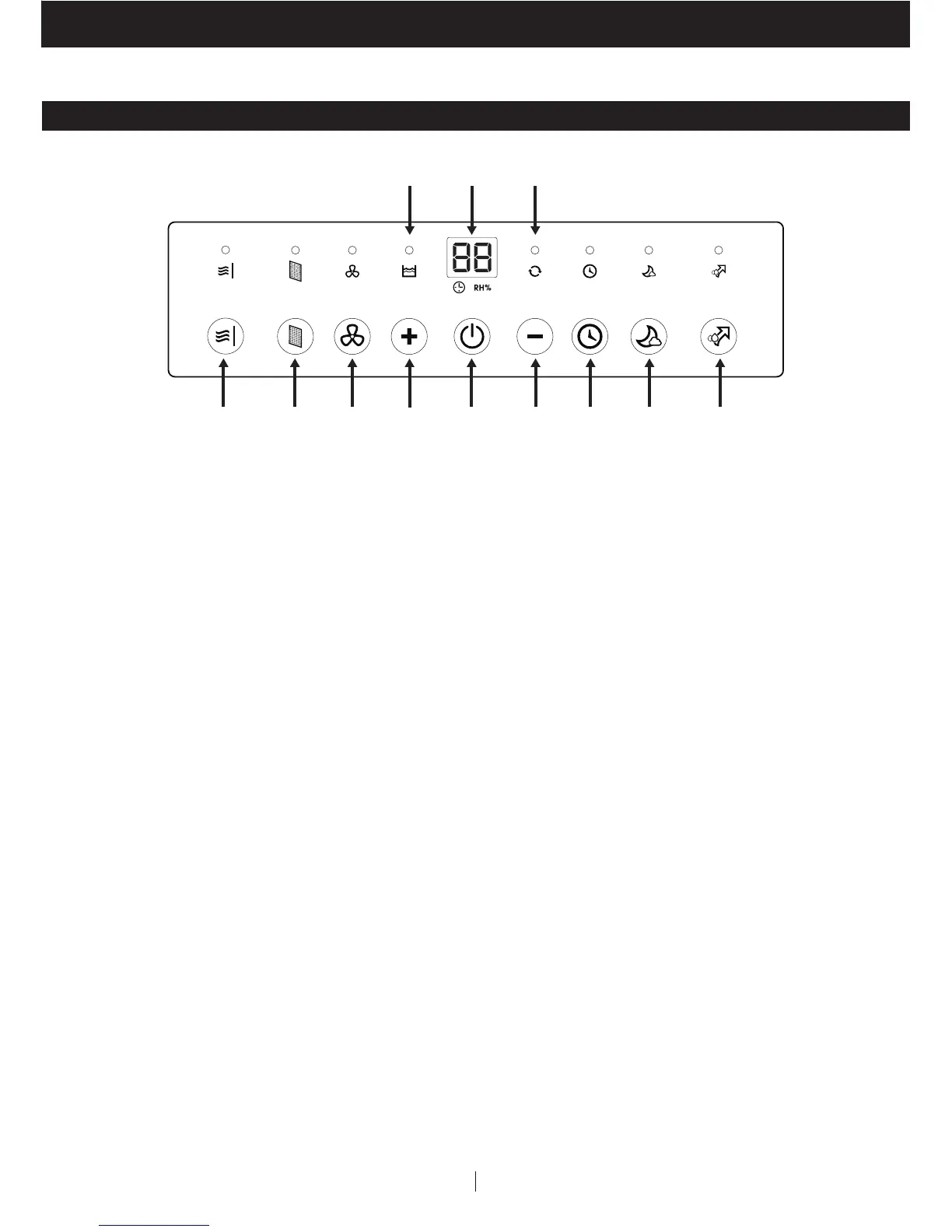8EN
USE & OPERATION
1) Display Screen 6) Filter Alert
2) Power Control 7) Sleep Mode
3) Humidity / Timer Set Controls 8) Water Full Indicator Light
4) Fan Speed Control 9) Continuous Operation Light
5) Timer Control
11) Auto Drain Pump Mode
10) PTC Mode
*THIS IS ONLY FOR MODEL TP70P WITH BUILTIN DRAIN PUMP
#
THIS IS ONLY FOR MODEL TP50H WITH PTC TECHNOLOGY
CONTROL PANEL
(1)(8) (9)
(6) (4) (3)
(2)
(3) (5) (7)
(10
#
) (11*)
