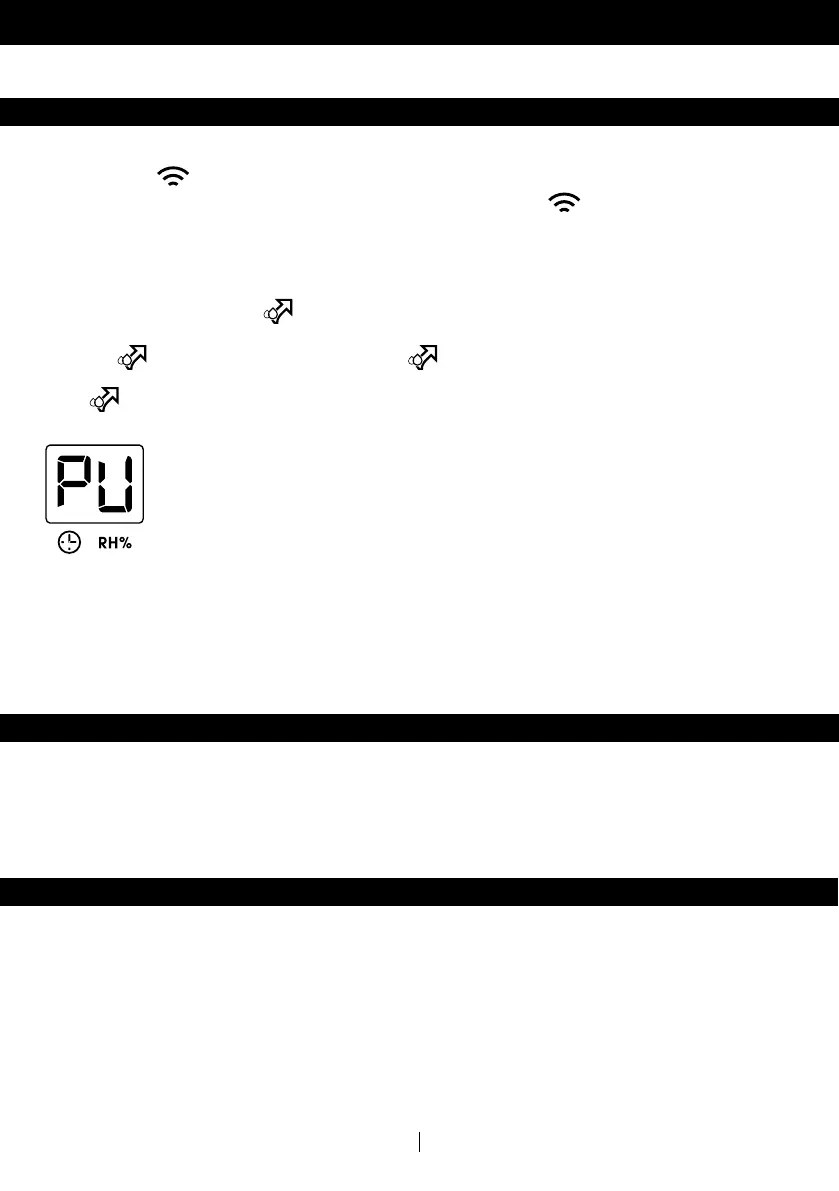15
AUTO DRAIN PUMP MODE*
The Auto Drain Pump function helps to remove condensation vertically and horizontally.
Press the to activate the Pump function, the indicator light will be illuminated.
Press button to activate the pump function. When water Pump starts, LED displays “PU” for
5 seconds on every 1 minute. When water pump does not work, there is no “PU” display.
IMPORTANT: Water pump will start only as water in bucket reachs the level of pump starting
condition. The pump will not draw full bucket of water on its cycle of runing. The pump function will
be restored after a power outage.
* THIS IS ONLY FOR MODEL TP70PWK / TP70PWKN / TP70PWKNR
WITH BUILTIN DRAIN PUMP
FUNCTION BUTTONS (CONTINUED)
USE & OPERATION (CONTINUED)
EN
PUMP DOES NOT AUTORESTART AFTER POWER FAILURE
AUTOMATIC DEFROST
WARNING: For models with Auto Drain Pump, the Auto Drain Pump function will automatically
recover after a power outage recovers. The water pump starting will be controlled by water floater in
tank under its programme.
Frost may build up on the internal coils of the unit. When there is frost build up, the internal
compressor will turn off and the fan will continue to run until the frost has melted. Frost may build
up on the internal coils of the unit. When there is frost build up, the internal compressor will turn off
and the fan will continue to run until the frost has melted. Once the internal coils have defrosted
and dried, the fan will continues to run 8 minutes and the compressor will automatically restart and
dehumidifying will resume.
WIFI MODE^
When the Smart Dehumidifier is connected to the wifi function, the indicator light will be
illuminated.
^ THIS IS ONLY FOR MODEL TP30AWKN / TP30AWKNR / TP50AWKN / TP50AWKNR / TP70AWKN /
TP70AWKNR WITH WIFI SMART FEATURES
