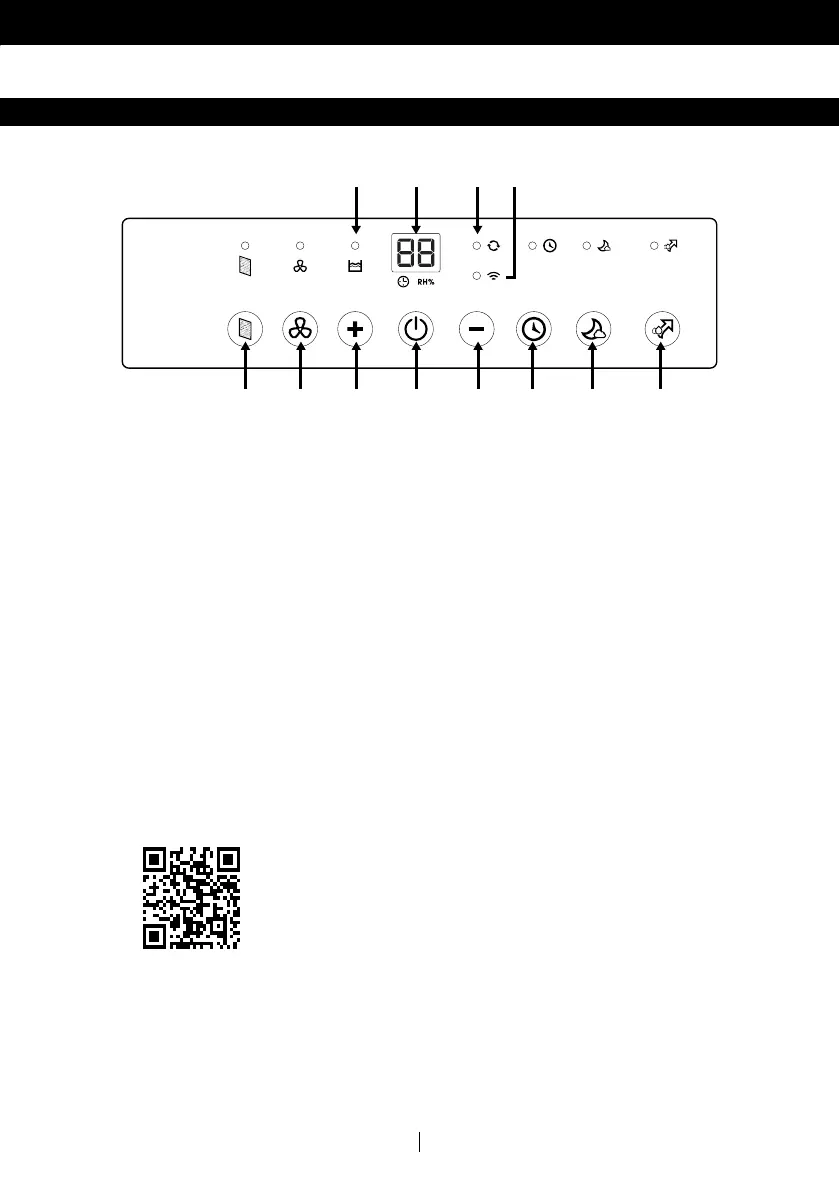12ES
USO Y OPERACIÓN
1) Pantalla LED 6) Alerta del Filtro
2) Control de Encendido 7) Modo Nocturno
3) Control de Humedad/
Temporizador Ajustes
8) Indicador del Nivel de
Agua con Luz
4) Control de Velocidad de Ventilador 9) Luz de Operación Contínua
5) Control de Temporizador
PANEL DE CONTROL
(6) (4) (3)
(2)
(3) (5) (7)
(11*)
(1)(8) (9) (10^)
^ ESTO ES SOLO PARA MODELOS TP30AWKN / TP30AWKNR / TP50AWKN /
TP50AWKNR / TP70AWKN / TP70AWKNR CON FUNCIÓN WIFI
*ESTO ES SOLO PARA LOS MODELO TP70PWK / TP70PWKN / TP70PWKNR CON
BOMBA DE DRENADO INTERNA
11) Modo de la Bomba de Drenado Automático
NOTA: Para obtener instrucciones detalladas para configurar su
deshumidificador para operación conectada desde su teléfono inteligente o
tableta, se puede descargar el manual del usuario por separado en:
10^) Conectividad WiFi y control activado por voz
http://honeywellaircomfort.com/TPSmartAppManual.pdf
