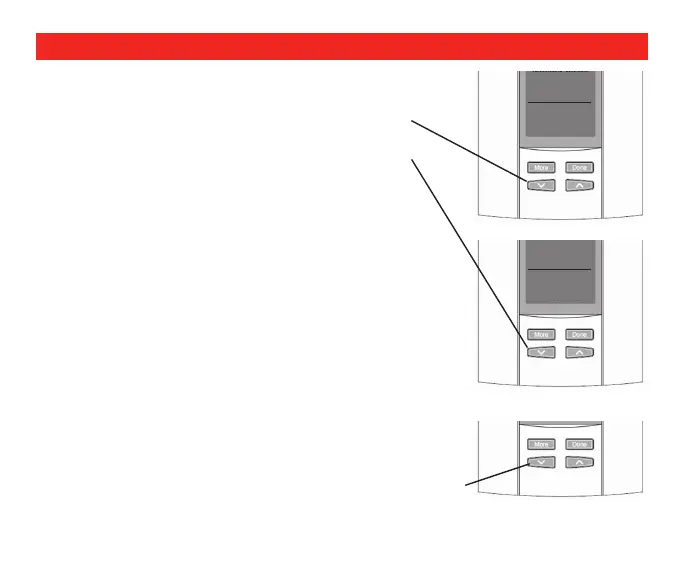7 69-2072—09
1. Press “More.” Adjust hour using the the UP/DOWN
arrows.
2. Press “More.” Adjust minutes using the UP/DOWN
arrows.
3. Press “Done” to save settings.
Changing time of day and service timers
12 00
Set
M24934
Set
M24935
Service Timers
Service timers appear when the humidifier, dehumidifier,
ventilator, air filter, and/or UV bulbs need service. Your HVAC
technician will set these timers during installation.
Resetting Service Timers
Press and hold the DOWN arrow for 5 seconds to reset your
service timers.
M24933
