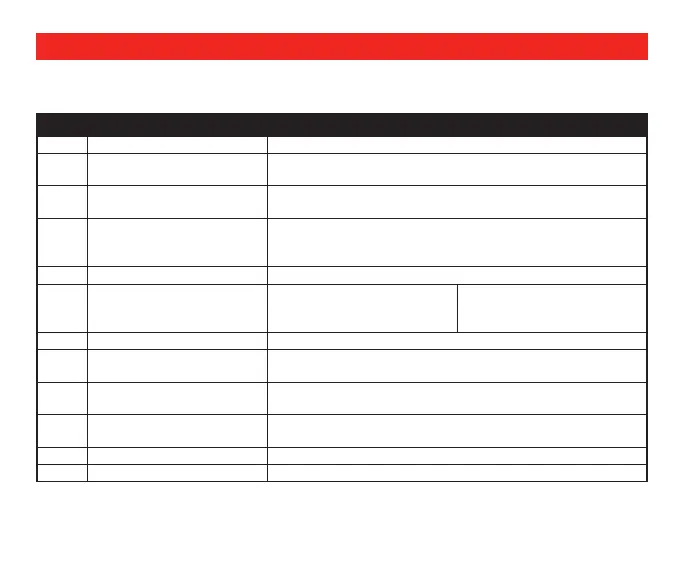19 69-2072—09
About your new thermostatAdvanced programming
Setup functions Settings & Options (factory default in bold)
10 Temperature Display
1=Fahrenheit; 2=Celcius
11 Indoor Temperature Offset Set between -5 and 5 °F (-3 and 3 °C) to recalibrate tem-
perature
12 Outdoor Temperature
Offset
Set between -5 and 5 °F (-3 and 3 °C) to recalibrate tem-
perature
15 Frost Protection 0=Not installed
1=Frost Protection OFF
2=Frost Protection ON
20 Humidity High Limit
5%-80% in 5% increments; 40%
25 Humidifier Operation 0=Hum only while heat on
1=Hum only while fan on
2=Hum forces fan on
3=Hum operates indepen-
dent of fan
30 Programmed Humidity
0=OFF; 1=ON
35 Program Start Time
(appears only if ISU30=1)
15 min increments
11:00 PM
40 Program End Time
(appears only if ISU30=1)
15 min increments
7:00 AM
45 DEHUM Terminal
Equipment Type
0=No Dehum (low speed vent)
1=Dehum only
50 High Dehum Limit
35%-80%, in 5% increments
55 Low Dehum Limit
35%-80% in 5% increments
To be used by qualified HVAC technician.
