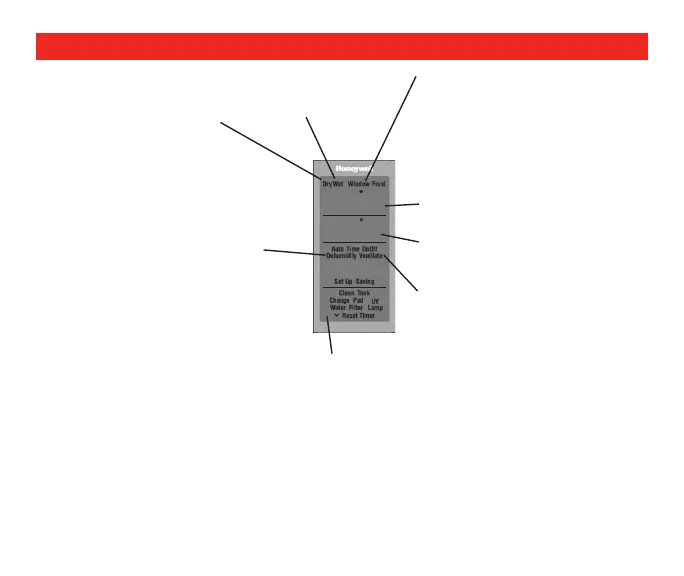3 69-2072—09
Dry: Indoor humidity levels
are below 20% relative
humidity (RH.)
Display screen reference
68
40
55
12 15
:
76
%
%
In
Out
PM
M24932
Wet: Indoor
humidity levels are
above 60% RH.
Window Frost: The control is
protecting your home against too
much humidity based on outdoor
conditions. Humidity levels in your
home may not reach your desired
RH% setting as a result.
Indoor temperature
and humidity.
Outdoor temperature
and humidity.
De Humidify: If “Humidify” is dis-
played, the control is calling for
more humidity. If “DeHumidify” is
displayed, the control is calling for
humidity removal.
Ventilate: Fresh air ventilation
is on.
Service Reminders: All are timer-based
and will be displayed to indicate what
service is needed.
