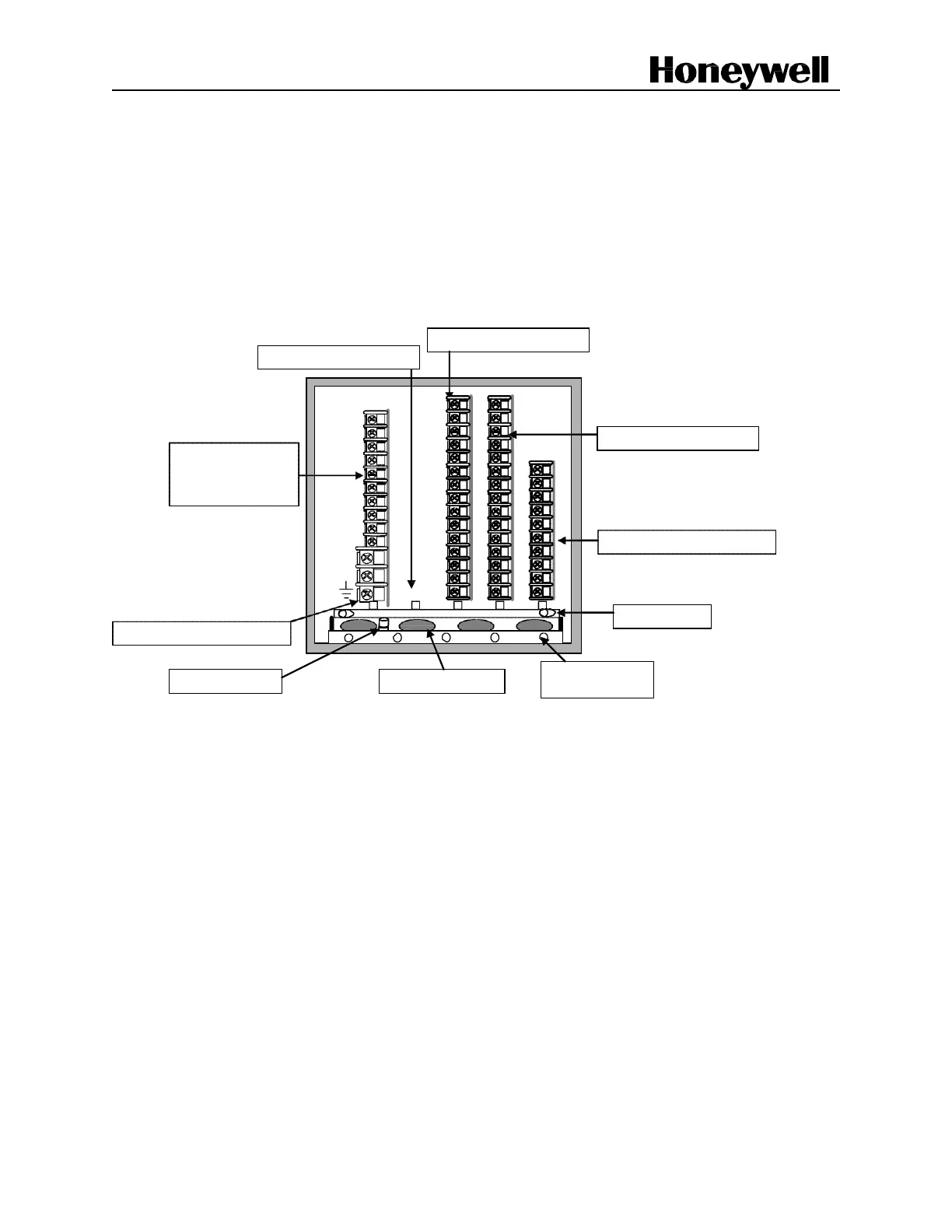Accessing the Display Cable
With power off:
•
Loosen the four captive screws on the front of the bezel.
•
Grasp the bezel on the right side. Lift the bezel gently and swing the bezel open to
the left.
Future
Use
Option Board Location
Power
Supply/
Analog
Output/
Relay
Output
Board
Location
Input 1 Board
Location*
* 15 terminal or 10 terminal
Boards can be in either location
Input 2 Board
Location*
L1
L2
N
Power Supply Terminals
Board Retainer
Ground Stud
Wiring Access Ports
Ground
Screws
(5)
Inside case with door open
Figure 1 Printed Wiring Board Location
