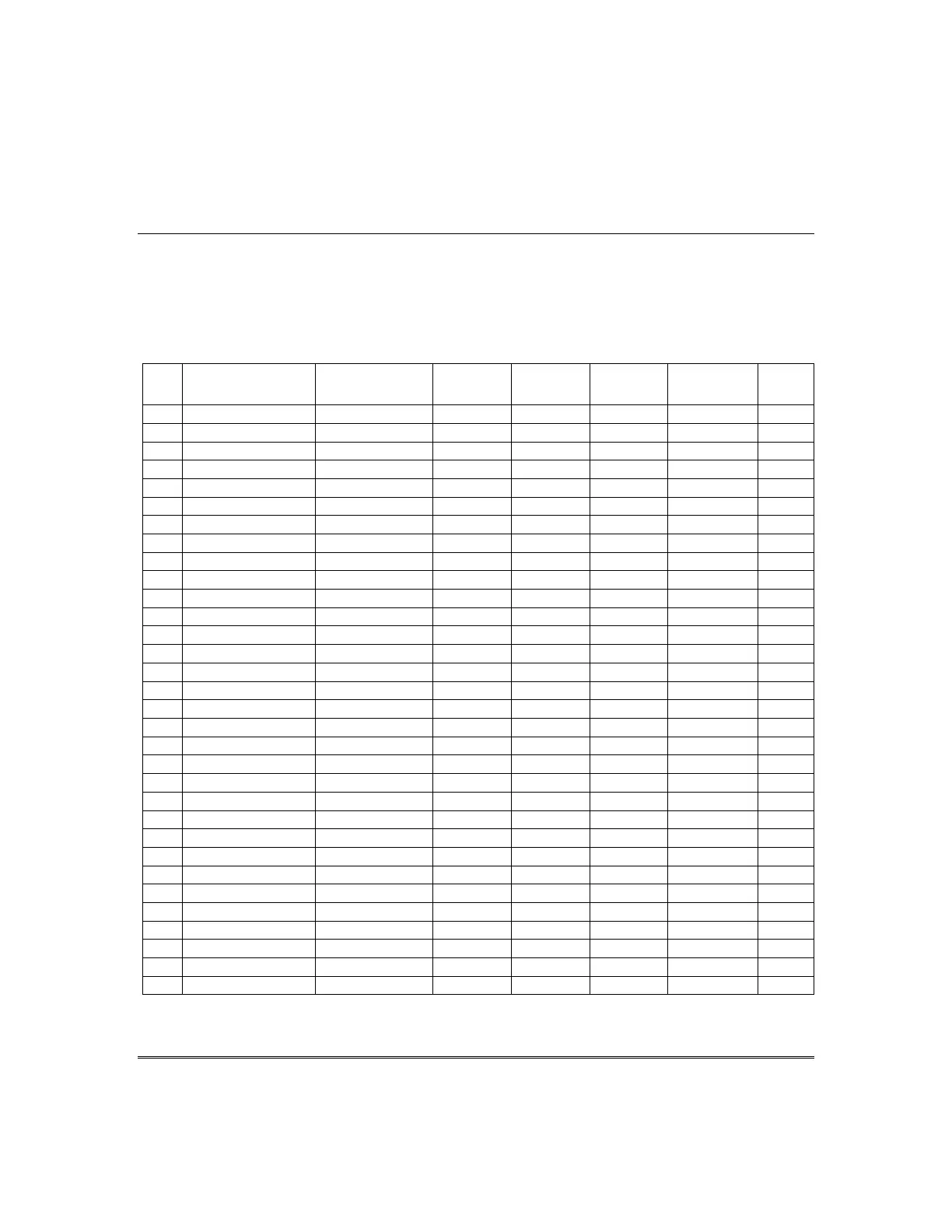– 56 –
System Features Log (cont’d)
User Setup
The following chart will help keep track of system users. Copies should be distributed to the
partition
†
1 and partition
†
2 (if applicable) masters for their records.
To program a user attribute:
Enter system/partition* master code + [8] + user no. + “#” command listed in column heading.
User
No.
User
Name
User’s Part(s).
†
(system master only)
[#] [3] + part(s) + [#]
Security
Code
enter new code
Auth.
Level
[#] [1] + level
Access
Group
[#] [2] + group
RF Zone
Number
[#] [4] + zone no.
Pager
on/off
[#] [5] + 0/1
01 installer (all) installer (1)
02 system master (all) master (1)
03 partition 1 master (1) (4) (1)
04 (1) (0) (1)
05 (1) (0) (1)
06 (1) (0) (1)
07 (1) (0) (1)
08 (1) (0) (1)
09 (1) (0) (1)
10 (1) (0) (1)
11 (1) (0) (1)
12 (1) (0) (1)
13 (1) (0) (1)
14 (1) (0) (1)
15 (1) (0) (1)
16 (1) (0) (1)
17 (1) (0) (1)
18 (1) (0) (1)
19 (1) (0) (1)
20 (1) (0) (1)
21 (1) (0) (1)
22 (1) (0) (1)
23 (1) (0) (1)
24 (1) (0) (1)
25 (1) (0) (1)
26 (1) (0) (1)
27 (1) (0) (1)
28 (1) (0) (1)
29 (1) (0) (1)
30 (1) (0) (1)
31 (1) (0) (1)
32 (1) (0) (1)
* Partitions apply to the VISTA-20P Series only.
National Security Systems Inc (800) 457-1999
