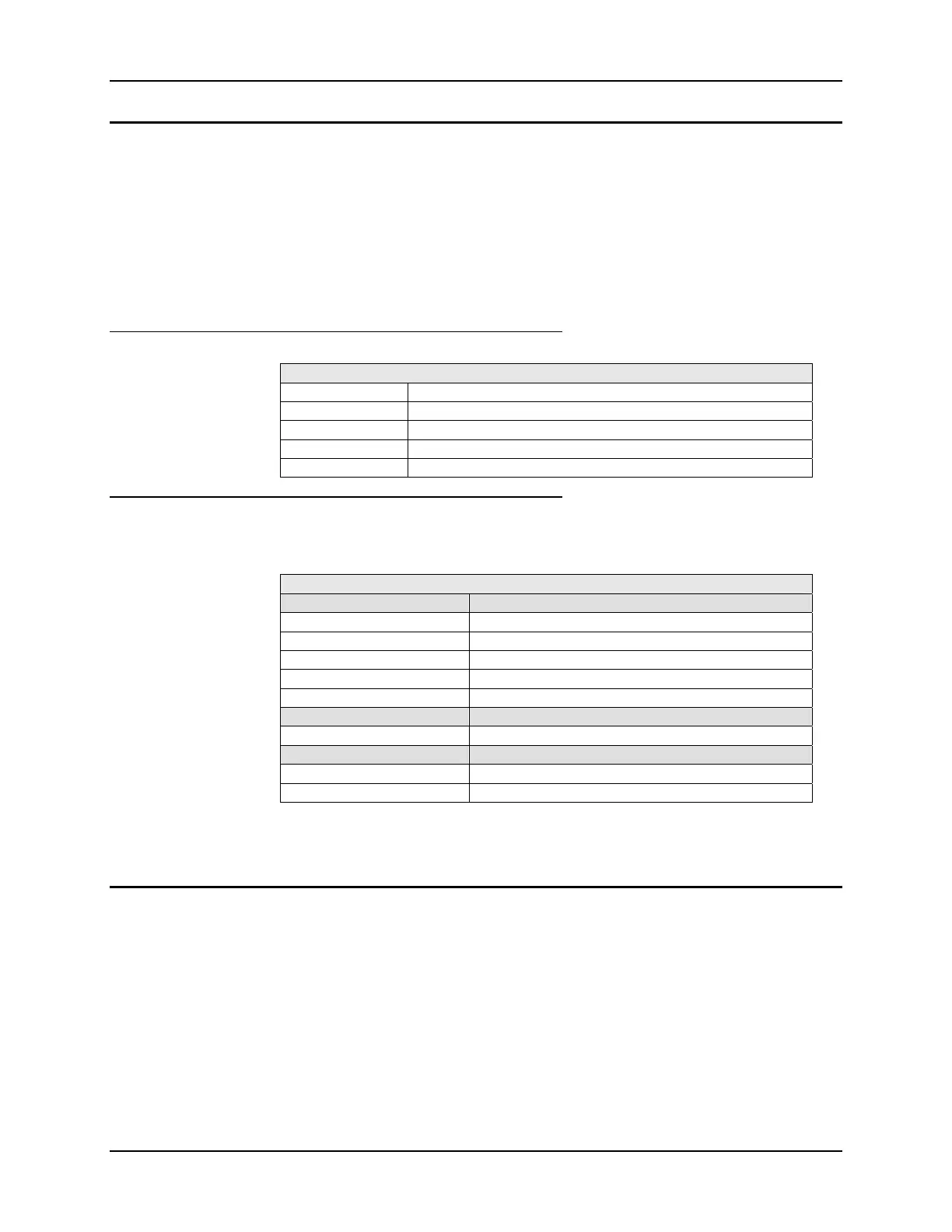110 Control Panel Options
VX6 Reference Guide E-EQ-VX6RG-F
Regional Settings
Access: Start | Settings | Control Panel | Regional Settings
Set the appearance of numbers, currency, time and date based on regional and language settings.
No change from general desktop PC Regional Settings Properties options. Adjust the settings and
click the OK box to save the changes. The changes take effect immediately.
Options (and defaults) for the regional settings depend on the fonts included in the OS image.
Please refer to the section on the About control panel earlier in this chapter for more details.
Windows CE .NET
Factory Default Settings
Regional Setting English (United States)
Number 123,456,789.00 / -123,456,789.00 neg
Currency $123,456,789.00 pos / ($123,456,789.00) neg
Time h:mm:ss tt (tt=AM or PM)
Date M/d/yy short / dddd,MMMM,dd,yyyy long
Windows CE 5.0
A language must be installed before it can be selected. After selecting a language to use, and after
all changes are made, tap OK to save your changes then warmboot the device.
Factory Default Settings
Regional Settings
Your Locale English (United States)
Number 123,456,789.00 / -123,456,789.00 neg
Currency $123,456,789.00 pos / ($123,456,789.00) neg
Time h:mm:ss tt (tt=AM or PM)
Date M/d/yy short / dddd,MMMM,dd,yyyy long
User Interface Language
User Interface Language Dimmed (default is Your Locale setting)
Input Language
Input Language Dimmed (default is Your Locale setting)
Installed Input Languages English (US)
Tap the Customize button to set Number, Currency, Time and Date format for the selected
Locale. User Interface Language determines the language used for the menus, dialogs and alerts.
Select the Default Input Language to use when the device is rebooted.
Remove Programs
Access: Start | Settings | Control Panel | Remove Programs
No change from general desktop Remove Programs options. Select a program and click Remove.
Follow the prompts on the screen to uninstall user-installed only programs. The change takes
effect immediately.
