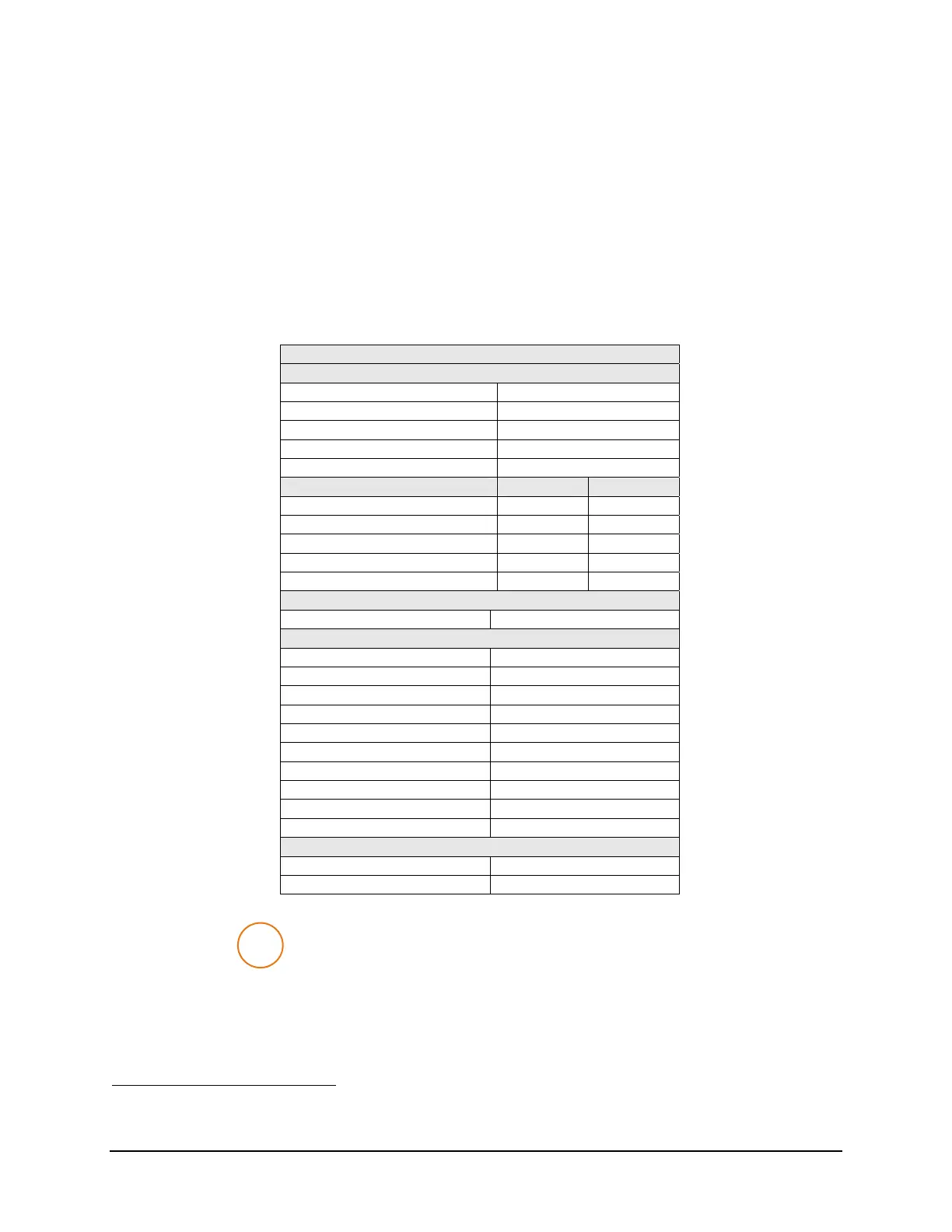E-EQ-VX6RG-F VX6 Reference Guide
Chapter 4 Scanner
Introduction
Access: Start | Settings | Control Panel | Scanner
Set scanner keyboard wedge, scanner icon appearance, active scanner port, and scan key settings.
Assign baud rate, parity, stop bits and data bits for available COM ports.
Factory Default Settings
Main
Port 1 COM1
Port 2 Disabled
Send key messages WEDGE Enabled
Enable Internal Scanner Sound Enabled
On Delay Ms 3000
COM Ports COM1 COM3
3
Baud Rate 9600 9600
Parity None None
Stop Bits 1 1
Data Bits 8 8
Power on Pin 9 On Off
Barcode
Enable Code ID None
Symbology
Symbology All
Enable Checked
Min 1
Max all
Add Prefix Disabled
Add Suffix Disabled
Strip Leading Disabled, 0 Characters
Strip Trailing Disabled, 0 Characters
Strip CodeID Disabled
Strip Barcode Data Disabled
Control Character
Translate All Disabled
Control Characters None assigned
S
Scanner control panel options may vary with software revision level. To identify
the software revision, please click on the “About” icon in the Windows CE Control
Panel.
3
The COM3 port is labeled “COM2/3”.
