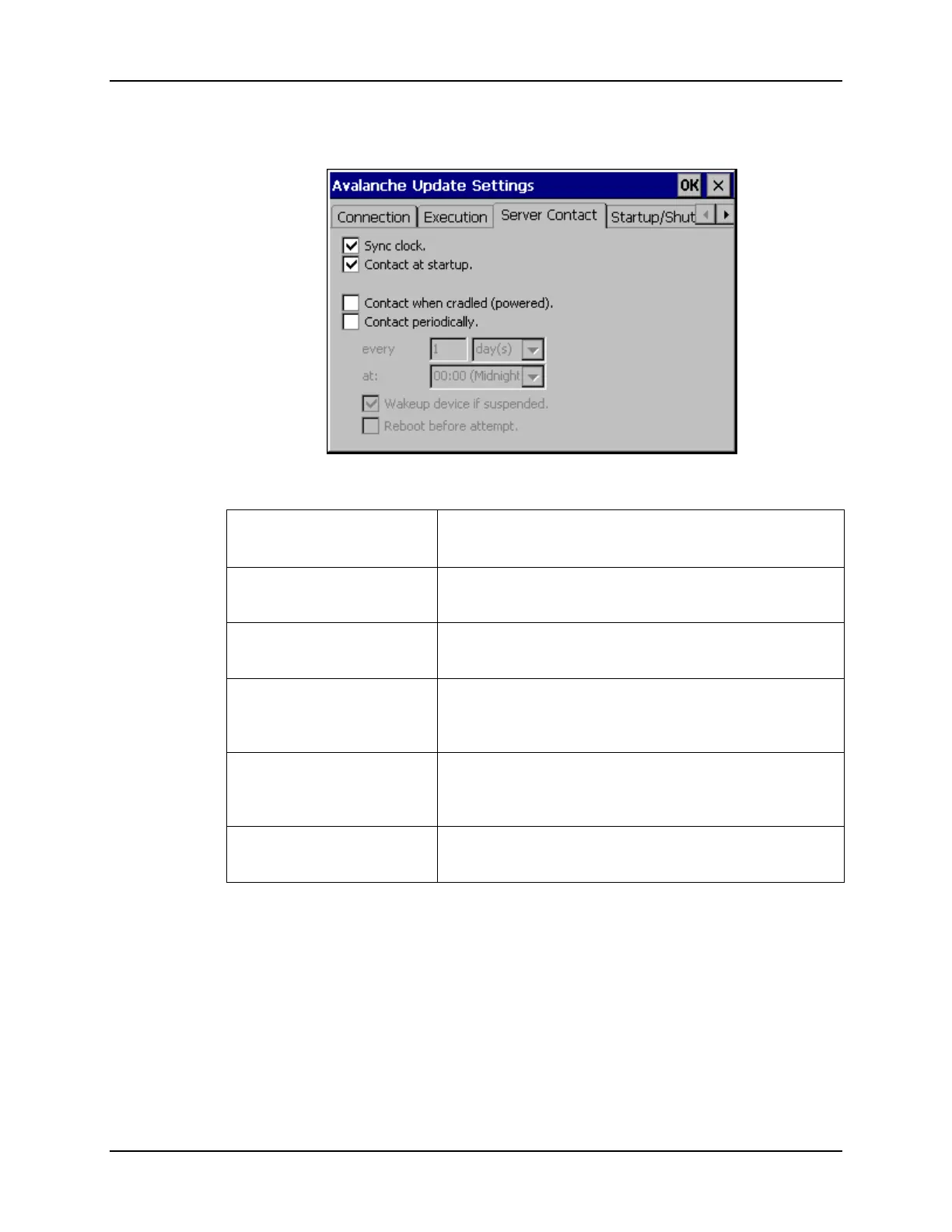142 Wavelink Avalanche Enabler Configuration
VX6 Reference Guide E-EQ-VX6RG-F
Server Contact
Figure 3-37 Server Contact Options
Sync Clock
Reset the time on the mobile computer based on the time on
the Mobile Device Server.
Contact at startup
Connect to the Mobile Device Server when the Enabler is
accessed.
Contact when cradled
Initiate connection to the Mobile Device Server based on a
docking event.
Contact Periodically Allows the administrator to configure the Enabler to contact
the Mobile Device Server and query for updates at a regular
interval beginning at a specific time.
Wakeup device if suspended If the time interval for periodic contact with the Mobile
Device Server occurs, a mobile device that is in Suspend
Mode can ‘wakeup’ and process updates.
Reboot before attempt
Reboot mobile device before attempting to contact Mobile
Device Server.
