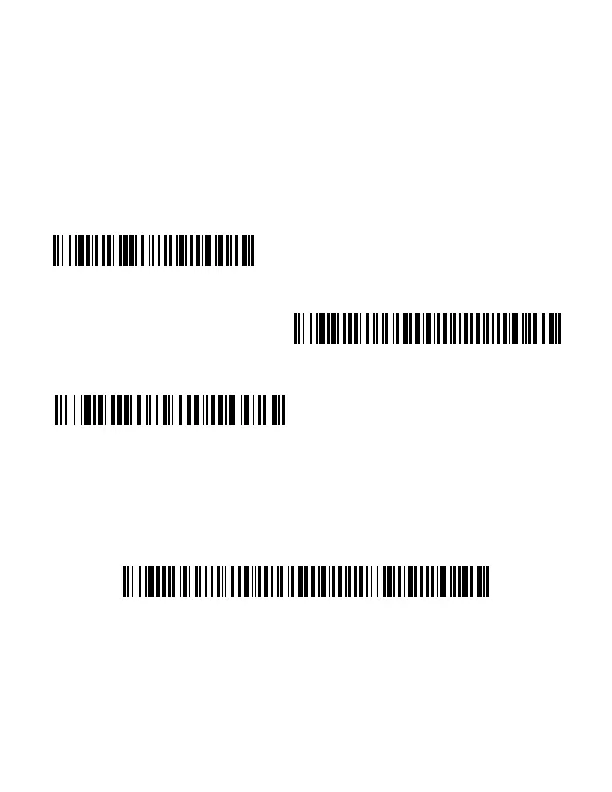When the scanner is out of the base, the page button pages the
scanner, causing it to beep until the trigger is pressed.
Suffix
If you want a carriage return after the bar code, scan the Add CR
Suffix bar code. To add a tab after the bar code, scan the Add Tab
Suffix bar code. Otherwise, scan the Remove Suffix bar code to
remove the suffixes.
Add Code ID Prefix to all Symbologies
Scan the following bar code if you wish to add a Code ID prefix to
all symbologies at once.
Note: For a complete list of Code IDs, see the User’s Guide for
your product at our website, www.honeywellaidc.com.
Add Code ID Prefix To All Symbologies
(Temporary)
