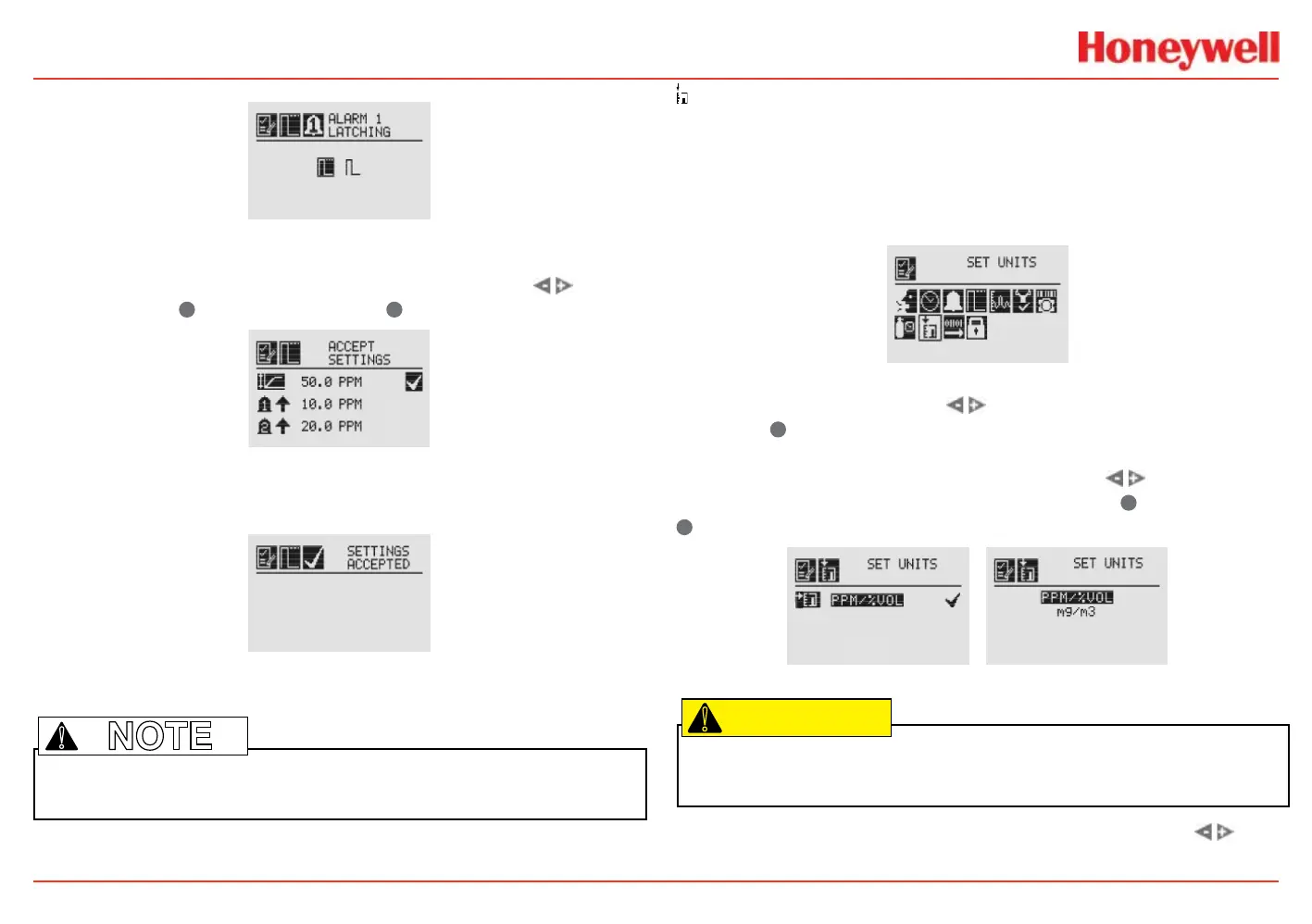XNX Universal Transmitter
Installation and Operation
78
Figure 95. Setting Alarm Latching/Unlatching screen
Use the same procedure to set the desired values for Alarm
2 and Faults. When all settings have been made, use
to
navigate to the
✓
on the display. Use
✓
to accept settings.
Figure 96. Accept Settings screen
When the settings have been saved, the following screen is
displayed.
Figure 97. Settings Accepted screen
Note: When non-latching is selected, external alarm latching is recommended.
!
Set Units
The Set Units menu allows the units of measurement displayed
on the transmitter main menu to be set. This option also sets
the units transmitted via HART, Modbus, or FOUNDATION
Fieldbus sensors attached to the transmitter, reporting
concentrations in PPM or %VOL (except oxygen).
Figure 98. Set Units menu
To change the units, use the switches to highlight the units
icon. Use
✓
to select it. The transmitter’s display will change
to the Display Unit Selection screen which shows the available
choices for the sensor type installed. Use the switches to
highlight the desired unit of measurement. Use
✓
to select it or
✖
to discard the selection.
Figure 99. Display Unit Selection screen
Caution: When changing units of measure, check alarm level settings for the proper
units and change as necessary.
!
Once the units of measurement have been set, use the
switches to navigate to the ‘ü’ to accept the values.
