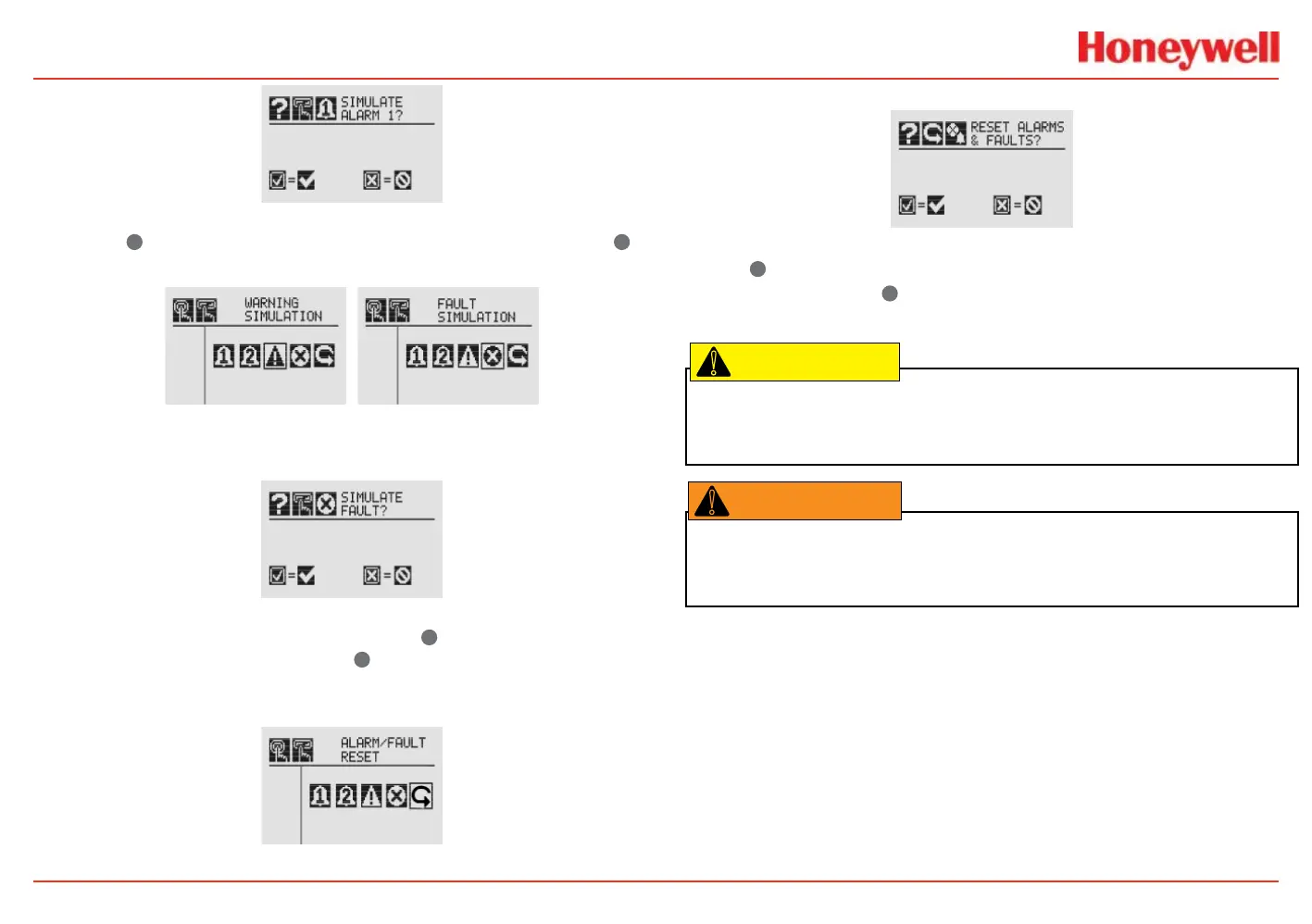XNX Universal Transmitter
Installation and Operation
90
Figure 156. Conrmation screen
Selecting
✓
will simulate the alarm from the transmitter. If the
✖
is
selected, the simulation will be aborted.
Figure 157. Warning and Fault Simulation screens
To simulate a Warning or Fault from the transmitter, select the
appropriate icon from the menu.
Figure 158. Fault Simulation Conrmation screen
A conrmation screen will appear. Select
✓
to simulate the warning
or fault from the transmitter. If the
✖
is selected, the simulation
will be aborted. Use Alarm/Fault Reset to reset alarms, faults, or
warnings generated by the simulation.
Figure 159. Alarm/Fault Reset screen
This conrmation screen will appear.
Figure 160. Alarm/Fault Reset screen
Select
✓
to reset the alarms, faults, or warnings generated by
the simulation. If the
✖
is selected, the simulation continues.
Caution: Relays and LEDs will return to their initial states after simulations are
completed unless faults and alarms are set to latching by the user.
Warning: After changing parameters with a handheld device, verify that the parameter
settings are correct at the transmitter.
