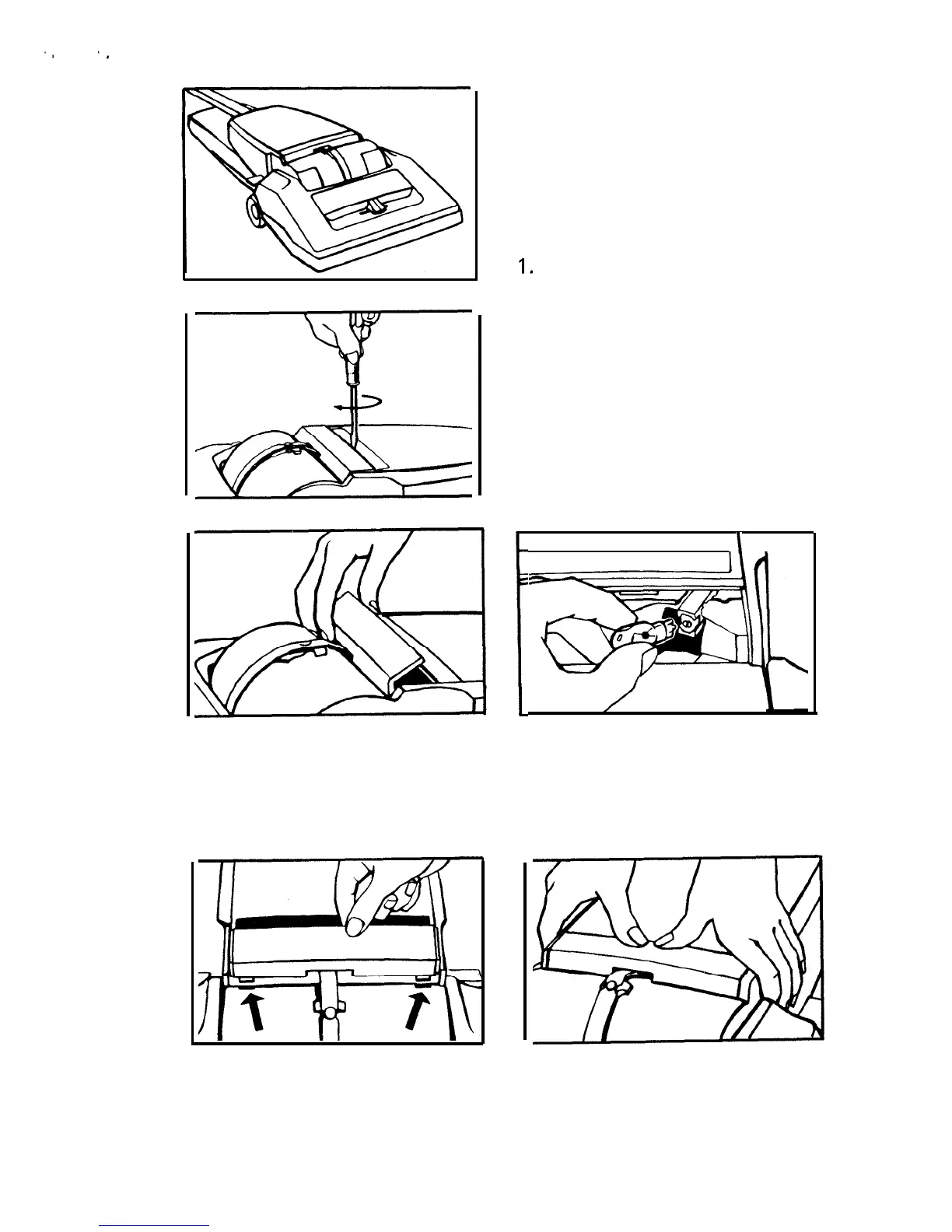3. Lift out lens.
5. Replace lens by inserting plastic
projections into openings in
cleaner.
The headlight
(Available on deluxe models only.)
Disconnect cleaner from elec-
trical outlet.
This cleaner uses two 12 volt,
wedge base type 912 bulbs.
1.
Lower the handle until the
cleaner is positioned with the bag
flat on the floor.
2. Use screwdriver to lift lens.
Place screwdriver in the two slots
provided at the top edge under
ridge of lens as shown. Turn
screwdriver to loosen lens.
/
I
\
4. Remove bulbs by pulling
straight out of sockets. Replace
. . .
by pushing each bulb straight into
the socket until it locks in place.
(Excessive force is not required).
6. Press firmly at center and sides
of lens to snap into place.
14
