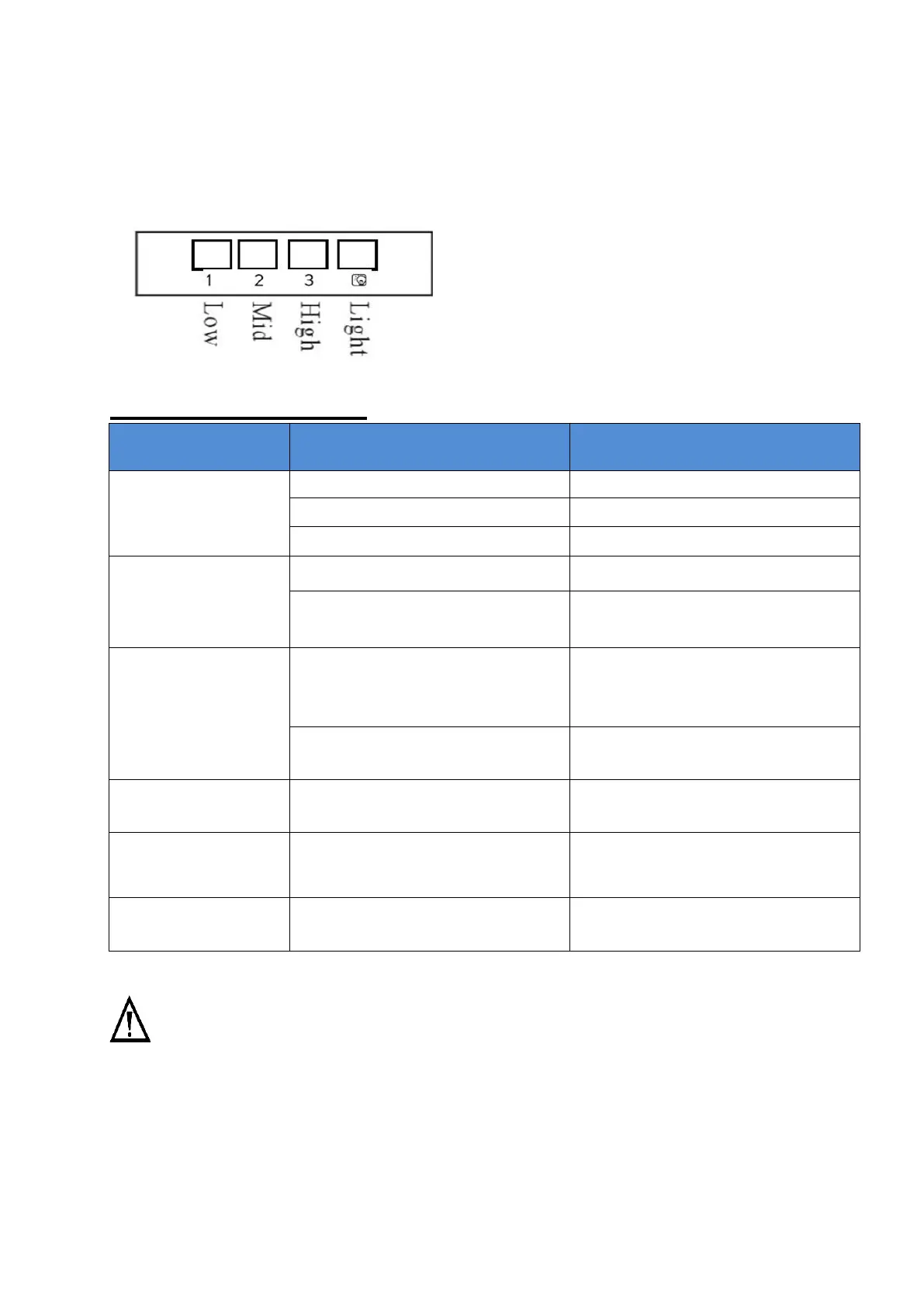8
3. Press the button “High” ,the inner indicator light of switch starts shining, the motor is
running at high speed. Press the button again, the motor stop.
4. Press the button “Light”, both lights start shining .Press the button again ,the lights
are switched off then.
TROUBLESHOOTING
Light on, but motor
does not work
Select a fan switch position.
Light does not
work, motor does
not work
Power cord loose or
disconnected
Refit cord to power outlet.
Switch power outlet on.
One way valve and the outlet
are not tightly sealed
Take down the one way valve
and seal with sealant.
Leakage from the connection of
chimney and cover
Take chimney down and seal.
Replace globes as per this
instruction.
The distance between the
cooker hood and the gas top is
too far
Refit the cooker hood to the
correct distance.
The fixing screw not tight
enough
Tighten the hanging screw and
make it horizontal.
NOTE:
Any electrical repairs to this appliance must conform to your local, state and
federal laws.Please contact the service centre if in any doubt before
undertaking any of the above.Always disconnect the unit from the power source when
opening the unit.