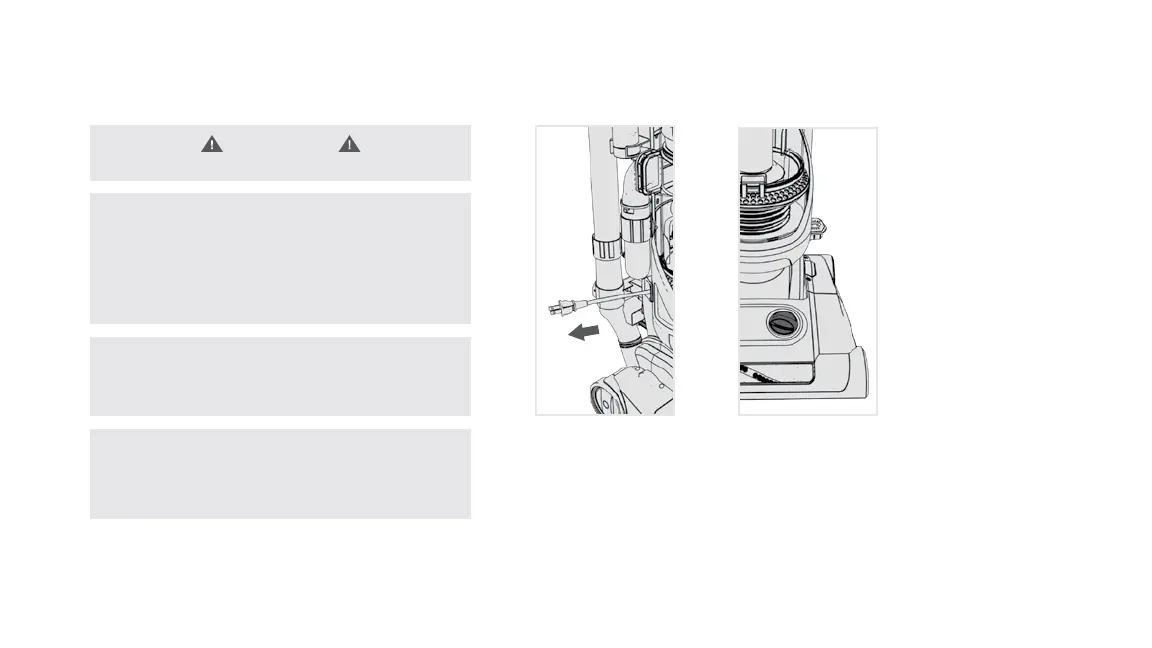4
Using your Rewind
Push down and turn
height adjustment*
knob to a desired
setting.
Grasp the end of the
plug and pull
to release cord from
cord reel.
2
1
CAUTION
Not to be used for grooming a pet.
IMPORTANT
When pulling on the cord, yellow tape will identify when the
cord is almost fully extended. When red tape is visible on the
cord, the cord has reached its full length. (Do not pull the cord
past the red tape.)
*Number of height settings vary per model.
IMPORTANT
If the vacuum is difficult to push, push down
and turn knob to the next higher setting.
For maximum cleaning performance, set to LOW
for all types of carpet. For very deep pile and soft
carpet, set to HIGH Carpet.
For bare floors turn dial to HARD FLOOR.
