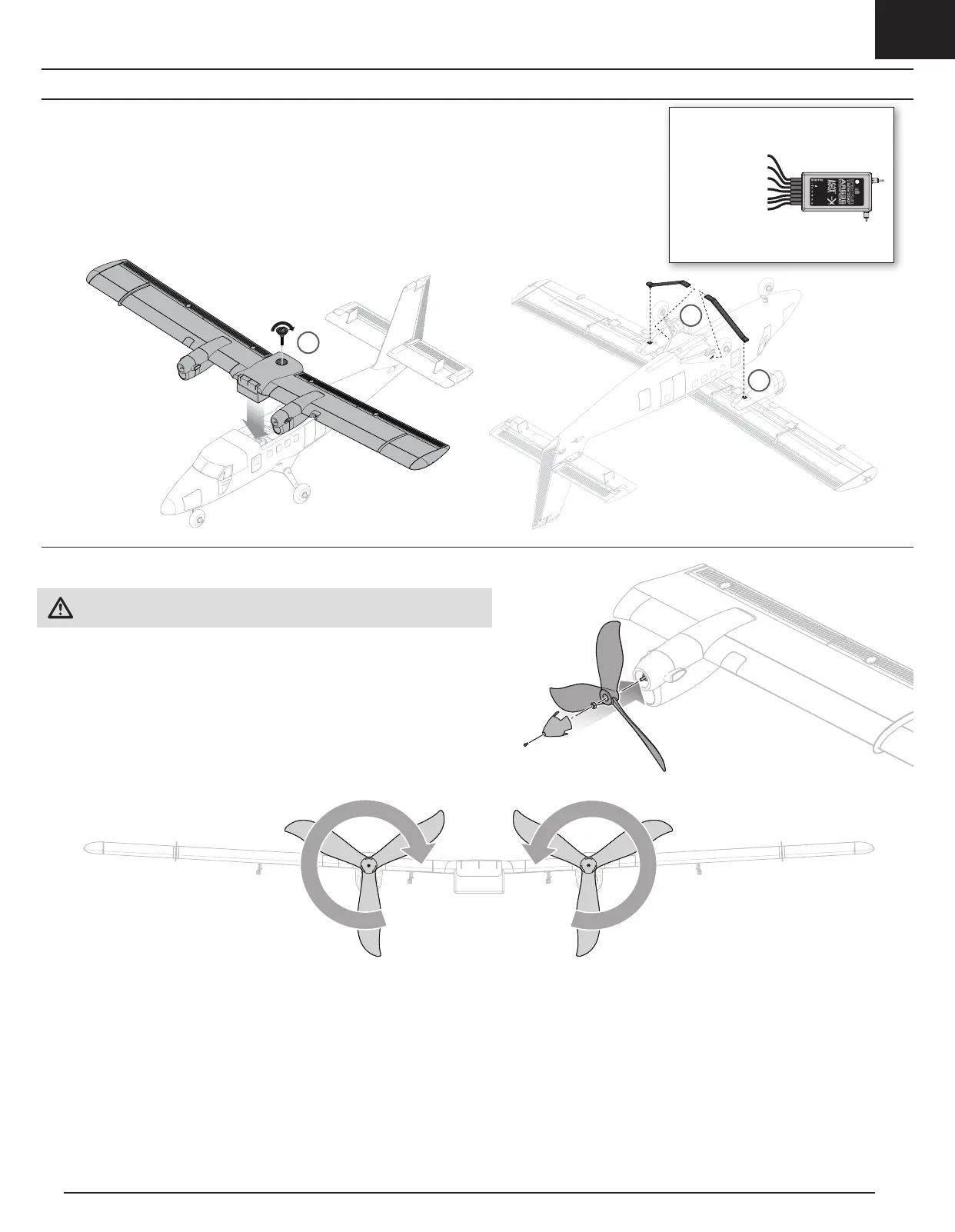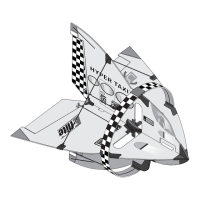EN
Model Assembly Continued
Wing Installation
1. Connect the ESC, ailerons, LED lights, and aps to the receiver in the following locations:
1–ESC 2–Aileron 3–Elevator 4–Rudder 5–LED Lights 6–Flaps
2. Install the wing, then secure it by tightening the thumb screw as shown.
3. Slide each wing strut into the fuselage slot.
4. Snap each wing strut into place at rear of motor nacelle.
AR636 Port Assignments
BND/PRG = BIND
1 = ESC
2 = Aileron
3 = Elevator
4 = Rudder
5 = LED Lights
6 = Flaps
Propeller Installation
WARNING: Do not install the propeller until all system setups are complete.
Failure to heed this warning could result in severe personal injury.
1. Determine which propeller matches each image and install as shown.
2. Install the left propeller (T7056C) on the left propeller adaptor.
Install the right propeller (T7056CR) on the right propeller adaptor.
Tighten each nut to secure each propeller in place.
The nut securing the T7056CR propeller on the right wing is reverse threaded.
3. Install the spinners and secure them in place with a 2mm x 10mm machine screw.
T7056C
T7056CR
1
4
3
5
