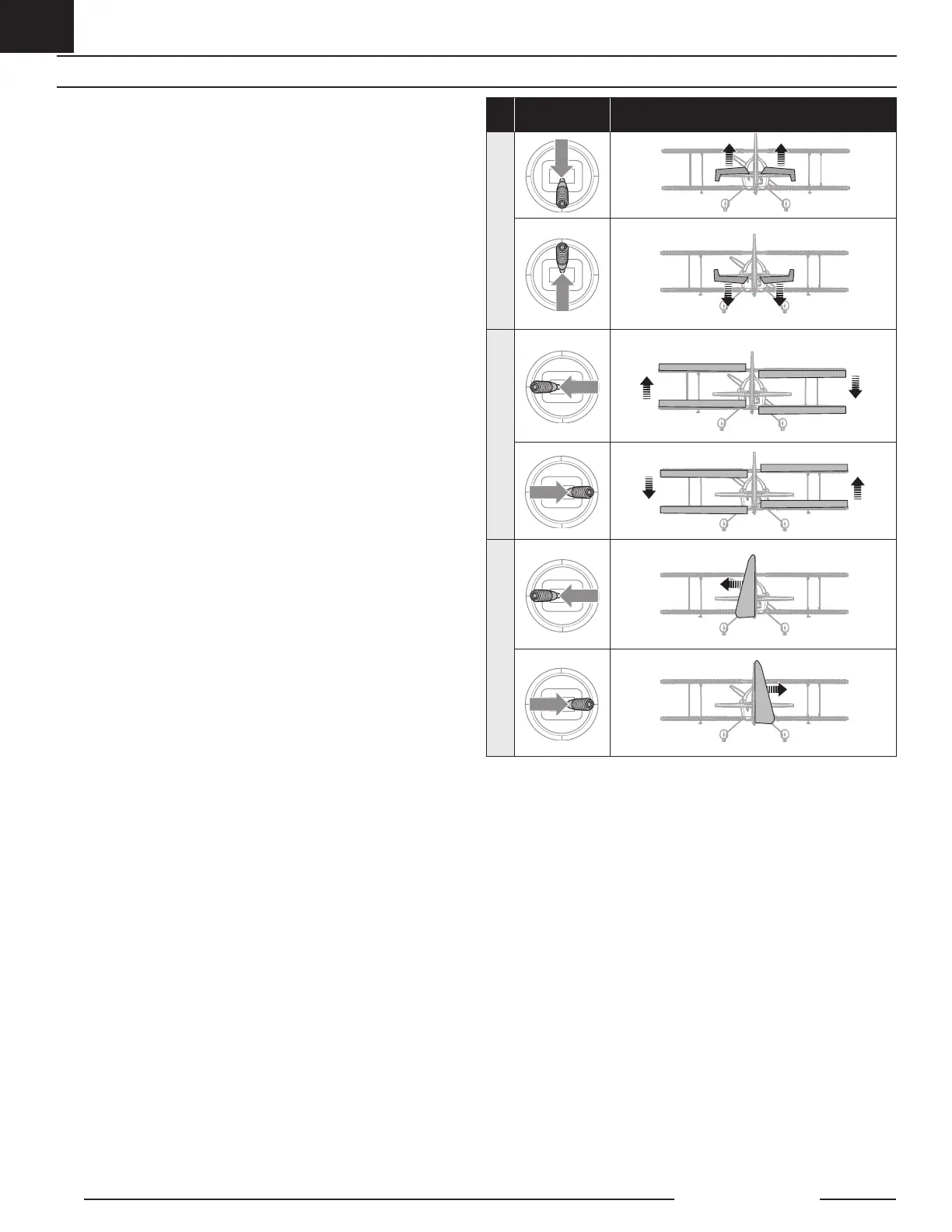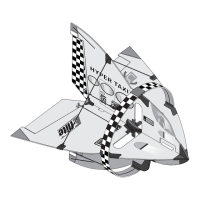EN
Ultimate 3D
14
Control Direction Test
Switch on the transmitter and connect the battery. Use the transmitter to
operate the aileron, elevator and rudder controls. View the aircraft from the rear
when checking the control directions.
Elevator
1. Pull the elevator stick back. The elevators should move up, which will cause
the aircraft to pitch up.
2. Push the elevator stick forward. The elevators should move down, which
will cause the aircraft to pitch down.
Ailerons
1. Move the aileron stick to the left. The left ailerons should move up and the
right ailerons down, which will cause the aircraft to bank left.
2. Move the aileron stick to the right. The right ailerons should move up and
the left ailerons down, which will cause the aircraft to bank right.
Rudder
1. Move the rudder stick to the left. The rudder should move to the left, which
will cause the aircraft to yaw left.
2. Move the rudder stick to the right. The rudder should move to the right,
which will cause the aircraft to yaw right.
Transmitter
command
Control Surface
Response
ElevatorAileronRudder