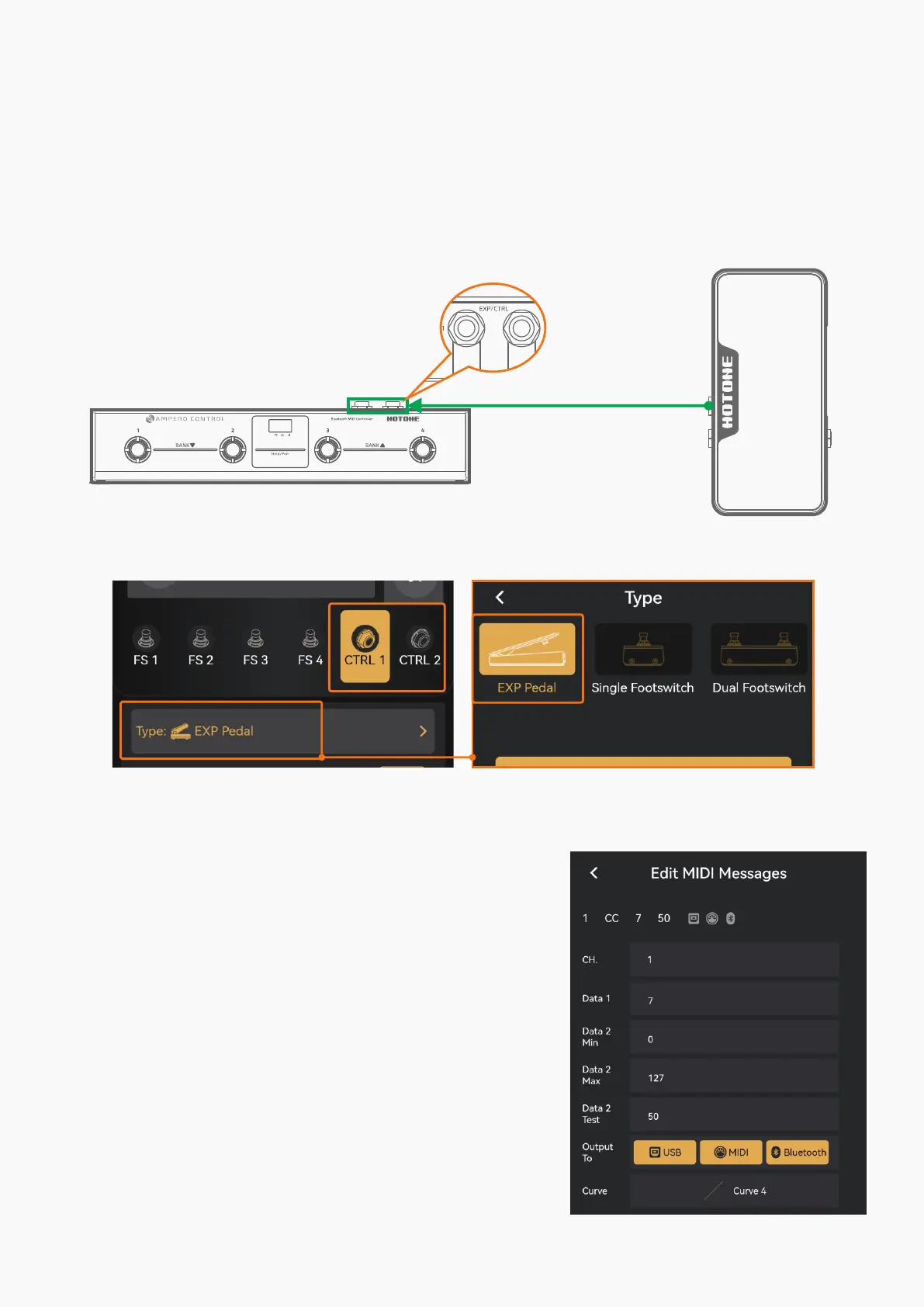1. Connect your Ampero Press to EXP/CTRL 1 or 2 jack on your Ampero
Control with a TRS cable:
USE WITH AMPERO PRESS
2. Select CTRL 1/2 depending on your connections.
3. Set “Type” to “EXP Pedal”.
When connected to Ampero Control, Ampero Press can be used as a
continuous controller for real time expression control (patch volume,
effect parameter, etc.).
4. Edit MIDI messages (see above).
Note: 1. Please carefully set “Data 2 Min”
and “Data 2 Max” values for correct pedal
performance. For example, if you want to
use Ampero Press to control patch volume
(heel=mute, toe=maximum volume), “Data 2
Min” should be 0 and “Data 2 Max” should
be 127.
You can also set “Curve” option to set a
proper parameter variation curve if needed.
In most situations, just leave it as default
(curve 4, linear).
