
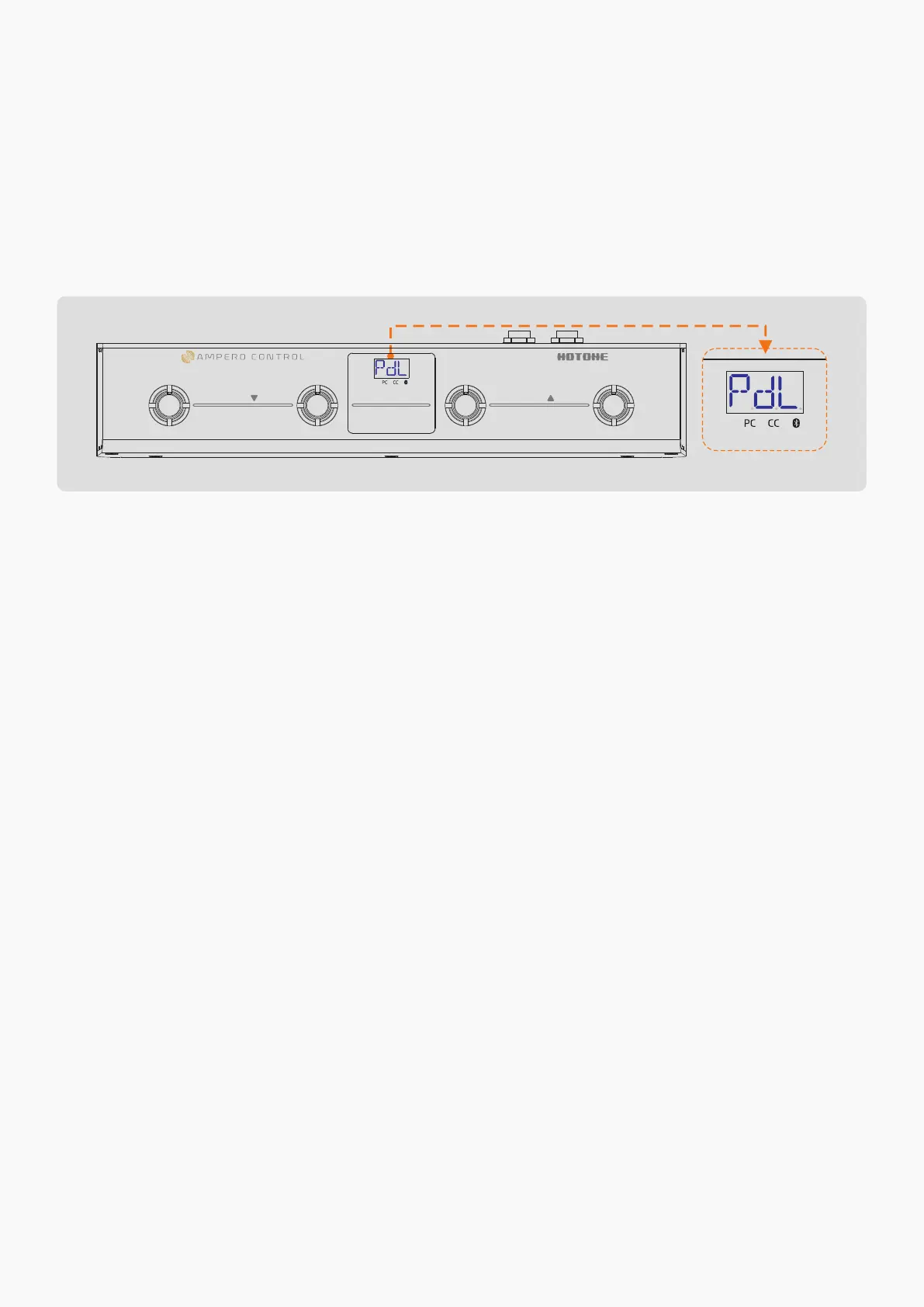 Loading...
Loading...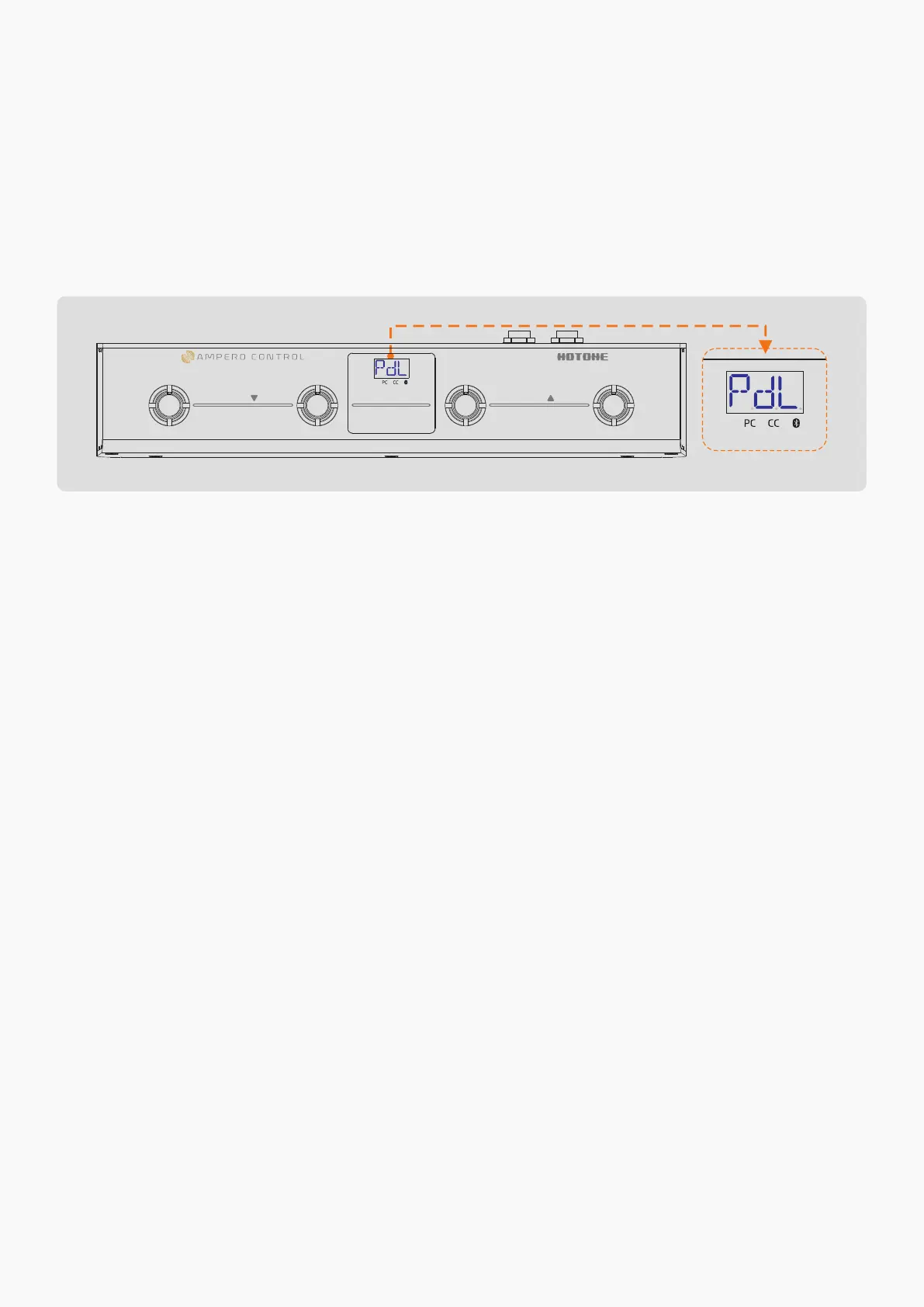
Do you have a question about the Hotone Ampero Control and is the answer not in the manual?
| Type | MIDI Foot Controller |
|---|---|
| Footswitches | 4 |
| Connectivity | MIDI, USB |
| Expression Pedal Inputs | 2 |
| USB | USB Type-C |
| Display | LCD |
| Power Supply | 9V DC |
| MIDI I/O | In/Out |
| Weight | 1.18 kg |