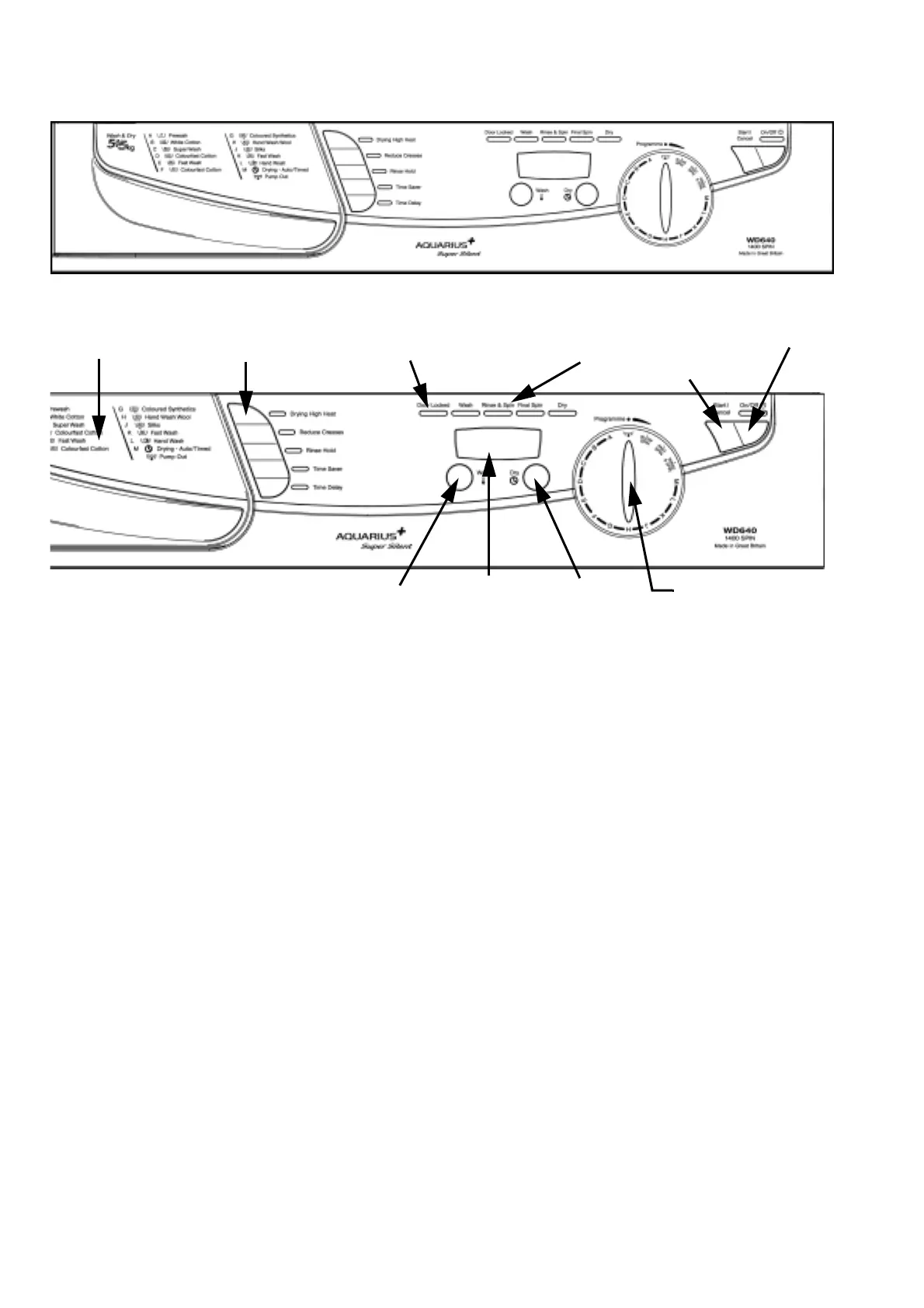10
CONSOLE PANEL
On-Off / Selecting a Programme
The machine is switched on by pressing the 'On/Off' button for 3 seconds. All the indicator lights will
light up for a few seconds and the 'Door Locked' indicator light will flash once.
Turn the programme selector dial to the desired programme. Load the laundry and detergent.
Select the options you require.
Press the 'Start/Cancel' button for 3 seconds to start the programme.
To Stop or Change a Programme
Press the 'Start/Cancel' button for 3 seconds. Select 'Pump Out' on the programme selector dial.
When the machine has finished emptying, turn the programme selector dial to the new programme.
Press the 'Start/Cancel' button to start the programme.
If you cancel a hot wash programme, take care when removing the laundry, it might still be very hot.
Progress Indicator Lights
These will light up when you choose a programme, to indicate the progress of the selected
programme. When started, the first light in the cycle will stay lit and as the programme progresses,
successive lights will come on until the programme finishes.
Door Locked Indicator Light
The 'Door Locked' indicator light will come on two seconds after you press the 'Start/Cancel' button
and will stay lit throughout the both Wash and Drying programmes. A short time after the
programme has finished the indicator light will go out and you can then open the door.
Selected programmes will not start if the door is not closed properly, the 'Door Locked' indicator light
will flash to show this. Push the door shut until you hear the catch click.
Option
Buttons
Door Locked
Indicator Light
Programme
Listing
Progress Indicator
Lights
Variable
Temperature
Variable
Spin
Programme
Selector
Digital
Display
On/Off
Start/Cancel
