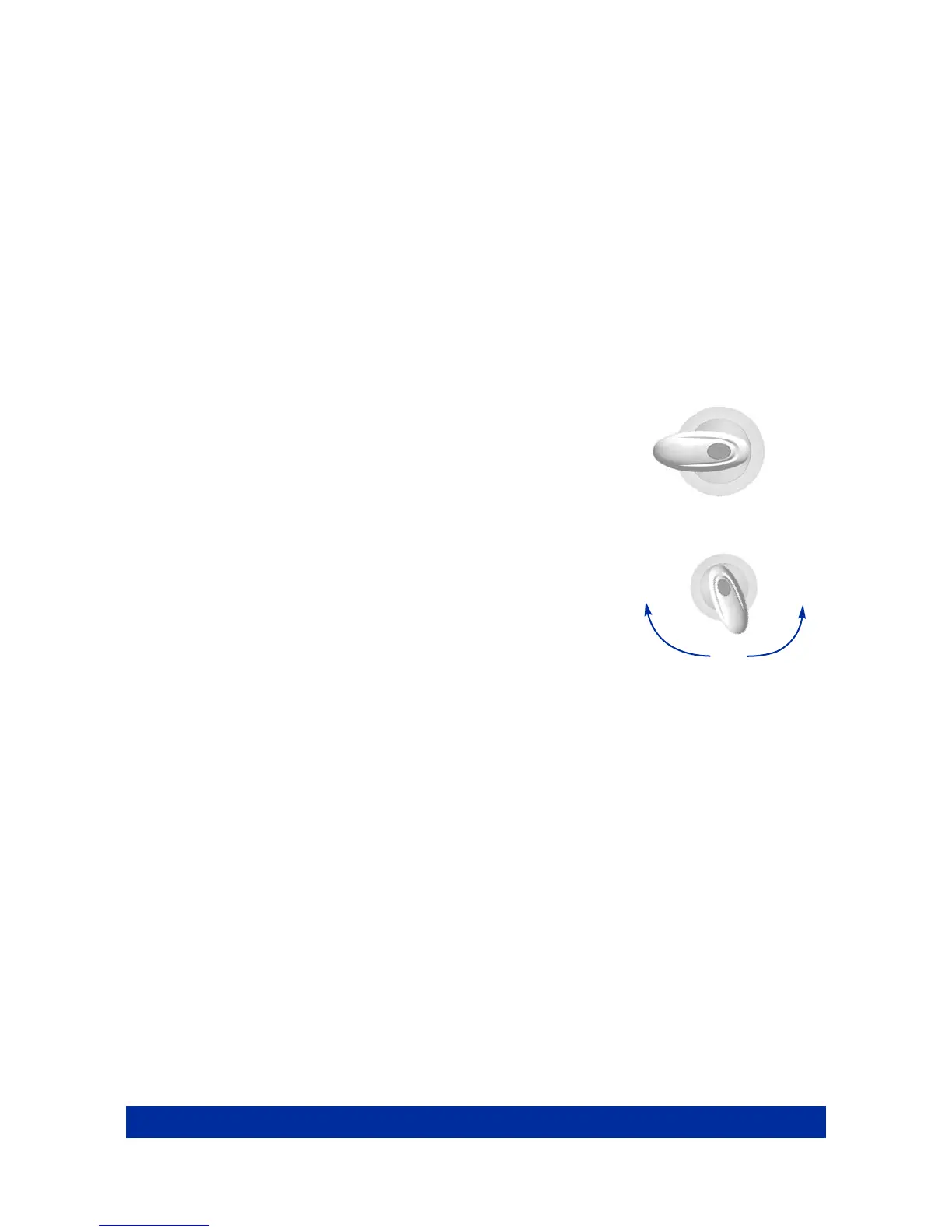Page 29
Chlorine (FAC) residual. If the residual is between 3 and 5 ppm on the test strips (found in the test kit) go on to the next step. If the residual is
less than 3 ppm, superchlorinate the spa water by adding 1-1/2 teaspoons of chlorine (sodium dichlor) per 250 gallons (950 liters) of spa
water. Then use the jet button marked “CLEAN” to circulate the spa water for a ten-minute period. Repeat this procedure until all SmartJet
lever operating positions have been tested.
10. Recheck the Total Alkalinity (TA) at 125 ppm, Calcium Hardness (CH) at 150 ppm, then spa water pH at between 7.4 and 7.6.
Operational Note: Make sure you adjust your Total Alkalinity first, as an out-of-balance condition will affect your ability to adjust the pH
correctly, and will prevent the sanitizer from operating effectively. The spa is ready for use when the spa water has circulated through
each SmartJet
®
lever operating position and the chlorine level remains between 3 ppm and 5 ppm.
11. The spa temperature is pre-programmed to reach 102°F (39°C), and will normally do so within 18 to 24 hours. You may raise the water
temperature by pressing the TEMP (+) button on the control panel, or lower it by pressing TEMP (-) button. After a few hours, the water
temperature will remain within 1-1/2 degrees of your selected temperature. To prevent tampering, you can lock your desired temperature
setting. Refer to the Control Panel section for details.
NOTE: Allowing the jet pump to operate for long uninterrupted periods of time with the cover in place will cause a rise in the spa water
temperature. All spas are equipped with a safety device to reduce the risk of component damage or personal injury, should the jet pump be left
running continuously for a long period of time. After two hours of continuous operation, the jet pump
controller will automatically turn off the jet pump.
SMARTJET
®
SYSTEM
With your Hot Spring
®
spa’s exclusive SmartJet system, you can control the massaging action
of your spa. Using the SmartJet lever, the jets are activated in sets, known as jet systems.
On the Vista
®
, Grandee
®
, Envoy
™
, Vanguard
®
, Sovereign
®
(II), Accolade
™
, Prodigy
®
and
Jetsetter
®
, each SmartJet lever controls two jet systems. To access a jet system, simply turn the SmartJet
lever to the 3 o’clock or 9 o’clock position. On the Sovereign (I), the single SmartJet lever has four
positions to access the four jet systems. The jet systems are selected by turning the SmartJet lever
to the 3, 6, 9 or 12 o’clock position (facing the spa). Please consult the jet system menus on the
following pages to determine which jets are activated with each SmartJet lever position. Or just jump
in and play – turn the lever(s) and see what happens.
COMFORT CONTROL
®
SYSTEM
The Comfort Control system allows you to control the intensity of the massage at each jet by
adjusting the mixture of air and water. Jets with an adjustable faceplate are controlled by turning the
faceplate clockwise for a softer flow, counterclockwise for a stronger flow. Jets without an adjustable faceplate are
controlled by a Comfort Control lever. The Precision
®
, Moto-Massage
®
and JetStream
®
jets are controlled by Comfort Control levers.
NOTE: The intensity of the JetStream jets in the footwell can not be altered.
Turn the Comfort Control lever clockwise to increase the intensity of the jet and counterclockwise to decrease the intensity.
MOTO-MASSAGE
®
JET (Not available on Accolade & Prodigy)
The Moto-Massage jet automatically travels up and down in a sweeping motion, simulating the natural stroking effects of a manual massage. The
intensity and speed of the Moto-Massage jet may be adjusted by turning the Comfort Control
®
lever.
The Moto-Massage jet has been factory adjusted to provide maximum hydromassage, and to achieve full vertical travel with its Comfort Control
lever in the full air volume position. Should the Moto-Massage jet not achieve full vertical travel and the problem is not a closed air control valve or
clogged filter cartridge, then your Hot Spring Service Center should be contacted.
SERVICE NOTE: A slow or non-moving Moto-Massage jet may indicate that the filter cartridge pores are obstructed with dirt, body oils, or
calcification. Follow the filter cartridge cleaning procedures in the Spa Care and Maintenance section of this manual.
ACCESSORY NOTE: For a different-feeling massage, ask your dealer about the HydroPulse
®
option; an alternative faceplate for your Moto-
Massage jet.
DUAL MOTO-MASSAGE
®
JET
NOTE: The Dual Moto-Massage jet is available on the Vista, Envoy and Vanguard (Model VV) spas only.
The Dual Moto-Massage jet automatically travels two streams up and down in a sweeping motion, simulating the natural stroking effects of a
manual massage. The intensity and speed of the Dual Moto-Massage jet may be adjusted by turning the Comfort Control
®
lever.
The Dual Moto-Massage jet has been factory adjusted to provide maximum hydromassage, and to achieve full vertical travel with its Comfort
Control lever in the full air volume position. Should the Moto-Massage jet not achieve full vertical travel and the problem is not a closed air control
valve or clogged filter cartridge, then your Hot Spring Service Center should be contacted.
SERVICE NOTE: A slow or non-moving Moto-Massage jet may indicate that the filter cartridge pores are obstructed with dirt, body oils, or
calcification. Follow the filter cartridge cleaning procedures in the Spa Care and Maintenance section of this manual.
12 o’clock
3 o’clock
9 o’clock
6 o’clock
Decrease Air
Volume
Increase Air
Volume
Operating Instructions
