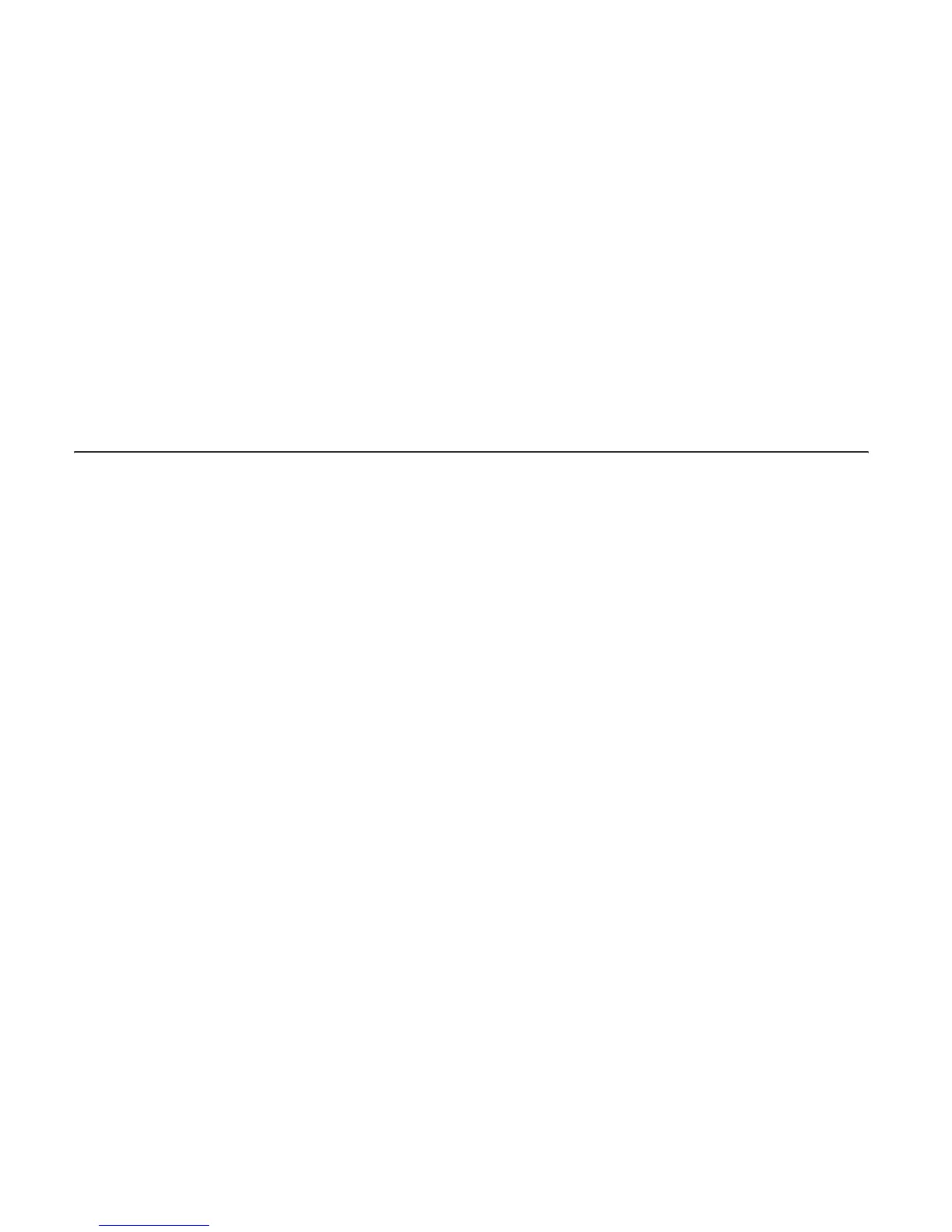80 HP MediaSmart HDTV User Guide
What is variable aspect ratio?
The aspect ratio describes the relationship of screen
width to screen height. Standard TV signals are based
on an aspect ratio of 4:3 (four units wide by three units
high). HDTV signals are based on an aspect ratio of
16:9, making the image 33 percent wider than a
normal TV, and enabling you to view TV and movies as
if you were watching them in a theater.
In addition, many DVD movies look better on the
widescreen display, because most of the movies made
in the last 50 years were filmed in an aspect ratio of
either 1.85:1 (very close to 16:9, which is equal to
1.78:1) or 2.35:1 (even wider than 16:9).
Variable aspect ratio support enables the scaling of
4:3 and anamorphic video so that the image fills the
screen.
What is HDMI?
High-Definition Multimedia Interface (HDMI) is the first
industry-supported, uncompressed, all-digital audio/
video interface. HDMI components can transmit both
digital audio and digital video over a single cable,
with improved quality over traditional analog
connections because of an all-digital transmission.
Transferring digital sources, such as DVDs and HDTV
programming, can now be accomplished without
analog conversions that can degrade the original
signal.
