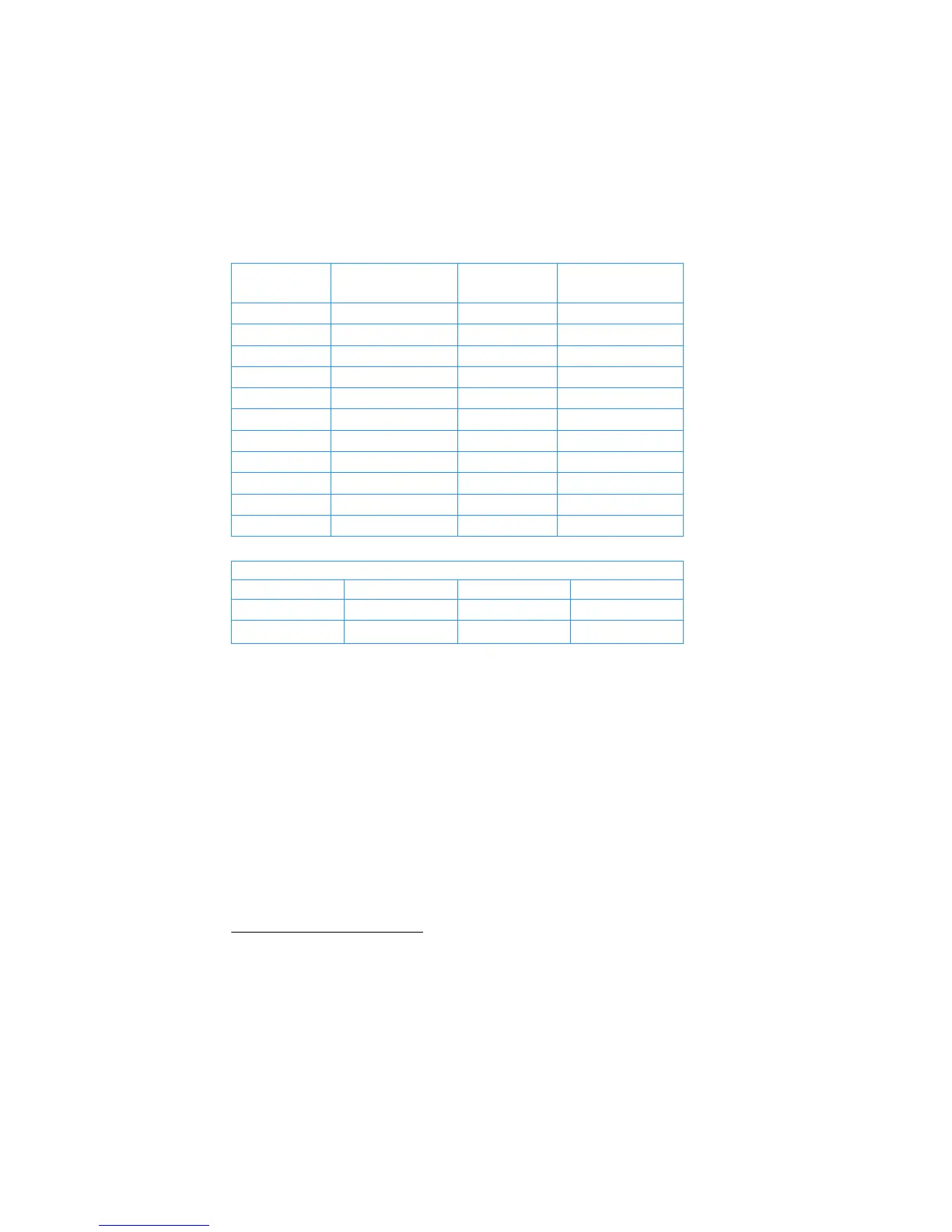140 Section 13: Investment Analysis
1. Key in the program.
2. Press fCLEARG.
3. Key in the book value then press $.
4. Key in the salvage value then press M.
5. Key in the life in years (an integer) then press n.
6. Key in the year desired then press \.
7. Key in the number of months in first year
10
then press t.
11
The display
will show the amount of depreciation for the desired year. If desired, press
~ to see the remaining depreciable value, then press :$:3=
~-:M- to find the total depreciation through the current year.
KEYSTROKES
(RPN mode)
DISPLAY
KEYSTROKES
(RPN mode)
DISPLAY
1
010, 1
?=2
033, 44 40 2
fÝ
011, 42 24
gi026
034, 43,33,026
:1
012, 45 1
:2
035, 45 2
§
013, 20
gu
036, 43 31
?3
014, 44 3
:$
037, 45 13
:$
015, 45 13
:M
038, 45 15
~
016, 34
-
039, 30
-
017, 30
:3
040, 45 3
$
018, 13
gi030
041, 43,33,030
:n
019, 45 11
fs
:1
020, 45 1
REGISTERS
n: Life i: Unused PV: Dep. Value PMT: Unused
FV: Salvage R
0
: Used R
1
: #Mos./12 R
2
: Counter
R
3
: 1
st
Yr. Dep.
R
4
–
R
.4
: Unused
10.
Refer to straight-line depreciation instruction note, page 135.
11.
The display will pause showing the year number before showing the amount of depreciation
for that year.
