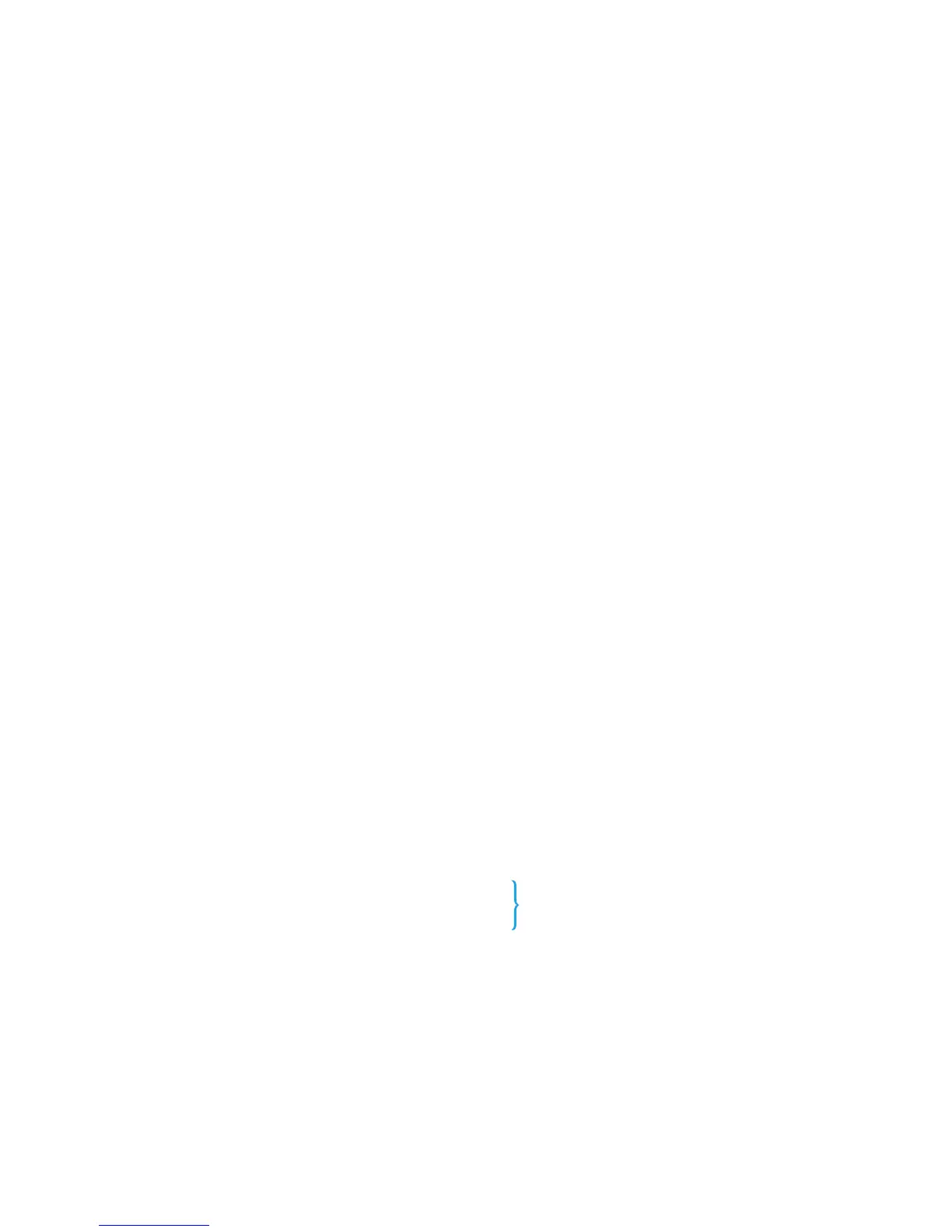Section 3: Basic Financial Functions 41
Compound Interest Calculations
Specifying the Number of Compounding Periods and the
Periodic Interest Rate
Interest rates are usually quoted at the annual rate (also called the nominal rate):
that is, the interest rate per year. However, in compound interest problems, the
interest rate entered into i must always be expressed in terms of the basic
compounding period, which may be years, months, days, or any other time unit.
For example, if a problem involves 6% annual interest compounded quarterly for
5 years, n – the number of quarters – would be 5 × 4 = 20 and i – the interest rate
per quarter – would be 6% ÷ 4 = 1.5%. If the interest were instead compounded
monthly, n would be 5× 12 = 60 and i would be 6% ÷ 12 = 0.5%.
If you use the calculator to multiply the number of years by the number of
compounding periods per year, pressing n then stores the result in n. The same
is true for i. Values of n and i are calculated and stored like this in Example 2 on
page 48.
If interest is compounded monthly, you can use a shortcut provided on the
calculator to calculate and store n and i:
z To calculate and store n, key the number of years into the display, then
press gA.
z To calculate and store i, key the annual rate into the display, then press
gC.
Note that these keys not only multiply or divide the displayed number by 12;
they also automatically store the result in the corresponding register, so you need
not press the n or ¼ key next. The A and C keys are used in Example 1
on page 48.
Calculating the Number of Payments or Compounding
Periods
1. Press fCLEARG to clear the financial registers.
2. Enter the periodic interest rate, using ¼ or C.
3. Enter at least two of the following values:
4. If a PMT was entered, press g× or g to set the payment mode.
5. Press n to calculate the number of payments or periods.
z Present value, using $.
z Payment amount, using P.
z Future value, using M.
Note: Remember to
observe the cash flow
sign convention.
