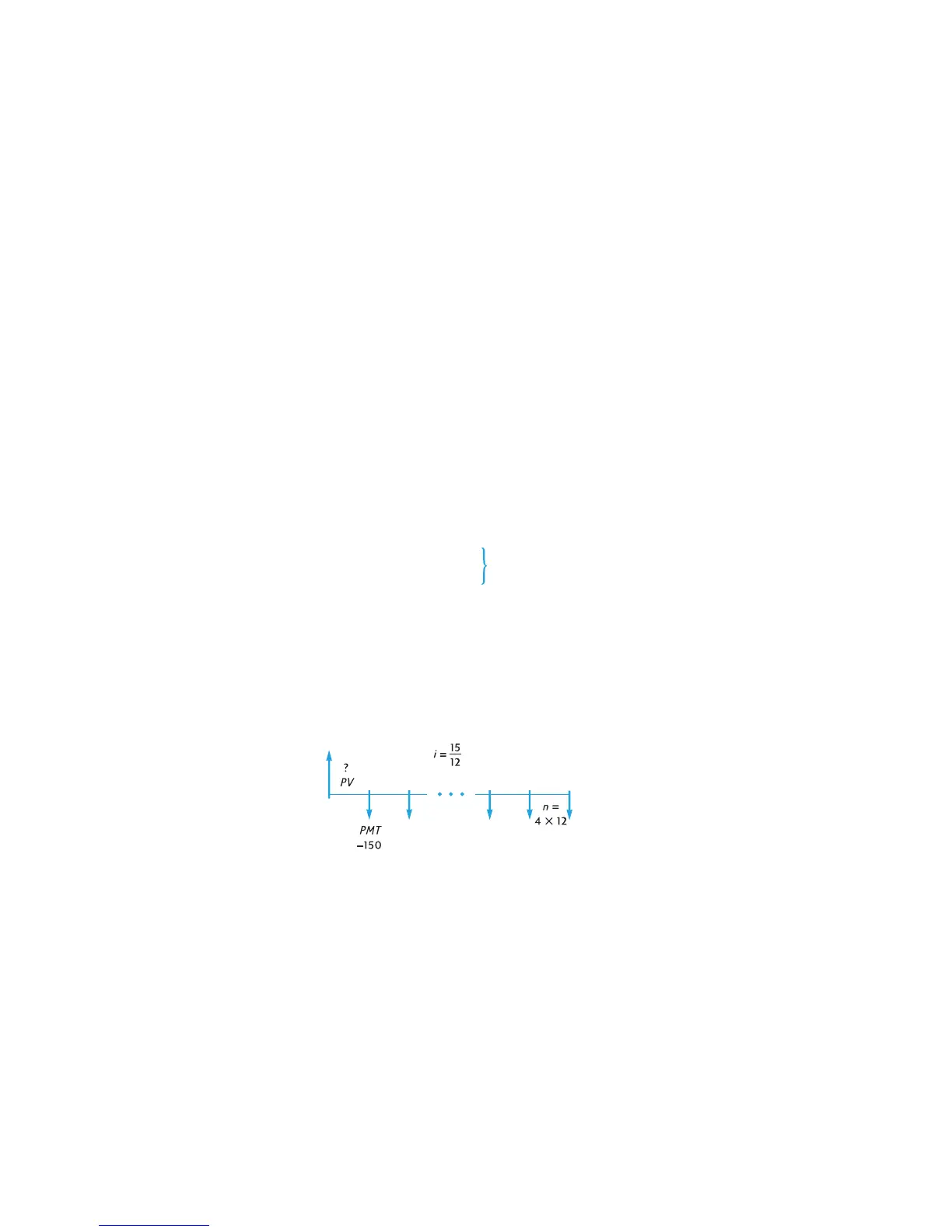46 Section 3: Basic Financial Functions
Calculating the Present Value
1. Press fCLEARG to clear the financial registers.
2. Enter the number of payments or periods, using n or A.
3. Enter the periodic interest rate, using ¼ or C.
4. Enter either or both of the following:
5. If a PMT was entered, press g× or g to set the payment mode.
6. Press $ to calculate the present value.
Example 1: You’re financing a new car purchase with a loan from an institution
that requires 15% interest compounded monthly over the 4-year term of the loan.
If you can make payments of $150 at the end of each month and your down
payment will be $1,500, what is the maximum price you can pay for the car?
(Assume the purchase date is one month prior to the date of the first payment.)
Keystrokes (RPN mode) Display
fCLEARG
8\4§n
32.00
Calculates and stores n.
6000Þ$
–6,000.00
Stores PV (with minus sign for cash
paid out).
10000M
10,000.00
Stores FV.
¼
1.61
Periodic (quarterly) interest rate.
4§
6.44
Annual interest rate.
z Payment amount, using P.
z Future value, using M.
Note: Remember to
observe the cash flow
sign convention.
