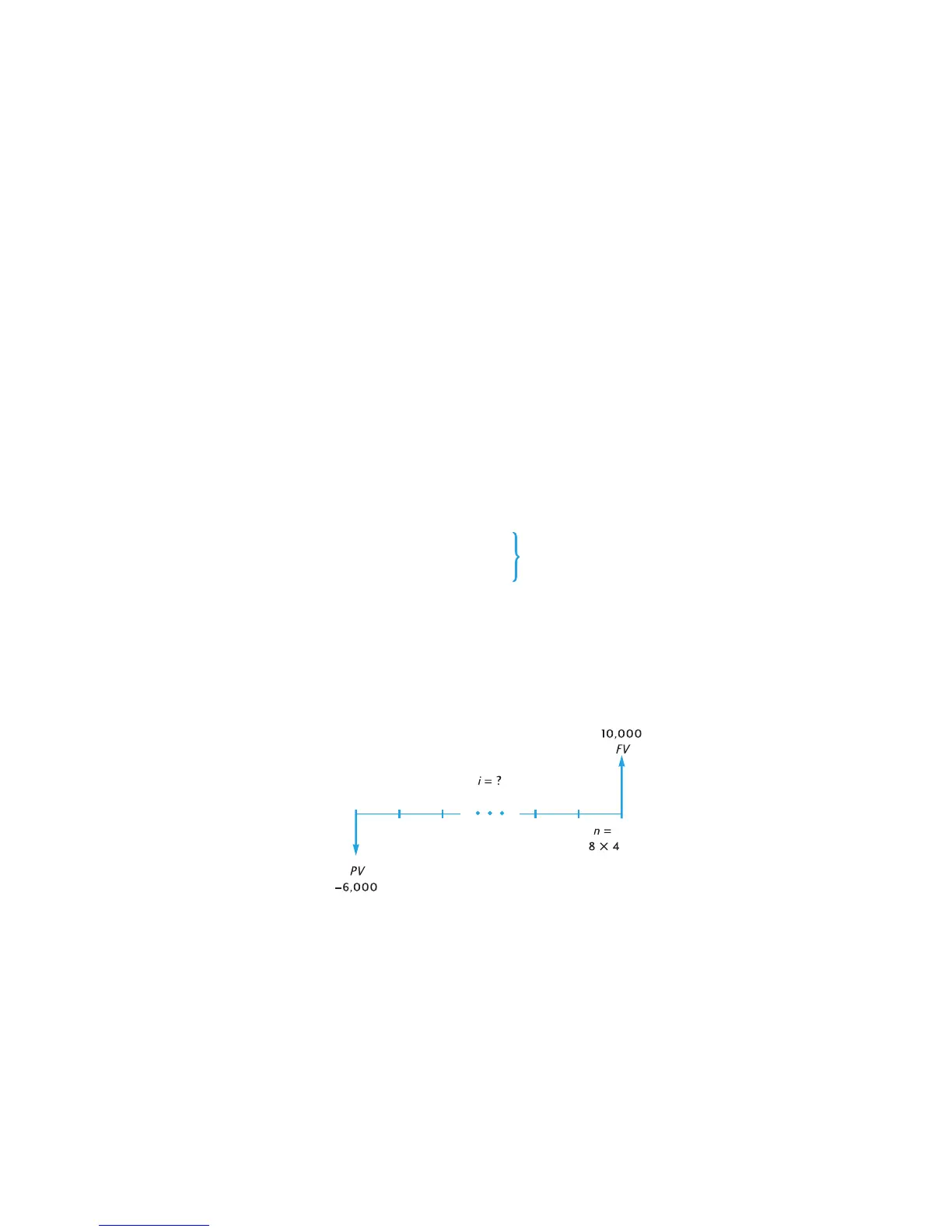Section 3: Basic Financial Functions 45
Calculating the Periodic and Annual Interest Rates
1. Press fCLEARG to clear the financial registers.
2. Enter the number of payments or periods, using n or A.
3. Enter at least two of the following values:
4. If a PMT was entered, press g× or g to set the payment mode.
5. Press ¼ to calculate the periodic interest rate.
6. To calculate the annual interest rate, key in the number of periods per year,
then press §.
Example: What annual interest rate must be obtained to accumulate $10,000 in
8 years on an investment of $6,000 with quarterly compounding?
a In this example, M must be pressed twice, since the preceding key pressed was z.
If we had stored the number of deposits in n (as we did following Example 1), we
would have to press M only once here, since the preceding key pressed would have
been w (as it was following Example 1). Remember that it is not necessary to store
the number of payments in n before calculating the amount of the final, fractional pay-
ment. (Refer to the preceding footnote.)
b You might think that we could calculate the balance in the account after 57 full deposits
were made simply by storing that number in n and then calculating FV, as we did using
the second method following Example 1. However, this balance would not include the
interest accrued during the 58
th
month.
z Present value, using $.
z Payment amount, using P.
z Future value, using M.
Note: Remember to
observe the cash flow
sign convention.
