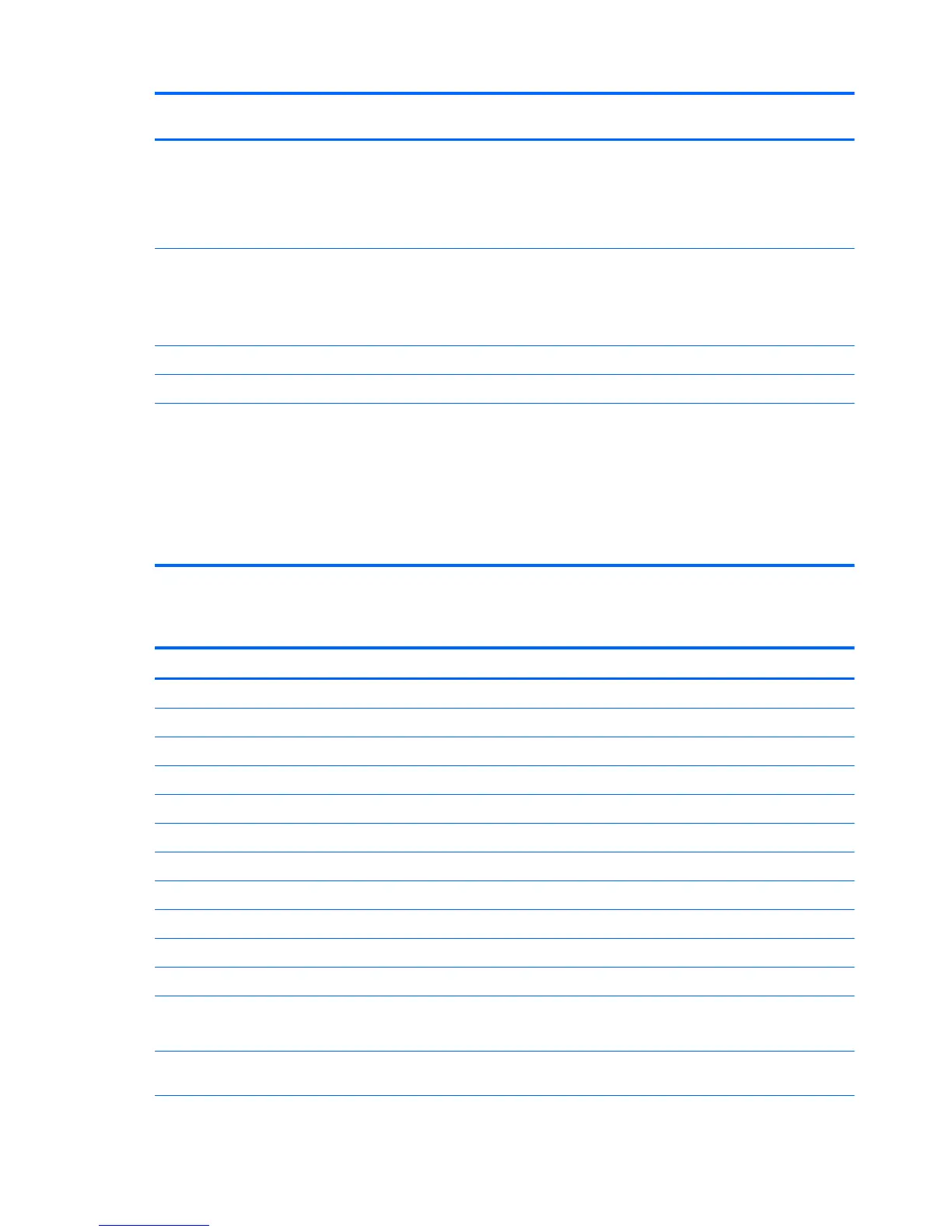Category Description Non-touch ;
UMA
Non-touch;
discrete
Touch;
UMA
Touch;
discrete
Security Kensington Security Lock
Support Intel Anti-Theft
Support Intel IPT
OTP support
√√√√
Operating
system
Preinstalled:
●
Windows 8.1
●
Windows 8.1 downgrade to Windows 7 Professional (HP
240 models)
√√√√
●
Ubuntu √√
●
FreeDOS 2.0 √√
Serviceability End-user replaceable parts:
●
AC adapter
●
Battery
●
Memory modules (2)
●
Optical drive
●
WLAN module
Intel Bay Trail chipset models
Category Description Non-touch; UMA Touch; UMA
Product name HP 14 Notebook PC √√
HP 14 TouchSmart Notebook PC √√
Compaq 14 Notebook PC √√
Compaq 14 TouchSmart Notebook PC √√
HP 240 G2 Notebook PC √√
Processors Intel Pentium N3520 processor (2.4-GHz, 2-MB cache, 7.5 W) √√
Intel Pentium N3510 processor (2.0-GHz, 2-MB cache, 7.5 W) √√
Intel Celeron N2820 processor (2.13-GHz, 1-MB cache, 7.5 W) √√
Intel Celeron N2815 processor (2.13-GHz, 1-MB cache, 7.5 W) √√
Intel Celeron N2810 processor (2.0-GHz, 1-MB cache, 7.5 W) √√
Chipset Bay Trail √√
Graphics UMA graphics:
Intel HD graphics
√√
Panel 35.6-cm (14.0-in), high-definition (HD), light-emitting diode (LED), SVA
BrightView (1366×768) display; typical brightness: 200 nits
√√
4 Chapter 1 Product description