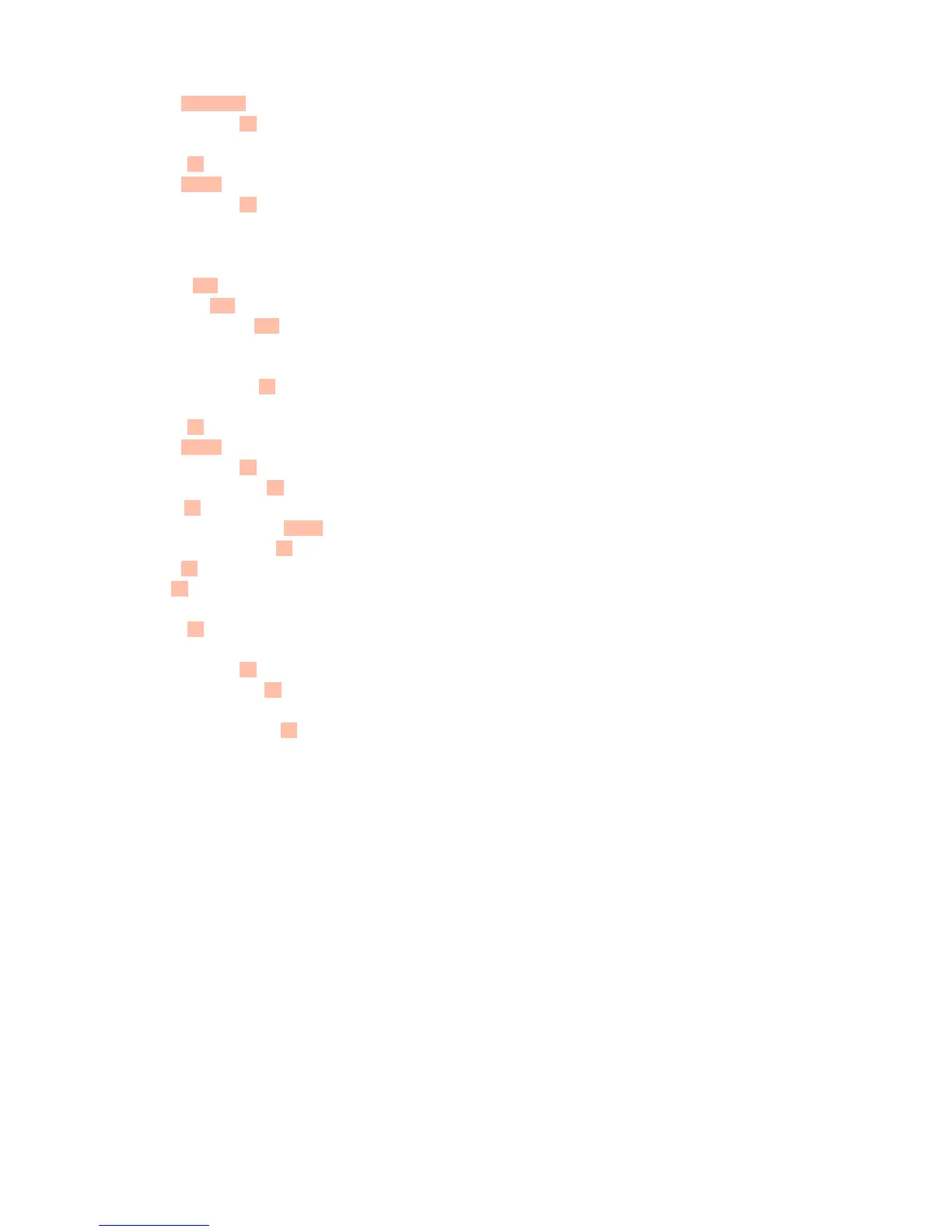removing 46, 65, 66
spare part number
34
webcam/microphone module
illustrated
29
removing
45, 64
spare part number
34
weight
removing 92
Windows
File History
108
restoring files
108
system restore point
107
Windows Backup and Restore
restoring files 114
Windows key, identifying
18
wireless antennas
illustrated
29
removing
67, 68
spare part number
34
wireless certification label
22
wireless light
16
wireless, product description
2, 6, 9
WLAN antennas, identifying
14
WLAN device
22
WLAN label
22
WLAN module
illustrated
27
removing 52
spare part number
33
WLAN module, identifying
19
workstation guidelines 41
WWAN antennas, identifying
14
138 Index