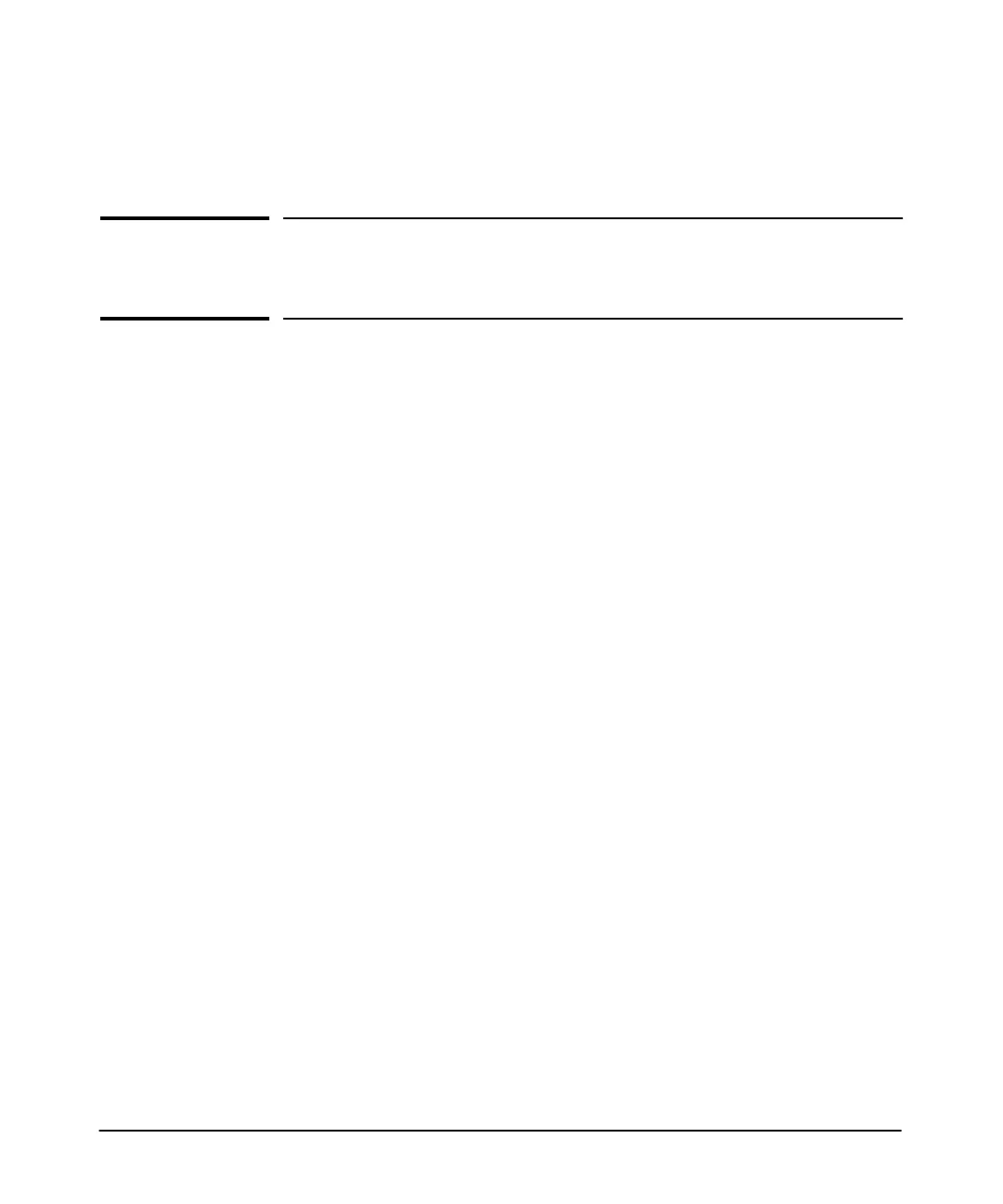2-1
2
Installing the Switch
This chapter provides installation information for the 1405-5 Switch,
1405-5G Switch, 1405-8 Switch, and 1405-8G Switch.
Included Parts
The switches have the following components:
■ Documentation kit
■ Wall/table-mount accessory kit:
• Four rubber feet
• Two wall-mount tapping screws
• Two wall-mount anchors
