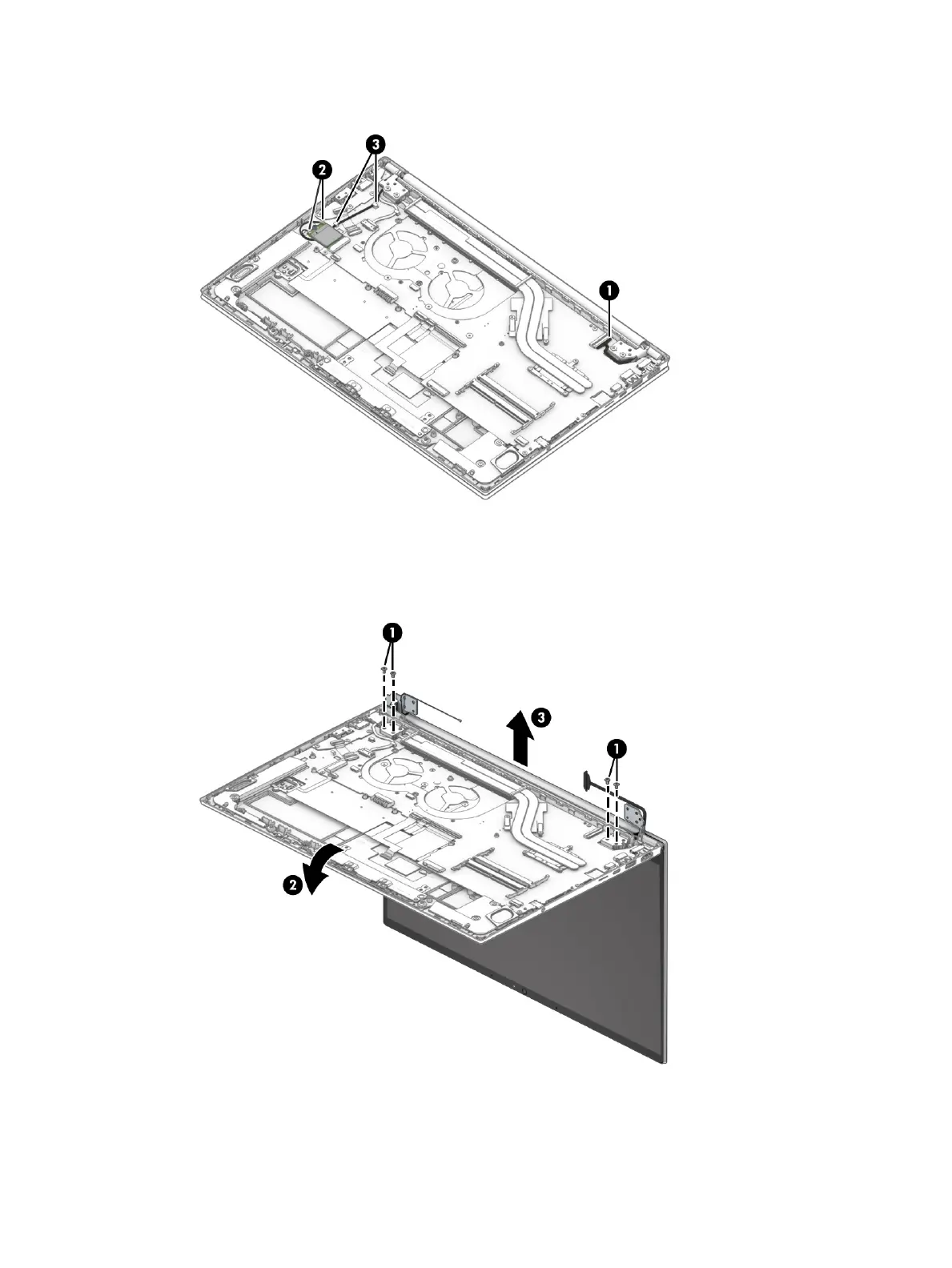3. Release the WLAN antenna cables from the retention clips (3).
4. Remove the four Phillips M2.5 × 6.5 screws (1) that secure the display assembly to the computer.
5. Open the display to open the hinges (2).
6. Separate the display from the computer (3).
7. If you need to remove the display bezel:
Component replacement procedures 45
