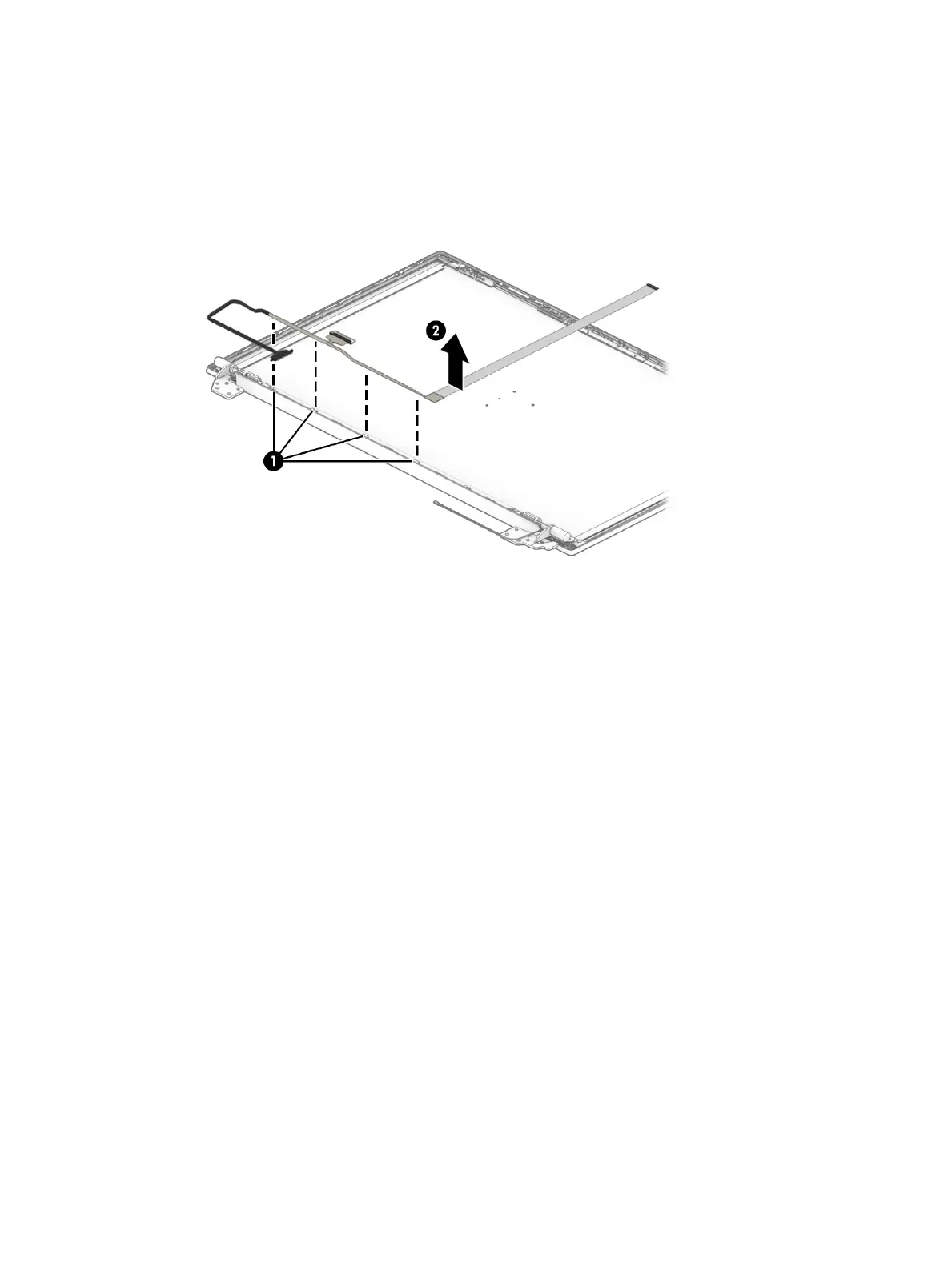10. If you need to remove the display/camera cable, remove the cable from the routing along the bottom of
the display rear cover (1), and then peel the cable o the inside of the display back cover (2).
Display panel cables are available as the following spare part numbers:
M08907-001: Nontouch display panels
M08906-001: Touch display panels
11. If you need to remove the hinges from the display rear cover:
a. Remove the Phillips M2.0 × 2.5 screw (1) from the top of each hinge.
b. Remove the three Phillips M2.0 × 2.5 screws (2) from the bottom of each hinge.
c. Remove the Phillips M2.0 × 3.0 screw (3) from the inside-bottom of each hinge.
d. Remove the display hinges from the display back cover (4).
The display hinges are available as spare part number M08904-001.
Component replacement procedures 49
