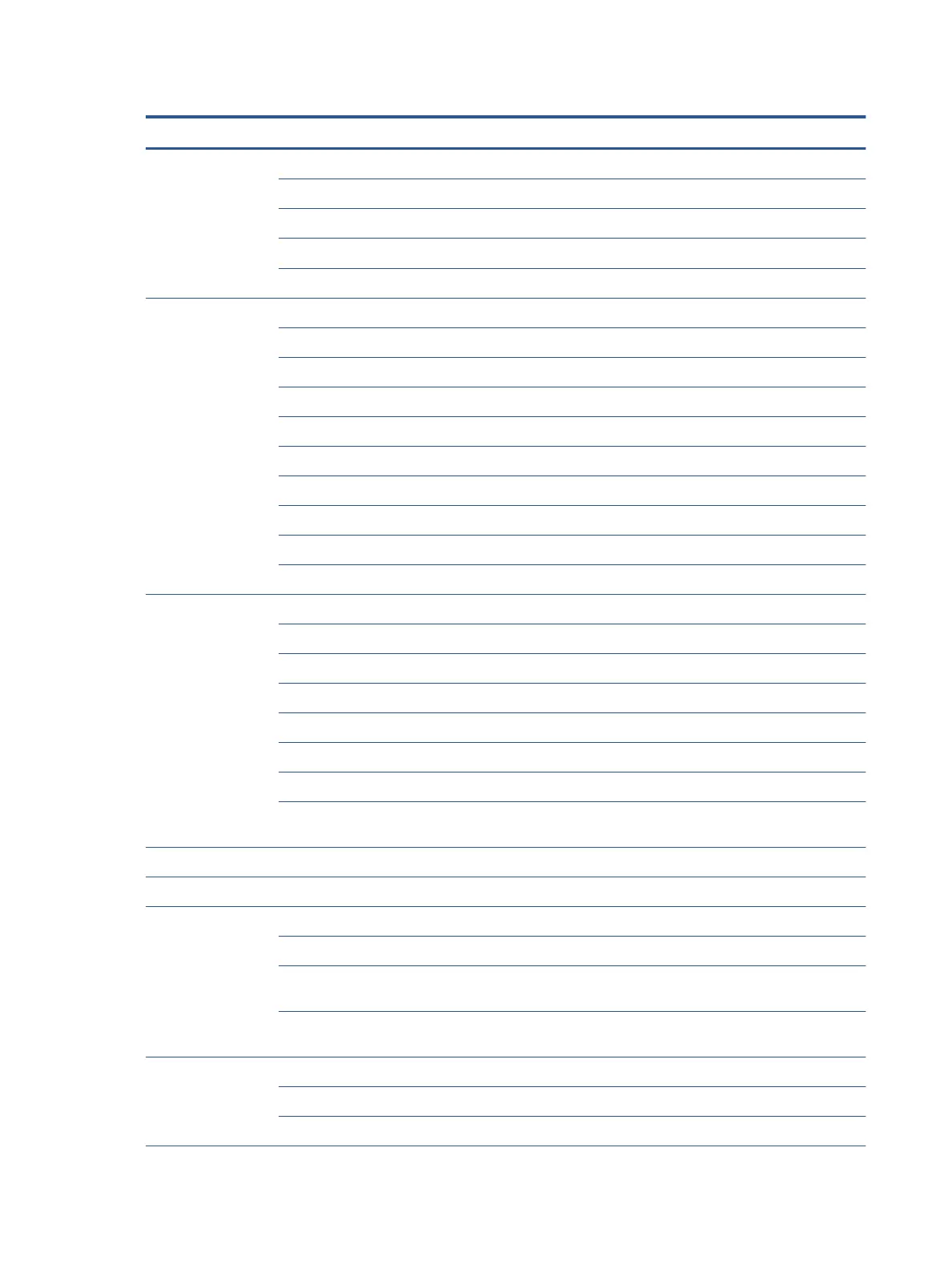Table 1-1 Product components and their descriptions (continued)
Category Description
DDR4-3200 (11800H, 11400H) or DDR-2933 (11260H)
Supports the following congurations:
● 32 GB (16 × 2)
● 16 GB (8 × 2)
● 8 GB (4 × 2 or 8 × 1)
Primary storage PCIe, NVMe, M.2 2280 solid-state drives
1 TB, PCIe-4 × 4, TLC
1 TB, PCIe-3 × 4, TLC
1 TB, PCIe-3 × 2 × 2 + 32 GB Optane™ memory
512 GB, PCIe-4 × 4, TLC
512 GB, PCIe-3 × 4, TLC
512 GB, PCIe-3 × 2 × 2 + 32 GB Optane memory
Multiple storage
congurations
(1 TB, PCIe, TLC + 1 TB, PCIe, TLC) RAID 0
(512 GB, PCIe, TLC + 512 GB, PCIe, TLC) RAID 0
Audio and video BANG & OLUFSEN
OMEN Audio Control
Dual speakers
Support for HP Audio Boost 2.0 with discrete amplier
Support for DTS: X Ultra
HP Wide Vision HD Camera
: indicator LED, USB 2.0, HD BSI sensor, f2.0, WDR, 88° WFOV
720p by 30 frames per second
Dual-array digital microphone with appropriate software: beam forming, echo cancellation, noise
suppression
RJ-45/network jack Integrated 10/100/1000 NIC (supports network booster)
Sensor IR thermal sensor
Wireless Compatible with Miracast® devices
Integrated wireless options with dual antennas
Intel Wi-Fi 6 AX201-W + Bluetooth® 5 (non-vPro®) (802.11ax 2 × 2, MU-MIMO, supporting gigabit le transfer
s
peeds)
Intel Wi-Fi 6 AX210 + Bluetooth 5.2 (non-vPro) (802.11ax 2 × 2, MU-MIMO, supporting gigabit le transfer
speeds)
Media card reader HP Multi-Format Digital Media Card Reader
Supports microSD™, SDHC™, SDXC™
Push-push insertion/removal
2 Chapter 1 Product description