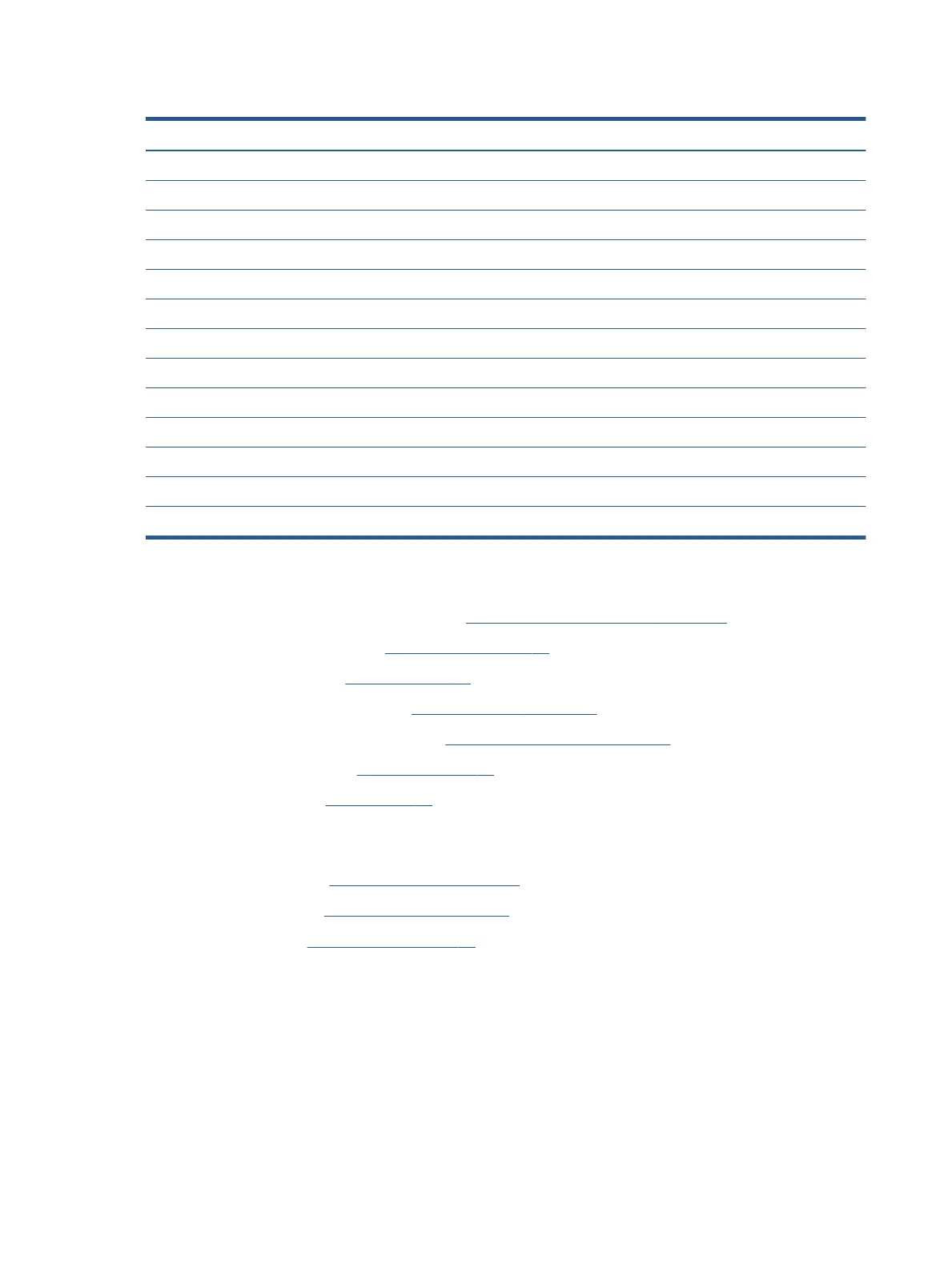Table 5-12 System board descriptions and part numbers (continued)
Description Spare part number
Intel Core i7-11800H processor and NVIDIA GeForce RTX 3070MQ graphics M62250-xx1
Intel Core i7-11800H processor and NVIDIA GeForce RTX 3070MQ graphics, G-Sync M62251-xx1
Intel Core i7-11800H processor and NVIDIA GeForce RTX 3060 graphics M62249-xx1
Intel Core i7-11800H processor and NVIDIA GeForce RTX 3060 graphics, G-Sync M78465-xx1
Intel Core i7-11800H processor and NVIDIA GeForce RTX 3050Ti graphics M62247-xx1
Intel Core i7-11800H processor and NVIDIA GeForce RTX 3050 graphics M62244-xx1
Intel Core i5-11400H processor and NVIDIA GeForce RTX 3060 graphics M62248-xx1
Intel Core i5-11400H processor and NVIDIA GeForce RTX 3050Ti graphics M62246-xx1
Intel Core i5-11400H processor and NVIDIA GeForce RTX 3050 graphics M62243-xx1
Intel Core i5-11400H processor and NVIDIA GeForce 1650 graphics M62241-xx1
Intel Core i5-11260H processor and NVIDIA GeForce RTX 3050Ti graphics M62245-xx1
Intel Core i5-11260H processor and NVIDIA GeForce RTX 3050 graphics M62242-xx1
Intel Core i5-11260H processor and NVIDIA GeForce 1650 graphics M62240-xx1
Before removing the system board, follow these steps:
1. Prepare the computer for disassembly (see Preparation for disassembly on page 31).
2. Remove the bottom cover (see Bottom cover on page 31).
3. Remove the battery (see Battery on page 32).
4. Remove the solid-state drives (see Solid-state drive on page 34).
5. Remove the power connector cable (see Power connector cable on page 38).
6. Remove the heat sink (see Heat sink on page 39).
7. Remove the fans (see Fans on page 41).
When you replace the system board, be sure to remove the following components (as applicable) from the
defective system board and install them on the replacement system board:
● Memory modules (see Memory modules on page 35).
● Solid-state drive (see Solid-state drive on page 34).
● WLAN module (see WLAN module on page 42).
Remove the system board:
1
. Disconnect the following cables from the system board:
● IR board (ZIF) (1)
● Display cable (ZIF)
(2)
● Right speaker cable
(3) (cable is taped down)
● Card reader cable (ZIF) (4)
46 Chapter 5 Removal and replacement procedures for authorized service provider parts