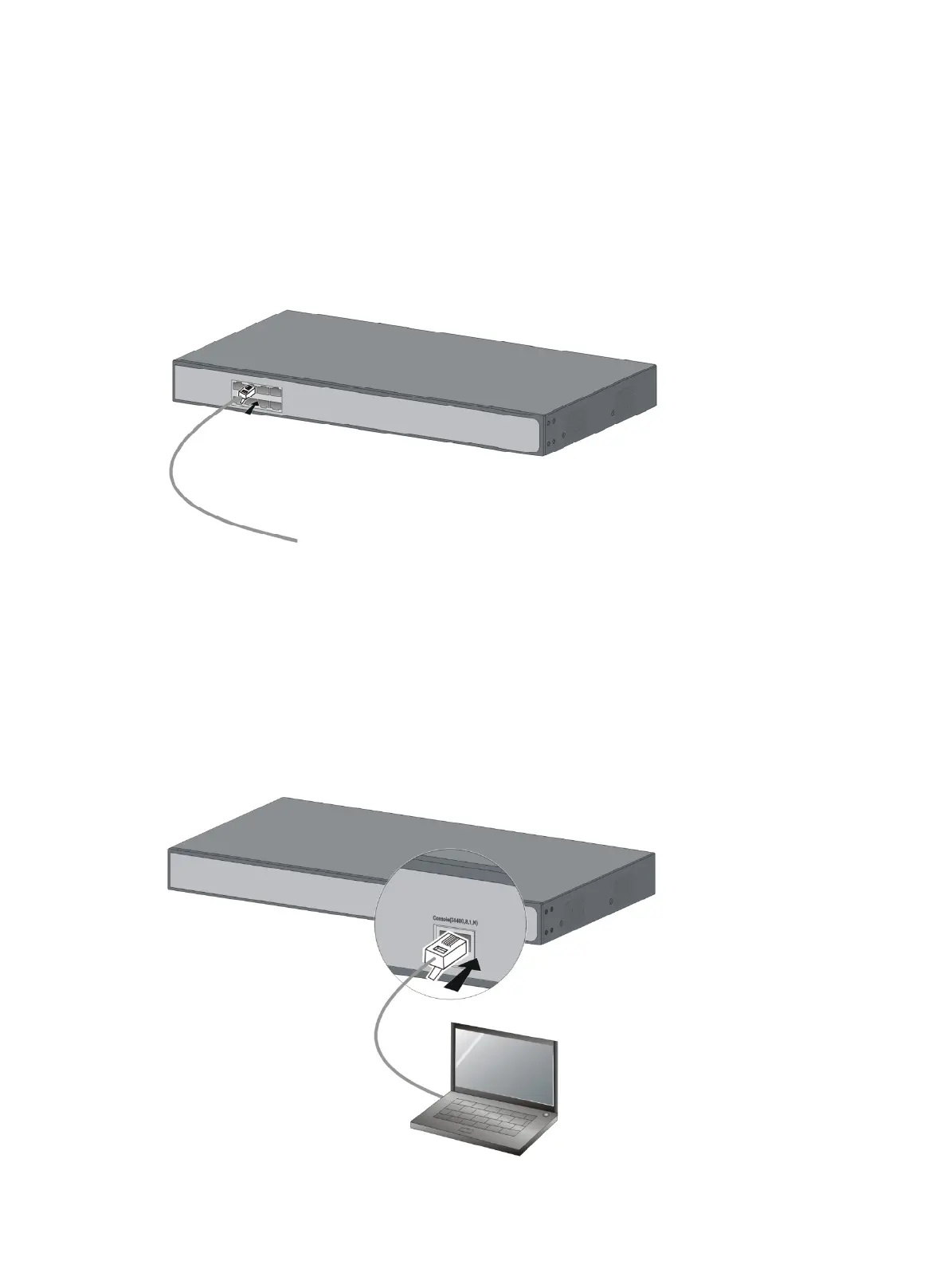8
Connecting cables
Connecting network cable
Use crossover cable or straight through cable to connect a PC or other network devices to the Ethernet
port of the switch.
Figure 10 Connecting network cable
Connecting the console cable
To connect a terminal (for example, a PC) to the switch:
1. Wear an ESD wrist strap and make sure it makes good skin contact and is reliably grounded.
2. Connect the DB-9 female connector of the console cable to the serial port of the PC.
3. Connect the RJ-45 connector to the console port of the switch.
Figure 11 Connecting the console cable
