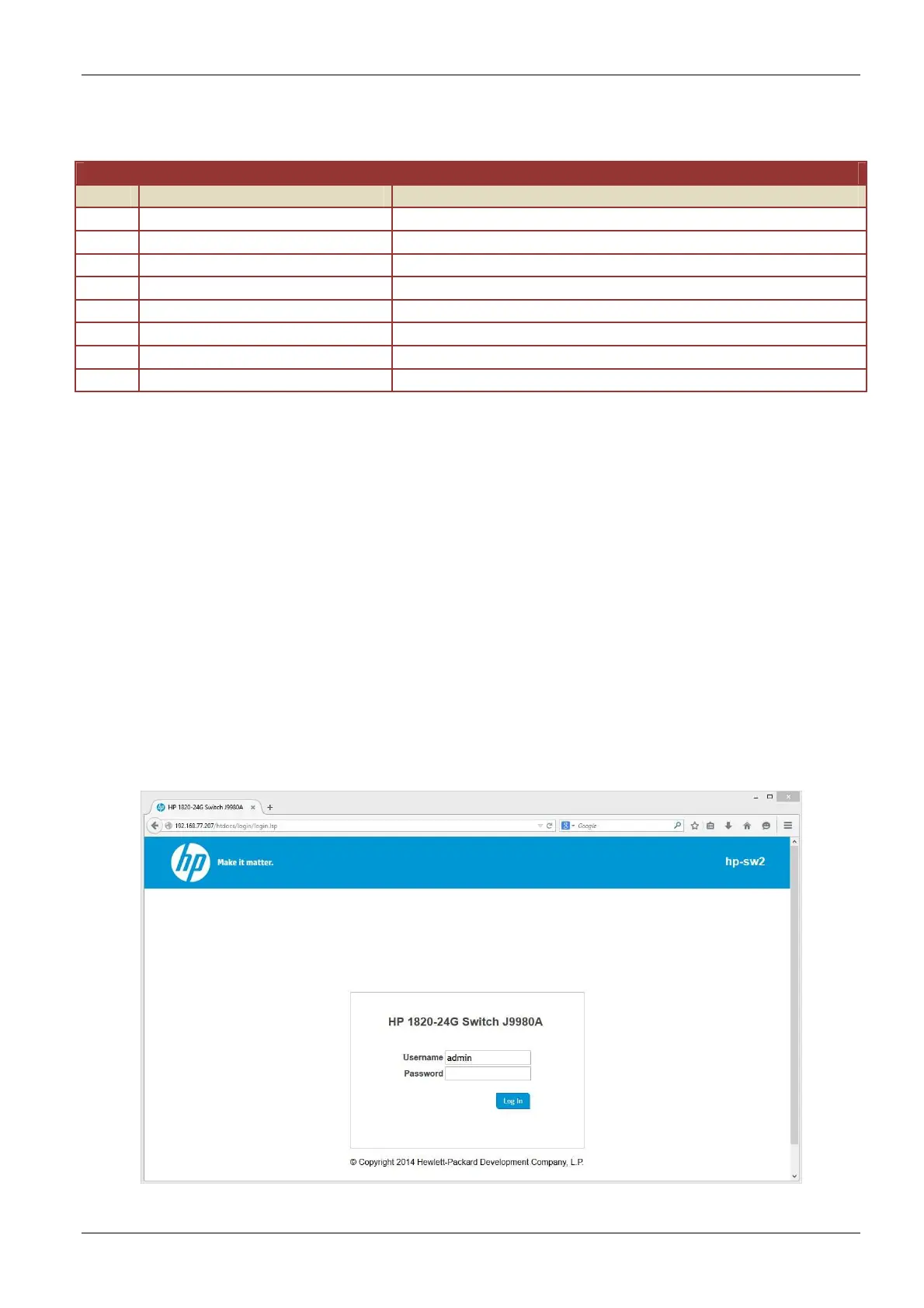RT-1000 MC Network Interface
RHOTHETA Page 5 of 13 User Manual
3 Components
4 Network Interface Configuration
4.1 Switch Configuration
To configure the network switches a PC with a network interface card (NIC) and a browser
must be connected to the switch. The NIC should be configured according to the subnet of
the switch.
1. Connect to the shelter switch (Pos. 1) with default IP 192.168.1.1 (if no DHCP is
available)
2. Login to the switch with default user parameters
Username: admin
Password: _________ (no password)
1 Network Switch (Cabinet) HP 1820-24 G with spanning tree enabled
2 Network Switch (Tower) HP 1820-24 G with spanning tree enabled
3 Modem A1 Orion 3 SHDL modem, line one, master configuration
4 Modem A2 Orion 3 SHDL modem, line one, slave configuration
5 Modem B1 Orion 3 SHDL modem, line two, master configuration
6 Modem B2 Orion 3 SHDL modem, line two, slave configuration
7 LAN connection Network cable
8 DSL connection Telephone cable
