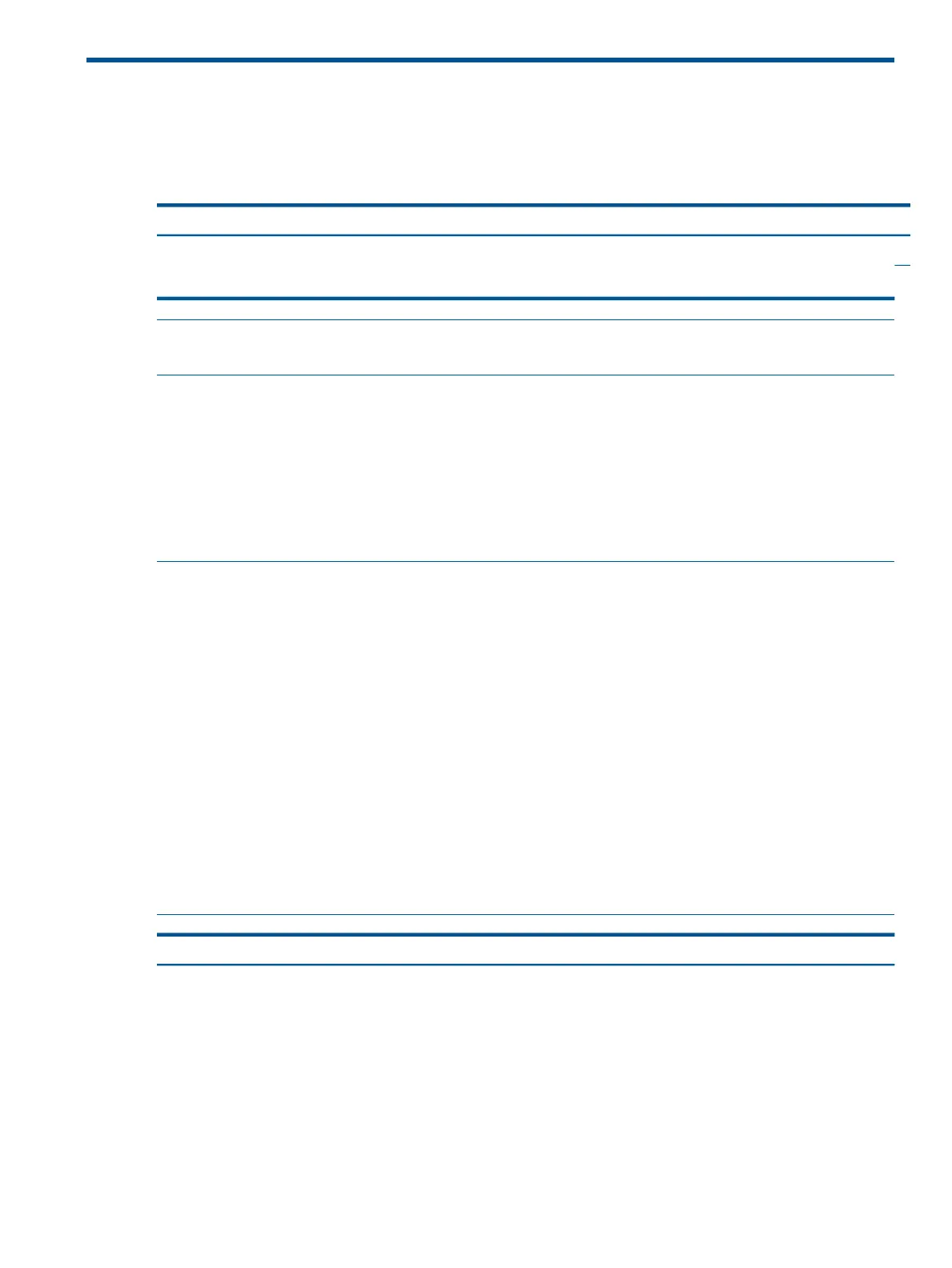2 Updates for the HP Switch Software IPv6 Configuration
Guide
Access Control Lists (ACLs)
Affected Chapter/SectionSoftware ReleaseFix or Feature update?
The following content replaces Chapter 5— Access Control
Lists (ACLs) in the HP Switch Software IPv6 Configuration
Guide.
Available for software
release YA.15.13 and
later.
Feature update: Access
Control Lists (ACLs)
NOTE: IPv6 ACLS and RADIUS ACLs are not supported on the following HP switches: J9779A,
J9780A, J9782A, and J9783A.
Introduction
An Access Control List (ACL) contains one or more Access Control Entries (ACEs) specifying the
criteria the switch uses to either permit (forward) or deny (drop) IP packets traversing the switch’s
interfaces.
This chapter describes how to configure, apply, and edit static IPv6 ACLs for filtering IPv6 traffic
in a network populated with the switches covered by this guide, and how to monitor IPv6 ACL
actions.
NOTE:
Because the switches covered by this guide operate in IPv4/IPv6 dual stack mode, IPv4 and IPv6
ACLs can operate simultaneously in these switches with the restrictions listed below:
• Static IPv6 ACLs and IPv4 ACLs do not filter each other’s traffic.
• IPv6 and IPv4 ACEs cannot be configured in the same static ACL.
• See “RADIUS-assigned ACLs” (page 58).
RADIUS-assigned ACLs can be configured to filter either IPv4 traffic only, or both IPv4 and
IPv6 traffic.
In this chapter, unless other wise noted:
• The term "ACL" refers to IPv6 ACLs.
• Descriptions of ACL operation apply only to IPv6 traffic.
For information on configuring and applying static IPv4 ACLs, see the “IPv4 Access Control Lists
(ACLs)” chapter in the HP Switch Software Access Security Guide for your switch.
CLIDefaultFeature
Numbered ACLs
59NoneStandard ACLs
60NoneExtended ACLs
80Named ACLs
82Enable or Disable an ACL
82n/aDisplay ACL Data
87n/aDelete an ACL
Access Control Lists (ACLs) 57
