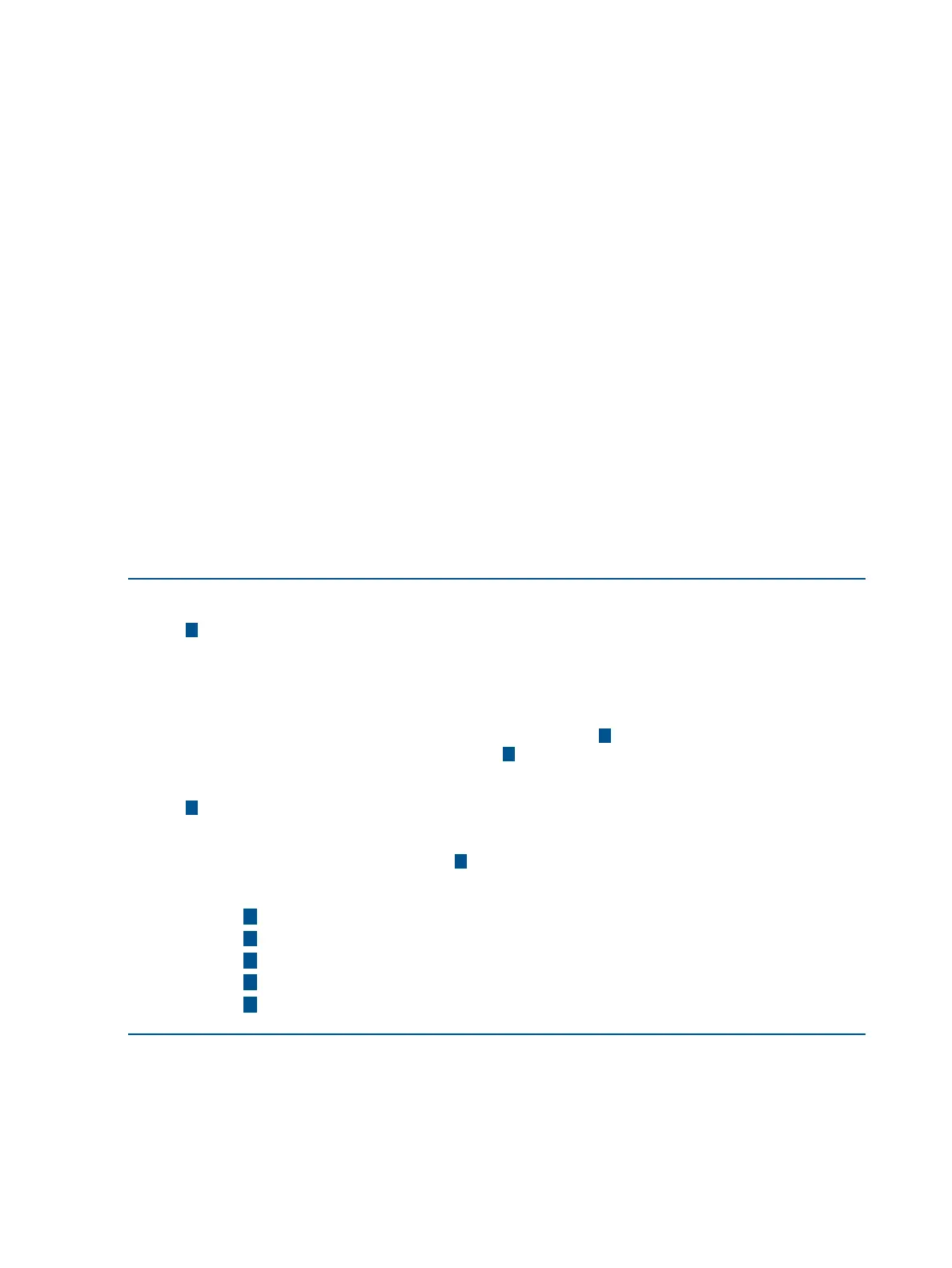Syntax:
no <1 - 2147483647>
no <permit | deny> <ipv6-ACE-criteria>
Both options require entering the configuration context of the ACL containing the
ACE you want to delete.
The first option deletes the ACE assigned to the specified sequence number. The
second option deletes the ACE having the syntax specified by
<ipv6-ACE-criteria>.
<1 - 2147483647> The range of valid sequence numbers for an ACL.
<ipv6-ACE-criteria> The traffic selection options included in the ACE. To
use this method to delete an ACE, the criteria
specified in the command must match the criteria
specified in the actual ACE you want to delete.
1. To find the sequence number of the ACE to delete, use show access-list <identifier>
or show access-list config to view the ACL.
2. Use ipv6 access-list <identifier> config to enter the IPv6 ACL (config-ipv6-acl)
context of the specified ACE.
3. In the IPv6 ACL (config-ipv6-acl) context, type no and enter the sequence number of the ACE
to delete.
Example 34 (page 90) illustrates the process for deleting an ACE from a list.
Example 34 Deleting an ACE from an IPv6 ACL
HP Switch(config)# show access-list My-List config
1
ipv6 access-list "My-List"
10 permit ipv6 fe80::100/128 ::/0
20 deny ipv6 fe80::110/128 fe80::/124
30 deny ipv6 fe80::111/128 fe80::/124
40 permit ipv6 ::/0 ::/0
exit
HP Switch(config)# ipv6 access-list My-List
2
HP Switch(config-ipv6-acl)# no 30
3
HP Switch(config-ipv6-acl)# show access-list My-List config
4
ipv6 access-list "My-List"
10 permit ipv6 fe80::100/128 ::/0
20 deny ipv6 fe80::110/128 fe80::/124
40 permit ipv6 ::/0 ::/0
5
exit
1
ACL Before Deleting an ACE
2
Enters the IPv6 ACL (config-ipv6-acl) context for “My-List”
3
This command deletes the ACE at line 30
4
ACL After Deleting the ACE at Line 20
5
The ACE at line 30 has been removed
Resequencing ACEs in an IPv6 ACL
This action reconfigures the starting sequence number for ACEs in an IPv6 ACL and resets the
numeric interval between sequence numbers for ACEs configured in the ACL.
Syntax:
ipv6 access-list resequence <identifier> <starting-seq-#> <interval>
90 Updates for the HP Switch Software IPv6 Configuration Guide