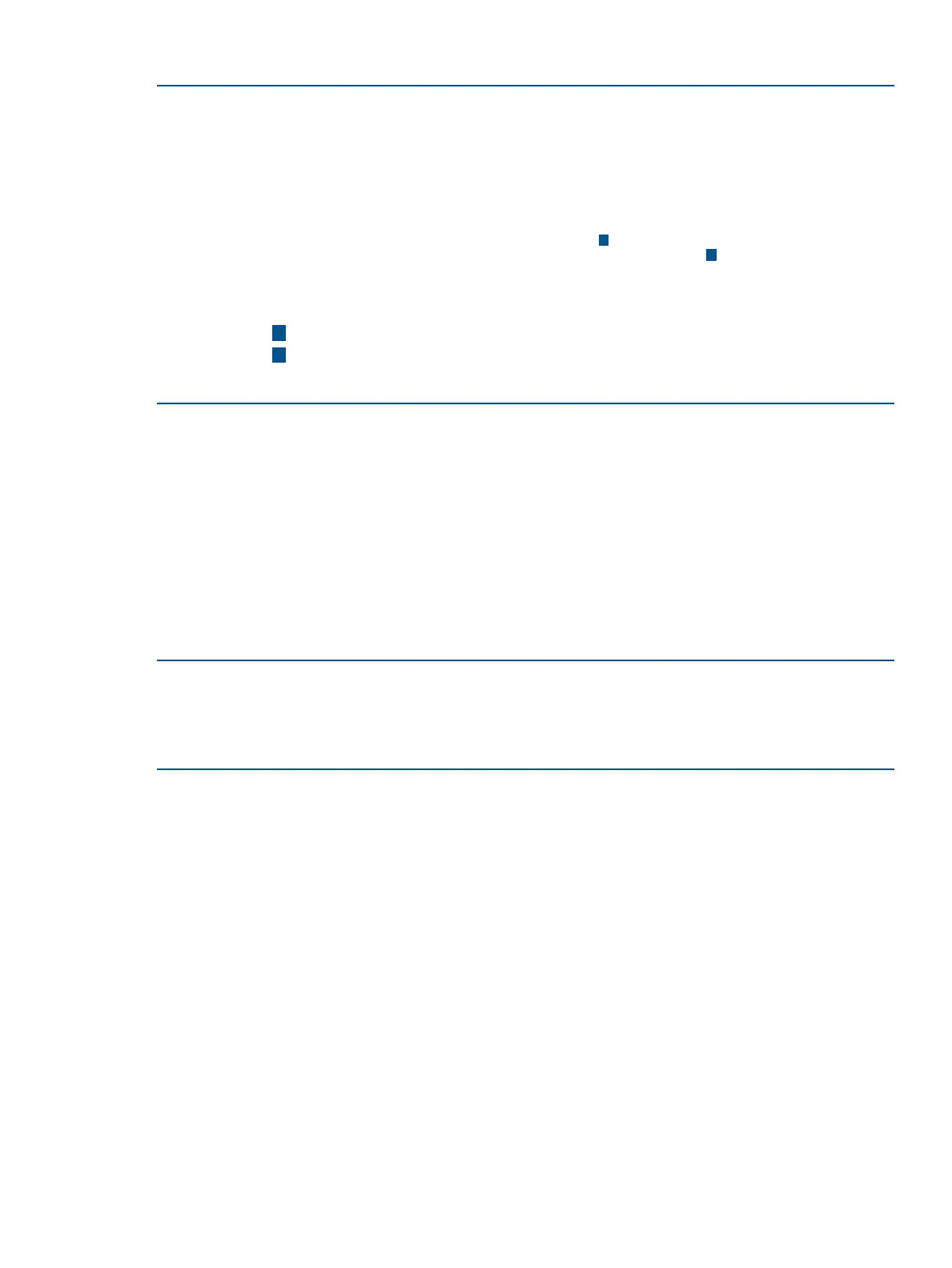Example 37 Inserting a remark and an ACE within an existing ACL
HP Switch(config-ipv6-acl)# 15 remark "PERMIT HTTP; STATION 23; SUBNET 1D"
HP Switch(config-ipv6-acl)# 15 permit tcp host 2001:db8:0:1d::23 eq 80
2001:db8:0:2f::/64
HP Switch(config-ipv6-acl)# show access config
. . .
ipv6 access-list "List-105"
10 permit tcp 2001:db8:0:1f::/64 eq 80 2001:db8:0:2f::/64
15 remark "PERMIT HTTP; STATION 23; SUBNET 1D"
1
15 permit tcp 2001:db8:0:1d::23/128 eq 80 2001:db8:0:2f::/64
2
20 deny tcp 2001:db8:0:1d::/64 eq 80 2001:db8:0:2f::/64
exit
. . .
1
2
The above two commands insert a remark with its corresponding
ACE (same sequence number) between two previously
configured ACEs
Inserting a remark for an ACE that already exists in an ACL. If an ACE already exists in a given
ACL, you can insert a remark for that ACE by simply configuring the remark to have the same
sequence number as the ACE.
Replacing an existing remark. To replace an existing remark in a given ACL:
1. Use ipv6 access-list <identifier> to enter the desired ACL context.
2. Configure the replacement remark with the same sequence number as the remark you want
to replace.
This step overwrites the former remark text with the new remark text.
Example 38 Replacing an existing remark
To change the text of the remark at line 15 in Example 37 (page 93) to "PERMIT HTTP FROM ONE
STATION", use the following command:
HP Switch(config)# ipv6 access-list List-105
HP Switch(config-ipv6-acl)# 15 remark "PERMIT HTTP FROM ONE STATION"
Removing a remark from an existing ACE. To remove a remark, but retain the ACE:
1. Use ipv6 access-list <identifier> to enter the desired ACL context.
2. Use no <1 - 2147483647> remark.
Using the no <1 - 2147483647> command without the remark keyword deletes both the remark
and the ACE to which it is attached.
Operating notes for remarks
• An "orphan" remark is a remark that does not have an ACE counterpart with the same sequence
number. The resequence command renumbers an orphan remark as a sequential, stand-alone
entry without a permit or deny ACE counterpart.
ipv6 access-list "XYZ"
10 remark "Permits HTTP"
10 permit tcp 2001:db8::2:1/120 eq 80 ::/0
12 remark "Denies HTTP from subnet 1."
18 remark "Denies pop3 from 1:157."
18 deny tcp 2001:db8::1:157/128 eq 110 ::/0 log
50 permit ipv6 ::/0 ::/0
exit
HP Switch# ipv6 access-list resequence XYZ 100 10
HP Switch# show access-list XYZ config
Editing an existing ACL 93