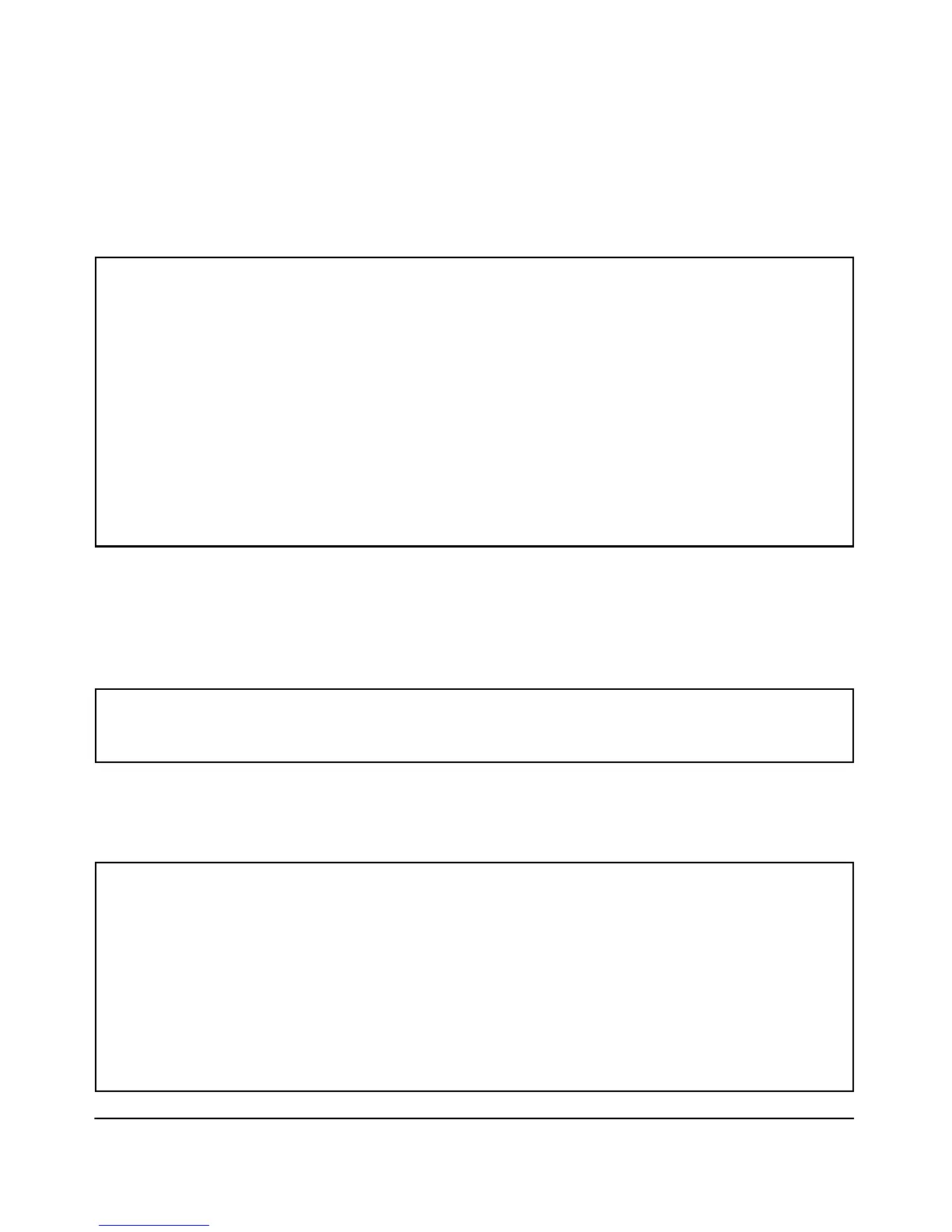10-17
Traffic/Security Filters (ProCurve Series 2600/2600-PWR and 2800 Switches)
Using Source-Port Filters
The following revisions to the named source-port filter definitions maintain
the desired network traffic management, as shown in the Action column of the
show command.
We next apply the updated named source-port filters to the appropriate switch
ports. As a port can only have one source-port filter (named or not named),
before applying the new named source-port filters we first remove the existing
source-port filters on the port.
The named source-port filters now manage traffic on the switch ports as
shown below, using the show filter source-port command.
ProCurve(config)# filter source-port named-filter accounting forward 8,12,13
ProCurve(config)# filter source-port named-filter no-incoming-web drop 8,12,13
ProCurve(config)#
ProCurve(config)# show filter source-port
Traffic/Security Filters
Filter Name | Port List | Action
-------------------- + -------------------- + --------------------------
web-only | 2-6,8-9,12-26 | drop 2-26
acconting | 7,10-11 | drop 1-6,9,14-26
no-incoming-web | 1 | drop 7-8,10-13
ProCurve(config)#
ProCurve(config)# no filter source-port 8,12,13
ProCurve(config)# filter source-port 8,12,13 named-filter accounting
ProCurve(config)#
ProCurve(config)# show filter source-port
Traffic/Security Filters
Filter Name | Port List | Action
-------------------- + -------------------- + --------------------------
web-only | 2-6,9,14-26 | drop 2-26
accounting | 7-8,10-13 | drop 1-6,9,14-26
no-incoming-web | 1 | drop 7-8,10-13
ProCurve(config)#
