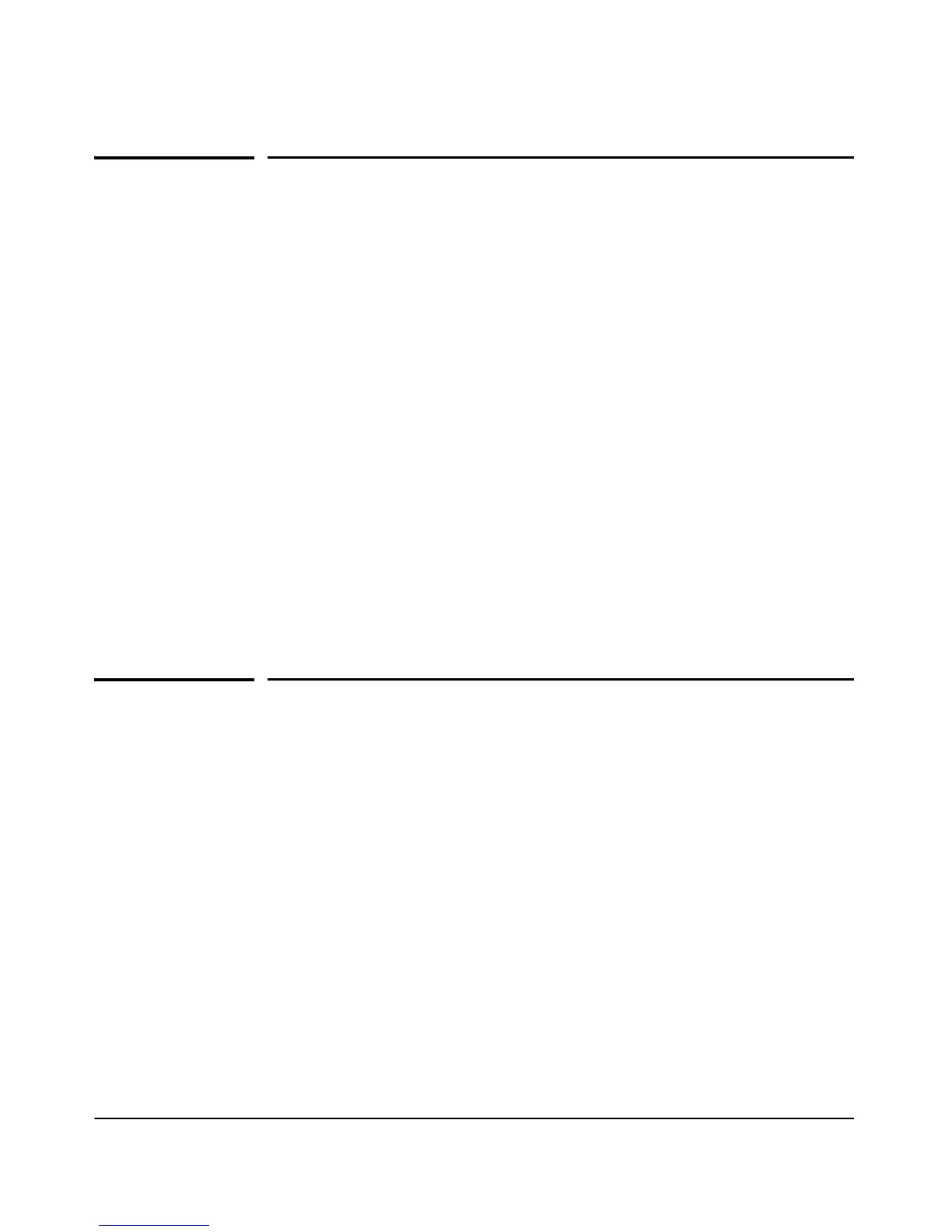1-2
Getting Started
Introduction
Introduction
This Access Security Guide describes how to use ProCurve’s switch security
features to protect access to your switch. This guide is intended to support
the following switches:
■ ProCurve Series 2600
■ ProCurve Series 2600-PWR
■ ProCurve Series 2800
■ ProCurve Series 4100gl
■ ProCurve Switch 6108
For an overview of other product documentation for the above switches, refer
to “Product Documentation” on page xi.
The Product Documentation CD-ROM shipped with the switch includes a
copy of this guide. You can also download a copy from the ProCurve website,
http://www.procurve.com.
Overview of Access Security Features
The access security features covered in this guide include:
■ Local Manager and Operator Passwords (page 2-1): Control
access and privileges for the CLI, menu, and web browser interfaces.
■ TACACS+ Authentication (page 4-1): Uses an authentication appli-
cation on a server to allow or deny access to a switch.
■ RADIUS Authentication and Accounting (page 5-1): Like
TACACS+, uses an authentication application on a central server to
allow or deny access to the switch. RADIUS also provides accounting
services for sending data about user activity and system events to a
RADIUS server.
■ Secure Shell (SSH) Authentication (page 6-1): Provides
encrypted paths for remote access to switch management functions.
